Dominate Perth’s Local Search: 10 Essential Google Business Profile Optimisation Strategies

Last Updated on 23 July 2025 by Dorian Menard
Are you a Perth business owner struggling to stand out online? Google My Business optimisation could be your secret weapon. Many local companies miss out on potential customers because they’re not using this free tool properly.
Did you know that 87% of customers used Google to decide on a business in 2022 according to Bright Local? That’s why optimising your Google Business Profile is crucial.
This article will show you some important tips to boost your visibility and attract more local customers. Ready to supercharge your online presence?
Importance of adhering to Google Business Profile (GBP) best practices
Google Business Profile (GBP) best practices are vital for Perth businesses. They boost your online presence and help you connect with local customers. By following these rules, you’ll rank higher in Google Maps and local search results.
This means more people will find your shop or service when they’re looking online.
Sticking to GMB guidelines also keeps your customers happy. Correct contact details and operating hours stop bad reviews from frustrated clients who can’t reach you or show up to a closed business. Good-quality photos make your business look professional and draw people in.
Quick replies to reviews show you care and can sway buying choices. Regular updates tell Google your business is active, which helps your rankings too.
Ensuring factual, accurate, and up-to-date information to avoid penalties
Your Google Business Profile (GBP) needs correct details. Wrong information can hurt your business. Keep your profile fresh with true facts about your Perth business. Google wants to serve accurate data to their users.
Make sure your address, phone, and hours are right. Update any changes fast. This builds trust with both Google and your clients. A solid GBP boosts your local search ranking too.
It’s a win-win for your shop or service.
Avoid updating key information too often!
Changes to your Google My Business (GMB) profile may trigger a re-verification process, although this doesn’t always occur.
When updating your profile, it’s important to be cautious, especially with key elements such as your business name, address, and phone number (NAP).
Frequent changes to these crucial details can increase the likelihood of reverification being required. While minor updates typically take effect within 2-3 days without issue, significant or repeated changes may prompt Google to request that you verify your business information again.
To minimise disruptions and maintain a consistent online presence, it’s best to carefully review and update your GMB profile only when necessary, ensuring all information is accurate before making changes.
Google Business Profile Conversion Factors

Google Business Profile (GBP) is a crucial tool for driving local search success and boosting conversions. The key factors that influence conversions are your business information, photos, and reviews.
Accurate and up-to-date details help potential customers find you easily, while eye-catching images entice them to learn more. Positive reviews build trust and encourage people to choose your business over competitors.
It’s important to note that only about 5% of profile views lead to action, such as clicks, calls, or visits. To increase this percentage, focus on making your listing stand out. Use high-quality photos, keep your business hours accurate, and respond promptly and politely to reviews.
These steps will help you improve your visibility in the “Local 3-Pack” and attract more attention from the views your profile receives.
Optimizing your GBP for engagement and conversions is essential for turning visibility into tangible business results.
Create compelling descriptions that showcase your unique value proposition. Regularly upload fresh, high-quality photos that represent your business well. Respond to all reviews, both positive and negative, to demonstrate your commitment to customer satisfaction.
To further increase conversions, include clear calls-to-action in your posts and highlight special offers or promotions. Ensure your contact information is always accurate and easy to find. By focusing on these elements, you can transform casual browsers into paying customers, effectively generating more revenue for your business.
Business Profile Description
Your business profile description is your chance to shine. It’s where you tell your story and show off what makes you special. Want to know how to write one that grabs attention? Keep reading to learn the tricks of the trade.
Best practices for writing a compelling business profile description
Craft a business profile that captures attention and tells your story. Keep it concise—about 750 characters maximum. Use clear, simple language to describe what you do and why you excel at it.
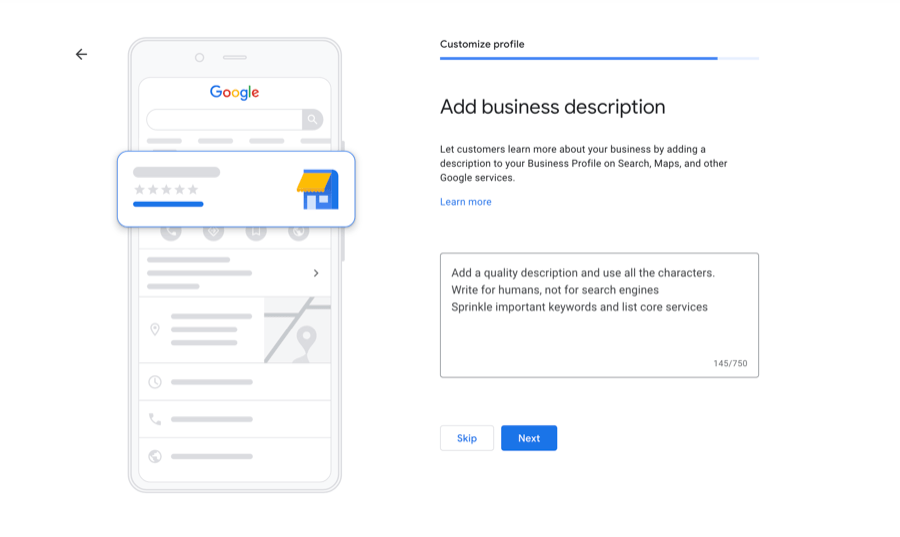
Make your profile distinctive by sharing what makes your business special. Perhaps you’ve won awards or have a unique approach to customer service. Include this information to differentiate yourself from competitors.
Also, add a call to action at the end. Inform people what to do next, like “Visit our website” or “Call us today”. This helps convert readers into customers. Update your profile regularly to keep it current and accurate.
Including relevant keywords and accurate information
Your business profile description needs the right keywords and spot-on details. Pick words your customers use when looking for your services. For example, a Perth café might use “artisan coffee” or “homemade pastries”.
Include a few key phrases that people might search for, like “Perth SEO agency” or “local business marketing”. But maintain a natural tone—it should sound genuine and written for humans, not overloaded with keywords.
But don’t stuff it with keywords. Keep it natural and true to your brand voice.
Category Selection
Picking the right categories for your Google Business Profile can boost your local visibility. Your primary category matters most, so choose it wisely. Add extra categories to show off all your services.
This step can make or break your online presence.
Choosing the right primary and additional categories
Picking the right categories for your Google Business Profile is crucial. Your primary category tells Google what your business does. It’s the main way you show up in searches. You can pick one primary category and up to nine secondary ones.
These choices affect how often people see your business online.
Don’t rush this step. Take time to explore all options. Google offers hundreds of categories. Some are broad, like “Restaurant”. Others are specific, like “Italian Restaurant”. Be as precise as you can.
This helps Google match you with the right searches. If you run a pizza place, don’t just choose “Restaurant”. Go for “Pizza Restaurant” instead. It’ll boost your chances of showing up when someone looks for pizza nearby.
We recommend using a tool like GMB Everywhere to see what your competition is doing.
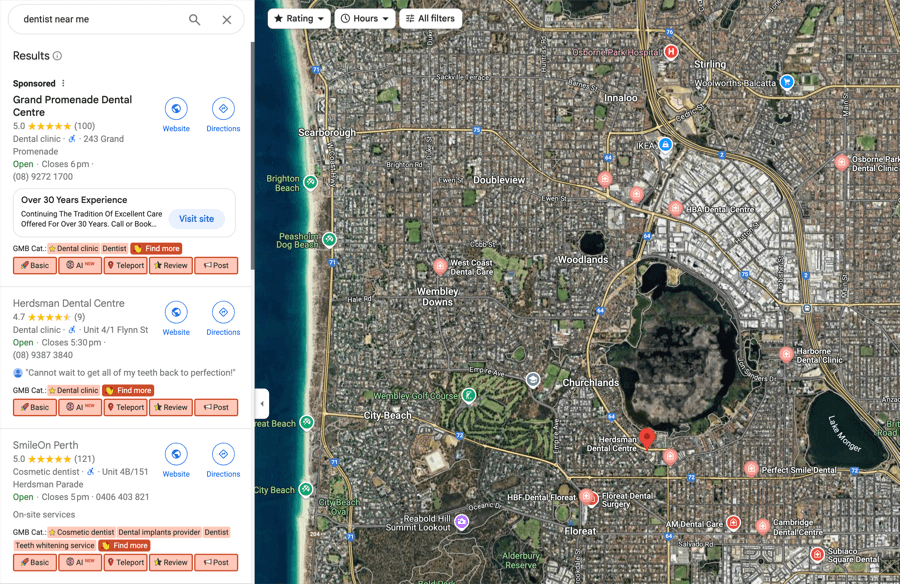
Impact of categories on visibility and rankings
Choosing the right categories for your Google Business Profile can boost your visibility in Perth’s local searches. Your primary category plays a big role in how Google ranks your business.
It tells Google what you do best. Pick a category that fits your main service or product. This helps you show up when people look for businesses like yours. Adding extra categories can help too.
They let you list other services you offer. This gives you more chances to appear in different searches.
Your categories affect how often you pop up in the “Local 3-Pack” on Google. This is the box at the top of search results with three local businesses. Being in this spot can bring more customers to your door.
It’s key to pick categories that match what people search for. Don’t just guess – look at what categories your top local rivals use. This can give you ideas for categories you might have missed.
Keep in mind, Google’s local search ranking depends on relevance, distance, and prominence. Your categories help with the relevance part.
Managing Business Hours
Setting your shop hours on Google Business Profile is critical. It takes just a few clicks to tell customers when you’re open or closed. Keep these up-to-date, and you’ll build trust with locals.
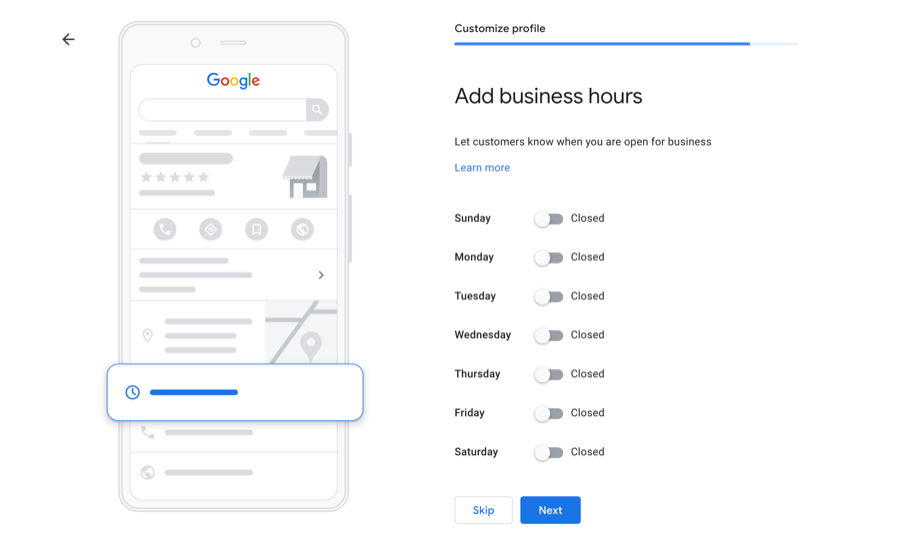
How to set and manage business opening hours on GBP
You can easily set your business hours on Google Business Profile. Simply log in to your account and locate the “Info” tab. Select “Add hours” or “Edit hours” to input your opening times.
Make sure to include any special hours for public holidays or events. Keeping these details current is essential. It informs customers about when to visit and increases their trust in your business.
Manage your hours consistently to reflect any changes. If you close early or open late, update your profile promptly. This small action can prevent customers from making unnecessary trips.
It also indicates to Google that your listing is active and accurate. Allocate a few minutes each month to review and update this crucial information.
Importance of keeping hours updated for customer trust
Maintaining current business hours on your Google Business Profile is essential. It creates trust with your customers and assists them in planning their visits. Outdated hours can result in disappointed patrons showing up when you’re closed.
This harms your reputation and could lead to unfavourable reviews. Keep your hours accurate, particularly during holidays or special events.
Google prefers businesses that offer reliable information. By keeping correct hours, you indicate to Google that your profile is active and dependable.
This can improve your visibility in local search results. Ensure you update your hours promptly if they change, even for a short period. Your customers and Google will appreciate your diligence.
Google Reviews
Google reviews boost your local rankings and sway customer choices. They are currently one of the most important ranking factors for GMBs!
Encouraging and responding to reviews for better rankings
Reviews can improve your Google Business Profile rankings. Ask satisfied customers to share their experiences online. Simplify the process for them to leave feedback. You can send a link after their visit or display signs in your shop.
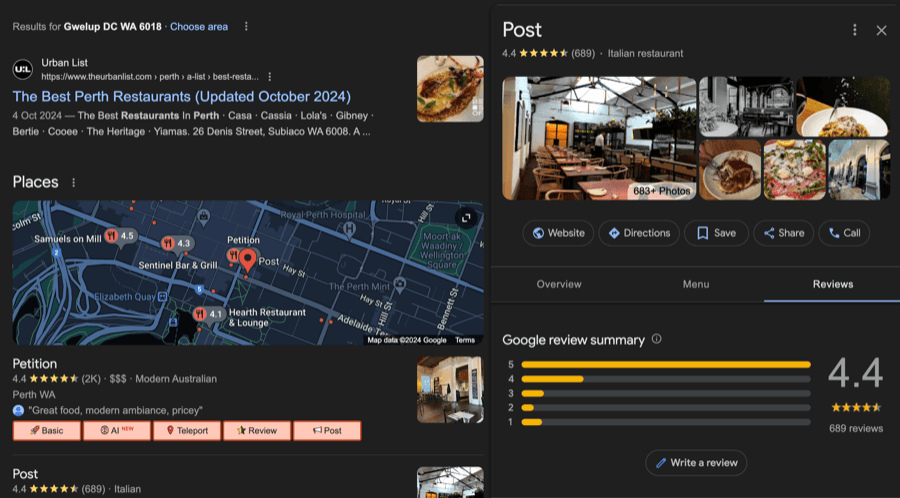
When you receive reviews, respond promptly and courteously. Thank people for positive comments and address any issues raised in negative ones. This demonstrates your commitment to customer service.
Positive reviews help you stand out from other Perth businesses. They establish trust with potential customers. People often check ratings before deciding where to shop or eat. By actively managing your reviews, you enhance your local SEO.
This means more people will find you when they search for services in Perth. Reviews are a crucial factor in Google’s ranking system for local businesses.
The role of reviews in local SEO and customer decision-making
Reviews play a big role in local SEO and how customers choose businesses. They help your Perth shop show up in Google’s “Local 3-Pack”. This prime spot puts you right where people can see you.
Good reviews make potential clients trust you more. They also help you rank higher in search results.
Your customers’ words carry weight. They sway others to pick you over the competition. Think of reviews as free ads that work 24/7. They tell your story and showcase what you do best.
Plus, they give Google a thumbs up that you’re worth recommending. So, make it easy for happy clients to leave reviews. It’s a simple way to boost your local SEO and win more business.
You should have a system in place to ask your existing clients for reviews and make sure you consistently build new reviews to your GMB profile! If you need help with reputation management and a system to build reviews and answer reviews on autopilot, feel free to browse our reputation management service page and contact us for a chat.
Photos & Videos
Your GBP photos and videos can make or break your online appeal. High-quality snaps and clips grab attention and show off your best side. Want to know how to make your visuals pop? Keep reading for top tips on boosting your Google Business Profile with eye-catching media.
How to upload and manage GBP photos and videos
Photos and videos on your Google Business Profile can make a significant impact. You should upload fresh, high-quality images weekly. This keeps your profile looking active and engaging.
To add photos, log in to your GBP account and click the “Photos” tab. From there, you can drag and drop images or select files from your computer. Make sure to label each photo with relevant keywords to boost visibility.
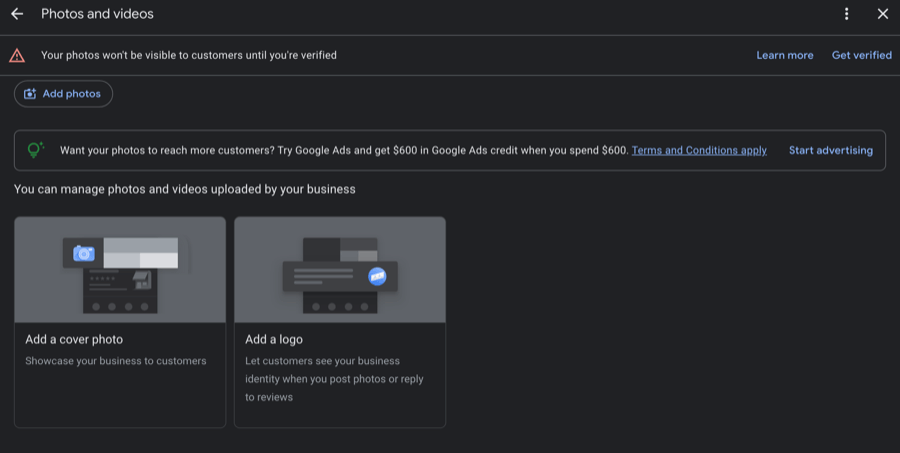
Managing your media is as crucial as uploading it. Sort through your photos often and remove any that are outdated or low-quality. You can also rearrange the order of your images to highlight your best ones.
For videos, keep them short and concise—aim for 30 seconds or less. Show off your products, services, or satisfied customers to give viewers a genuine feel for your Perth business.
Authentic content is always more effective than stock photos or overly staged shots.
Importance of using authentic, high-quality media to engage users
High-quality photos and videos on your Google Business Profile can make a big difference. They grab people’s attention and show off what your Perth business offers. Real, clear images help customers trust you more.
They also give a sneak peek of your products or services.
Good media boosts your visibility on Google Maps too. This means more local folks can find you easily. Use bright, sharp pictures that truly represent your business. Add shots of your team, products, and happy customers.
This mix will keep users interested and help them choose you over others.
Google Posts
Google Posts let you share updates and offers right on your business profile. They boost engagement and visibility.
How to create effective updates and promotions via Google Posts
Google Posts offer a great way to share news and deals with your Perth customers. You can create eye-catching updates that show up right in search results. To make your posts work hard, use bright images and clear, snappy text.
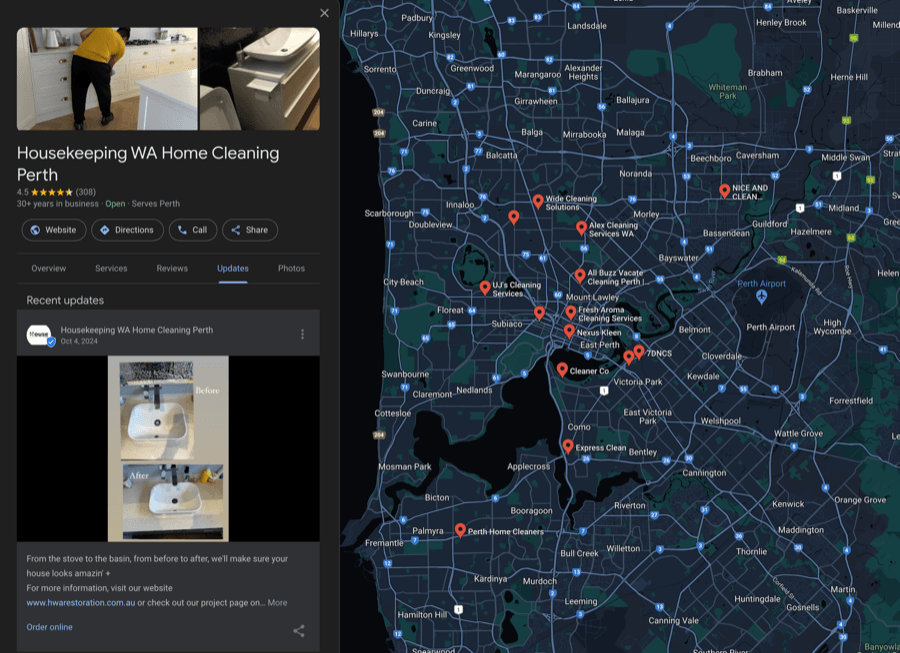
Keep your message short and sweet – about 100-200 words is perfect. Add a call-to-action button like “Learn more” or “Book now” to drive traffic to your site.
Timing matters for Google Posts. They stay live for seven days, so plan your content calendar carefully. Share weekly updates to keep your profile fresh and engaging. Mix up your post types – try product highlights, special offers, or local event announcements.
Always include relevant keywords to boost your local search visibility. With regular, high-quality posts, you’ll see more clicks and foot traffic to your Perth business.
The impact of regular posts on user engagement and visibility
Regular posts on your Google Business Profile can boost your visibility and user engagement.
Fresh content keeps your profile active and shows Google you’re on top of your game. It’s like waving a flag to catch people’s attention.
Your posts can highlight special deals, new products, or local events. This keeps customers in the loop and gives them reasons to visit your Perth business.
Posts also help you climb up in local search results. More posts mean more chances to use keywords that matter to your business or local area. This helps Google understand what you offer better.
As a result, you pop up more often when Perth locals search for your services. Plus, posts with photos or videos grab eyes and keep users on your profile longer. This tells Google your listing is useful, which can bump you up even higher in searches.
Google Q&A
Google Q&A lets you chat with customers right on your listing. It’s a great way to show off your know-how and build trust. Want to learn more tricks to boost your Google My Business profile? Keep reading!
How to effectively use the Q&A feature for customer engagement
The Q&A feature on Google Business Profile is a goldmine for Perth businesses. You can use it to chat with potential customers and show off your know-how. Start by adding common questions about your products or services.
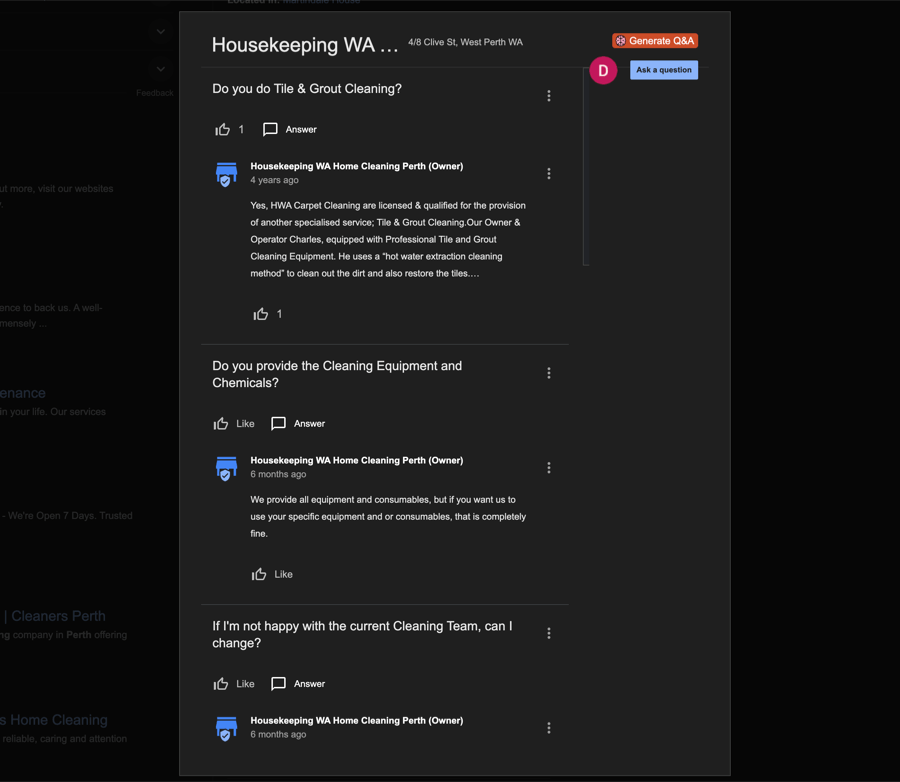
Then, give clear, helpful answers. This sets you up as an expert and saves time for both you and your customers.
Don’t stop there. Keep an eye out for new questions from users. Answer them quickly and fully. This shows you care about customer needs. It also boosts your local relevance. The more questions you answer, the more Google sees your business as a trusted local source.
This can help you pop up in more local searches, bringing more foot traffic to your Perth shop.
Encouraging user-generated questions to enhance local relevance
Q&A on your Google Business Profile offers an excellent way to increase local relevance. You can generate user interest by adding your own questions and answers. This approach helps you address common queries and demonstrate your expertise.
It also encourages customers to ask more questions, creating an active dialogue that signals to Google your business’s engagement with the local community.
To maximise this feature, respond quickly to user questions. Your prompt replies show you care about customer needs. Also, use keywords naturally in your answers to improve search visibility.
The Q&A section temporarily went offline due to COVID-19, but it’s now available again. It’s an opportune time to utilise this tool to connect with your Perth audience and differentiate yourself from competitors.
Services & Products
Add detailed listings of your offerings on Google Business Profile. This move boosts your search visibility. Want to know more about optimising your GBP? Keep reading!
Adding and managing detailed service and product listings
Your Google Business Profile shines when you add detailed service and product listings. This step boosts your visibility in local searches. You can showcase what you offer, complete with prices and photos.
It’s a great way to draw in potential customers before they even visit your shop.
To get started, log into your Google Business Profile. Click on the “Products” or “Services” tab. From there, you can add items one by one. Be sure to use clear, catchy names and descriptions.
Include high-quality images to make your listings pop. Keep your info up-to-date to avoid confusion. This simple act can lead to more clicks, calls, and foot traffic for your Perth business.
Using relevant keywords to improve search visibility
Keywords boost your Google Business Profile’s search visibility. Pick words that match what people type when looking for your services. Add these words to your business description, posts, and product listings.
This helps Google understand what you offer. It also makes it easier for customers to find you.
Don’t stuff your profile with too many keywords. Use them naturally in your content. Focus on local terms that relate to Perth and your industry. For example, if you run a café, use phrases like “Perth coffee shop” or “breakfast in Northbridge”.
This tactic helps you show up in local searches and maps results.
Bookings & Appointments
Google Business Profile now lets you set up direct bookings. This feature saves time and boosts customer convenience. Want to learn how to make the most of this tool? Read on!
Setting up Google Business Profile bookings and appointments
Google Business Profile now offers a booking feature. You can set this up to let customers book appointments directly from your listing. It’s a handy tool that saves time for both you and your clients.
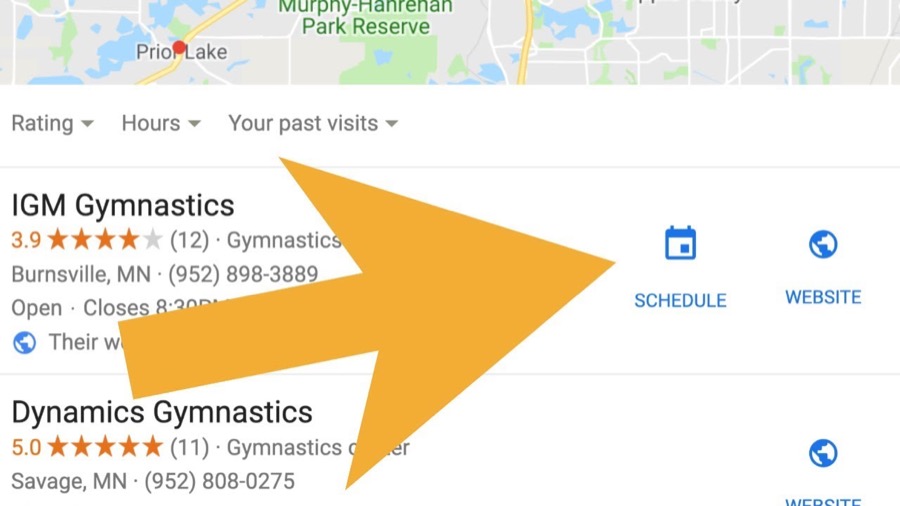
No more phone tag or missed calls. Customers can pick a slot that suits them, even outside your office hours.
This feature boosts your business in several ways. It makes scheduling easier, which can lead to more bookings. It also shows that your business is tech-savvy and customer-focused.
Plus, it gives you an edge over competitors who don’t offer online booking. To get started, you’ll need to choose a booking partner from Google’s approved list. Then, link it to your profile.
It’s a simple process that can make a big difference to your Perth business.
Benefits of offering direct appointment scheduling via GBP
Offering direct appointment scheduling through Google Business Profile (GBP) can boost your Perth business. It lets customers book services right from your GBP listing. This saves time for both you and your clients.
No more phone tag or missed calls. Clients can pick a slot that suits them best, any time of day or night.
This feature also helps you stand out from rivals. Many Perth firms don’t use this tool yet. By adding it, you show you value customer ease. It can lead to more bookings and happy clients.
Plus, it cuts down on no-shows. Clients get reminders about their appointments. This means fewer empty slots in your day.
Attributes
Adding business traits like “wheelchair access” or “free Wi-Fi” can help your potential clients. These details help customers find exactly what they need.
Adding relevant business attributes like “wheelchair accessible” or “free Wi-Fi”
Google My Business offers a range of attributes to highlight your Perth business’s special features. You can tick boxes for things like “wheelchair accessible” or “free Wi-Fi“. These small details make a big difference.
They help customers find exactly what they need. For example, a wheelchair user might pick your cafe over others if they know it’s accessible.
These attributes also boost your visibility in search results. Google uses them to match your business with relevant searches. So, if someone looks for “Perth cafes with free Wi-Fi”, your place could pop up first.
It’s a simple way to stand out from the crowd. Plus, it shows you care about your customers’ needs. That’s always good for business.
How attributes can impact user experience and visibility
Attributes on your Google Business Profile act like digital signposts. They quickly tell users what your business offers. You might add “wheelchair accessible” or “free Wi-Fi” to your profile.
These small details can make a big difference. They help people decide if your business fits their needs.
Google uses these attributes to match user queries. For example, if someone searches for “pet-friendly cafes in Perth”, businesses with the “pet-friendly” attribute may show up first.
This means more eyes on your business. It also means more potential customers walking through your door. So, take time to add relevant attributes to your profile. It’s a simple step that can yield big results for your Perth business.
Local Justifications
Local Justifications help your business stand out in search results. They build trust and show relevance. Want to learn more about using this feature? Keep reading!
Leveraging Google Local Justifications to stand out in search results
Google Local Justifications can make your business pop in search results. These snippets show key info about your company right in the search listings. They might highlight your services, reviews, or special offers.
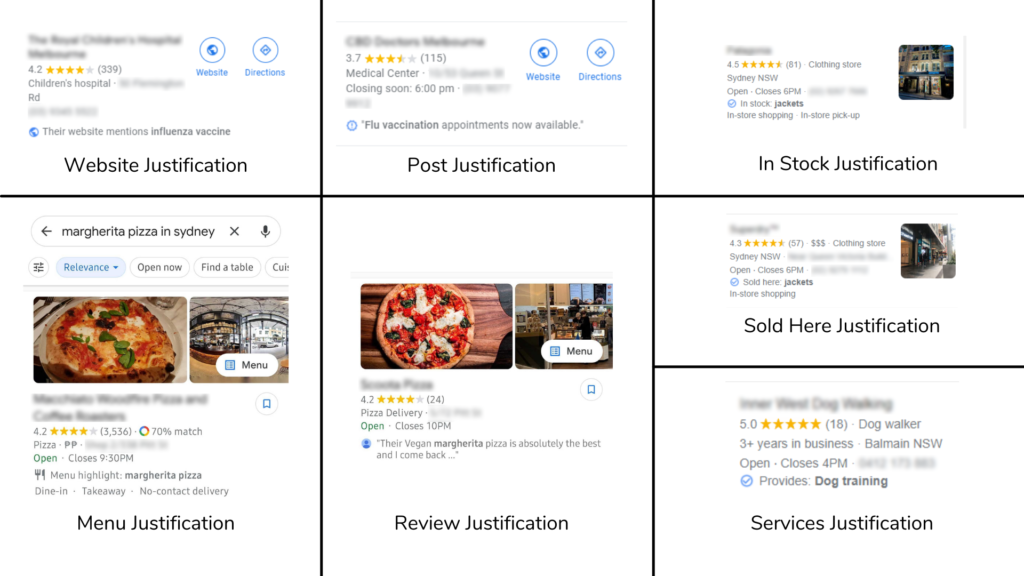
By leveraging them well, you’ll grab more eyeballs and build trust with potential customers. It’s a smart way to stand out from your rivals in Perth’s busy market.
To leverage justifications, focus on what makes your business special. Update your Google Business Profile often with fresh content. Add new photos, respond to reviews, and post updates about your services.
Google picks up on this activity and may use it for justifications. This boosts your visibility and helps you connect with more local customers searching for what you offer.
Importance of using justifications to build trust and relevance
Local justifications on Google Business Profile boost your trust and relevance. These snippets show up in search results, giving users quick info about your business. They highlight key aspects like “menu on their website” or “5-star rating”.
This extra detail helps you stand out from rivals and draws more clicks.
You can’t directly control justifications, but you can influence them. Keep your GBP info up-to-date and accurate. Encourage happy customers to leave reviews. Add products and services to your listing.
These steps increase your chances of getting helpful justifications. They signal to Google that your business is trustworthy and relevant to local searches.
Conclusion
Optimising your Google Business Profile is essential for any Perth business looking to thrive in the local digital landscape.
By implementing these tips—from maintaining accurate information and managing reviews to leveraging photos, posts, and local justifications—you can significantly boost your visibility, engage more effectively with potential customers, and ultimately drive more conversions.
Remember, your GBP is often the first impression customers have of your business online. Make it count by keeping it current, informative, and engaging.
With consistent effort and attention to detail, you’ll be well on your way to standing out in local searches and attracting more customers to your Perth business.