Decoding Google’s Compliance Guidelines: In-depth Dive

Last Updated on 25 September 2025 by Dorian Menard
Want your business to stand out on Google? Here’s the key: Keep your Google Business Profile (GBP) accurate and compliant. It’s your digital shopfront, helping customers find you easily through local searches.
Quick Tips for Compliance:
- Use your exact business name – no taglines, symbols, or extra info.
- Provide a precise address (no P.O. boxes!) and local phone number.
- Update trading hours and service areas regularly.
- Avoid duplicate listings or fake reviews – they can get your profile suspended.
Why it matters: A compliant profile ensures better visibility, customer trust, and avoids suspension headaches. Follow these rules to keep your profile active and your business thriving. This will allow you avoiding using our professional reinstatement services!
Google Business Profile Requirements
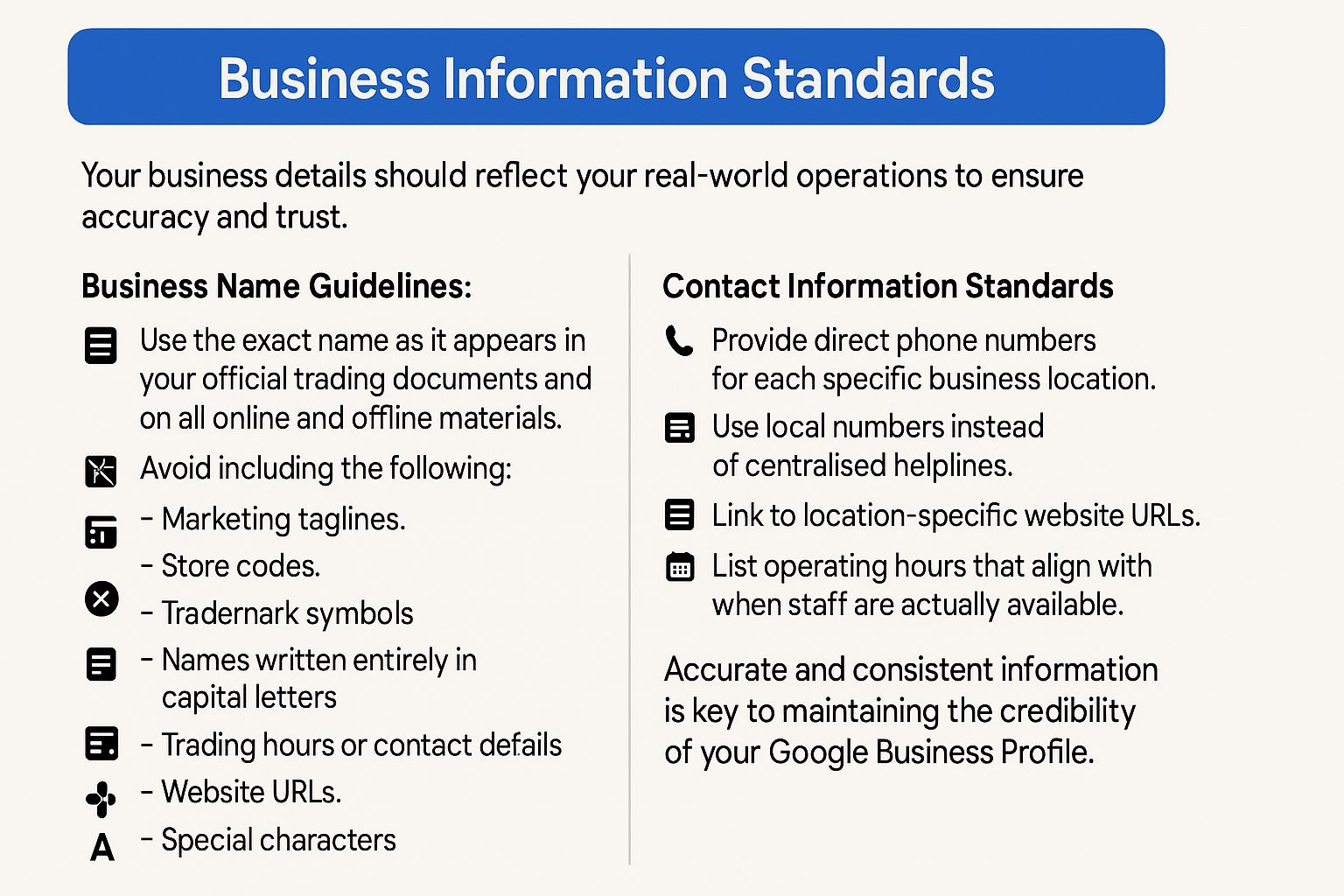
Location and Service Areas
Accurate representation is a must for businesses on Google. Here’s what you need to know about listing physical locations and service areas:
For businesses with a shopfront that customers can visit:
- Provide a precise and verifiable address.
- Make sure your business name is displayed on permanent signage.
- Have staff available during your listed business hours.
- Ensure your location is visible on Google Maps.
For service-area businesses that travel to customers:
- Use a single profile for your main office.
- Define service areas within a 2-hour driving radius.
- If your business operates from a residential address, hide the physical address.
- Create separate profiles only if you have distinct locations with unique service areas and staff.
Allowed Business Types
Google has specific guidelines for the types of businesses that can be listed. Here’s a breakdown:
| Permitted Business Types | Not Permitted |
|---|---|
| Retail shops | Online-only businesses |
| Restaurants | Lead generation sites |
| Professional services | Rental properties |
| Service-area businesses | Virtual offices without staff |
| Medical practices | |
| Educational institutions |
Business Information Standards
Your business details should reflect your real-world operations to ensure accuracy and trust.
Business Name Guidelines:
- Use the exact name as it appears in your official trading documents and on all online and offline materials.
Avoid including the following in your business name:
- Marketing taglines.
- Store codes.
- Trademark symbols.
- Names written entirely in capital letters.
- Trading hours or contact details.
- Website URLs.
- Special characters.
- Location details.
Contact Information Standards:
- Provide direct phone numbers for each specific business location.
- Use local numbers instead of centralised helplines.
- Link to location-specific website URLs.
- List operating hours that align with when staff are actually available.
Accurate and consistent information is key to maintaining the credibility of your Google Business Profile.
Top Compliance Mistakes to Avoid
Staying alert is crucial to steer clear of compliance issues. Below are common mistakes that often lead to profile suspensions, along with tips to help you avoid them.
Incorrect Business Details
Providing inaccurate business information is a leading cause of profile suspensions. Here’s how to keep your details accurate:
- Make sure your business hours match your actual operating times.
- Provide a direct, location-specific phone number.
- Keep your website URL updated and tied to your location.
- If your business moves, update your address immediately.
Make sure your NAP is consistent across the internet!
Misleading Business Names
Improper business names are another frequent issue. Google has strict rules against including extra details in business names:
| Issue | Incorrect Example | Correct Example |
|---|---|---|
| Marketing taglines | TD Bank, Australia’s Favourite Bank | TD Bank |
| Location info | Woolworths Sydney CBD | Woolworths |
| Trading hours | Coles 24/7 | Coles |
| Special characters | Hungry Jack’s $5 Deals | Hungry Jack’s |
Additionally, avoid creating duplicate listings, as they can harm your profile’s credibility.
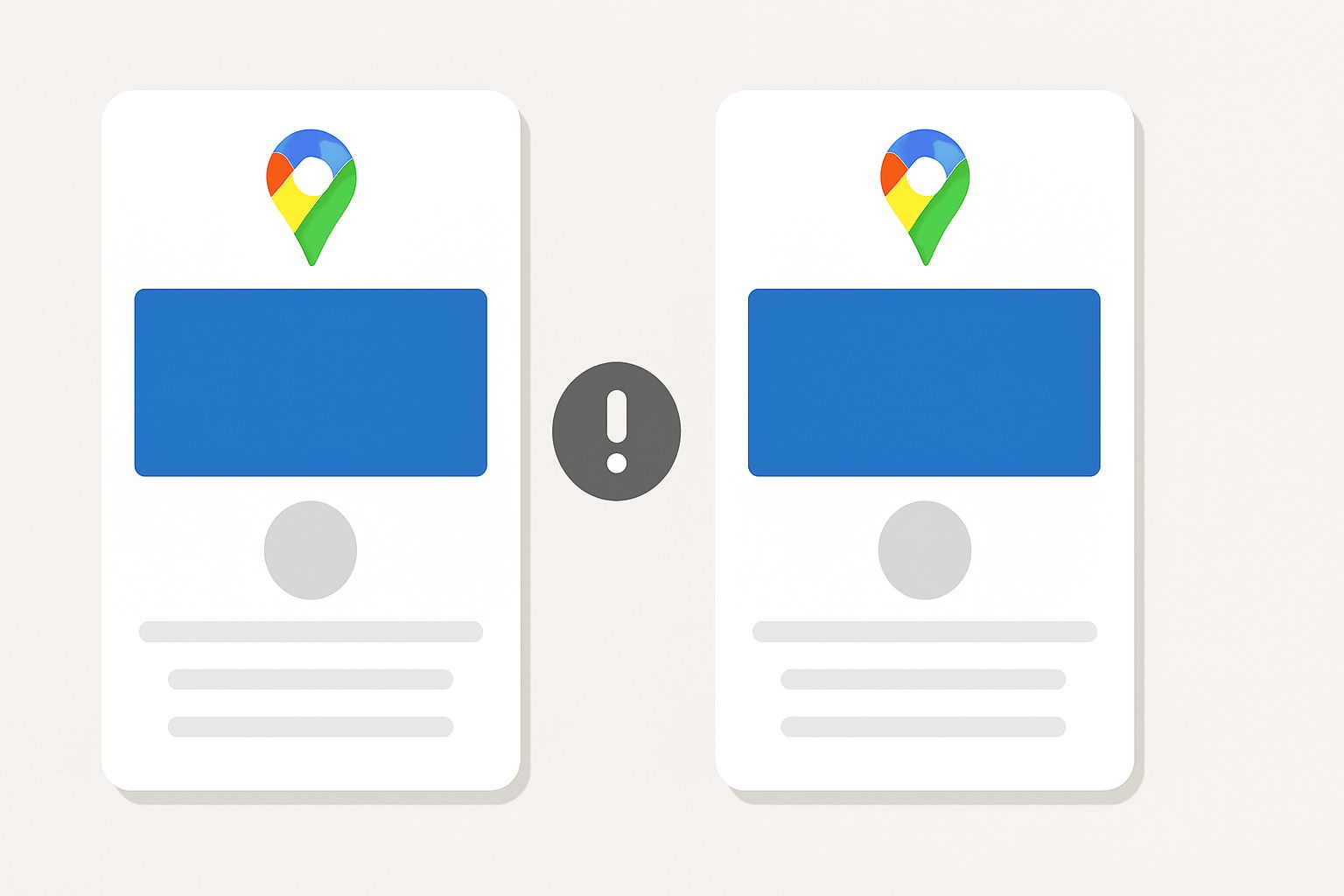
Duplicate Business Listings
Duplicate listings can also jeopardise the integrity of your profile. Common mistakes include:
- Creating separate profiles for different services at the same location.
- Keeping old profiles active after a business relocation.
- Setting up profiles for virtual offices or unstaffed locations.
- Managing multiple profiles for the same business under different Google accounts.
Each business location should have:
- A unique physical address.
- Its own staff.
- A distinct phone number.
- Separate operating hours.
If you have duplicate listings or incorrect data on them, we recommend using our citation cleaning service!
Violating Review Policies
Review violations often lead to suspensions. Honest and consistent reviews are key to maintaining trust. Avoid these practices:
- Offering rewards or incentives for reviews.
- Writing reviews on behalf of customers.
- Discouraging or blocking negative reviews.
- Soliciting reviews in bulk.
- Using review responses for promotional material.
For effective review management:
- Follow up with customers after service.
- Train staff to mention your Google presence.
- Respond to all reviews professionally and promptly.
- Address customer concerns clearly and constructively.
Google’s systems are highly skilled at detecting fake reviews or coordinated manipulation. Any attempt to game the system can result in a hard suspension of your profile.
sbb-itb-c74901f
Handling Profile Suspensions
Keeping your Google Business Profile (GBP) active is essential for your online visibility. Let’s break down the types of suspensions and recover a suspended Google Business Profile if it gets flagged.
Suspension Types
Google categorises business profiles into three states, each affecting visibility and management differently:
| State | Visibility | Management Access | Impact on Business |
|---|---|---|---|
| Unverified | Visible in search | Limited access | Can’t respond to reviews or make updates |
| Disabled (Soft) | Visible but restricted | Partial access | Can’t post updates, respond to reviews, or upload photos |
| Suspended (Hard) | Removed from search results | No access | Complete loss of profile management |
Knowing your current state is the first step toward resolving the issue.
Profile Recovery Steps
- Identify the Issue
Review Google’s guidelines to determine why your profile was flagged. Common reasons include:- Incorrect or outdated business information
- Duplicate listings for the same location
- Posting prohibited content or engaging in restricted behaviour
- Misrepresenting your business
- Submit Documentation
Prepare the required documents for reinstatement, such as:- Business licence or registration details
- Photos of permanent signage (both inside and outside the business)
- Images of company vehicles with visible branding (if applicable)
- A phone bill showing your business name and address
- Submit Your Appeal
File an appeal request through your GBP dashboard. Be patient and wait for Google’s response before taking further action.
By following these steps, you can regain access to your profile and resume normal operations.
Read this article to find the 10 reasons why Google suspends business profiles in Australia.
Preventing Future Issues
After reinstating your profile, stay compliant by adopting these practices:
- Keep your business details accurate and up-to-date.
- Conduct regular audits of your profile.
- Retain essential documentation in case of future issues.
- Choose only the most relevant categories for your business.
Google continuously monitors profiles for compliance, so staying proactive helps you avoid potential suspensions down the line.
Ongoing Compliance Management
Keeping your Google Business Profile (GBP) in good standing requires regular upkeep and attention. Here’s how Australian businesses can effectively manage their profiles over time.

Profile Maintenance
Regular audits are key to ensuring your business information stays accurate and meets compliance standards. Here’s a handy guide:
| Audit Element | Frequency | Key Actions |
|---|---|---|
| Business Hours | Monthly | Update hours, including public holiday schedules |
| Contact Details | Quarterly | Verify phone numbers and email addresses |
| Service Areas | Bi-annually | Adjust service radius as needed |
| Business Categories | Quarterly | Ensure categories reflect current services |
| Photos and Media | Monthly | Add or refresh visual content |
If you run multiple locations, consistency across all profiles becomes even more important.
We also recommend to monitor your profile and protect it from recommended or suggested edits!
Multi-Location Management
For businesses with multiple locations across Australia, staying consistent while tailoring to local needs is essential:
- Use the same business name for all locations unless branding differs in real life.
- Provide location-specific phone numbers instead of a centralised helpline.
- Align the primary category for locations offering the same services.
- For multi-brand locations, create separate profiles if the brands operate independently. If they share a unified identity, stick to one consistent name.
Service-area businesses should create profiles for each location, specifying its unique service area and staff. This approach ensures accuracy and builds trust.
It’s also important to stay informed about policy changes.
Policy Updates
Keep an eye on the Google Business Profile Help Community to stay updated on guideline changes. Adopt these practices to stay compliant:
- Conduct monthly compliance checks.
- Document any operational changes.
- Keep verification documents up to date.
- Monitor updates for category-specific policies.
These steps will help you quickly address any issues and maintain compliance.
“If your business profile was suspended then there is likely an issue with it that will need to be corrected before it will be reinstated. Google may not specify what that is so you’ll need to review the guidelines and make sure your business is eligible and that you have set up your business profile correctly.”
– TomW, Platinum Product Expert
Summary
Here’s a quick rundown of the main points:
Keeping your Google Business Profile in line with the rules is crucial for maintaining your online presence and earning customer trust in Australia. Make sure your profile matches your physical business details – like what’s on your signage, business cards, and website.
Key Compliance Areas
| Compliance Area | Requirements | What Happens If You Don’t? |
|---|---|---|
| Business Identity | Use the correct name, address, and phone number | Your profile could get suspended |
| Service Details | Clearly define your service area and pick the right categories | Your visibility might drop |
| Profile Management | Keep it updated and stick to one profile per business | You might lose access to manage it |
If you run a business with multiple locations, create a separate profile for each one and use unique local phone numbers to keep everything consistent. It’s a good idea to review and update your profile regularly to steer clear of any compliance headaches.