How to Claim & List Your Business On Apple Business Connect

Last Updated on 12 January 2026 by Dorian Menard
Claiming and optimising an Apple Business Connect profile is critical for visibility across Apple Maps, Siri, Wallet, and Messages. Accurate business information and enhanced features like promotions drive customer actions such as orders and reservations. With over 1.5 billion active Apple devices worldwide, this is a direct channel to reach millions of potential customers.
Are you missing out on millions of Apple users because your business isn’t listed on Apple Maps, Siri, Wallet, and Messages? Many entrepreneurs struggle with Apple Business Connect claims due to confusing steps and verification delays.
This guide walks you through claiming, verifying, and optimising your Apple Business Connect profile to ensure accurate business information across all Apple platforms. Enhance your listing with professional photos, promotions, and direct actions like reservations, orders, and payments. Follow these steps to attract more local customers and build trust using Apple’s vast user base.
- Preparing for your Apple Business Connect claim
- Your Step-by-Step Guide to the Apple Business Connect Business Claim
- Managing Multiple Locations: From Small Business to Enterprise
- Beyond the Claim: Optimising Your Profile to Attract Customers
- Maintaining a powerful and accurate presence on apple maps
Why Your Business Needs to Be on Apple Business Connect
Over 1 billion Apple users search Maps and Siri daily. Without a verified listing, your business is invisible to potential customers. Apple Business Connect replaces the outdated Apple Business Register, giving you full control over your presence across all Apple services.
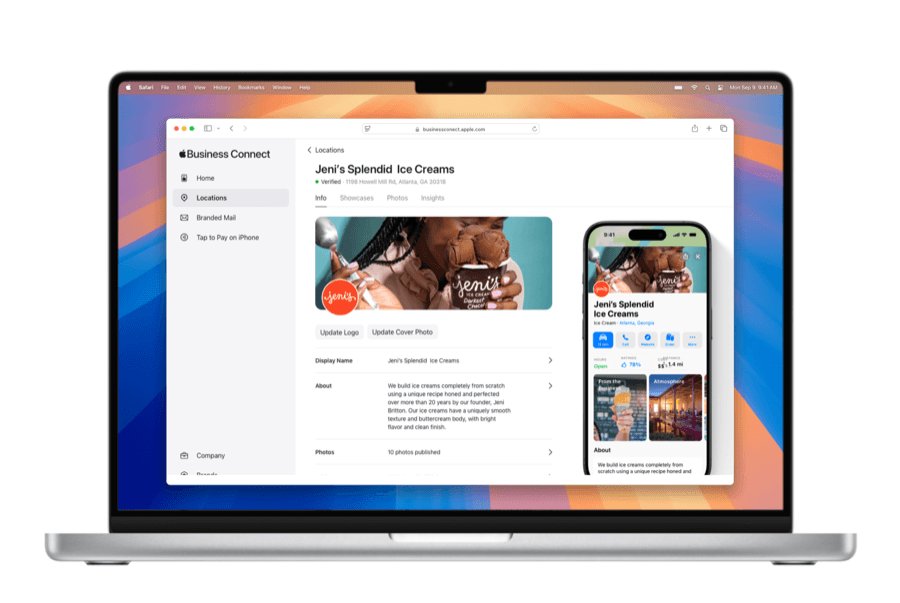
Manage how your business appears on Apple Maps, Siri, Wallet, and Messages. Customers find your location, get directions, ask Siri for details, and use Wallet or Messages for bookings. This seamless integration ensures your business is always accessible.
- Reach 1B+ Apple users through Maps and Siri searches.
- Ensure business details (name, address, phone, hours) are accurate to prevent lost sales.
- Add professional photos, logos, and seasonal promotions to enhance visibility and engagement.
- Add custom buttons like ‘Order Now’ or ‘Book Appointment’ to convert searches into immediate sales.
Accurate details build trust and improve local SEO. Verified information on Maps and Siri significantly increases in-store visits, which is critical for local marketing success.
Use Showcase to highlight promotions, driving new customer acquisitions and repeat visits through targeted offers.
Claiming your Apple Business Connect listing is quick and free. Gain control of your brand’s presentation and visibility across all Apple services. Start today to grow your business sustainably.
Preparing for your Apple Business Connect claim
Before starting, ensure you have a dedicated Apple ID for your business. Avoid personal Apple IDs—they may cause verification issues. A business-linked Apple ID streamlines the process and grants full access to Apple Business Connect features, including Apple Maps, Siri, and Wallet.
Apple’s verification confirms you’re the legitimate owner, preventing fraud and ensuring authorised parties manage your brand on Apple services.
Maintaining accurate and verified business information is not just a formality; it builds trust with your customers before they even walk through your door.
Incorrect details hide your business on Apple Maps or Siri, causing missed customers and revenue loss. Outdated numbers may disconnect callers.
Gather required materials in advance to expedite approval and avoid delays.
- Official documents: utility bills, licenses, or tax filings (last 3 months) showing business name/address.
- Dedicated business phone for verification (active and monitored).
- Exact NAP details matching across all platforms (website, social media).
- Secure HTTPS site or verified social media (Facebook, Instagram, TikTok) if no website.
Always cross-verify details before submission to prevent delays or rejection.
Consistent NAP strengthens local SEO and trust. Inconsistent details harm credibility. Explore our guide for accurate business citations.
Your Step-by-Step Guide to the Apple Business Connect Business Claim
Apple Business Connect currently only accepts storefront businesses! You will not be able to verify your listing as a service area business.
Step 1: Sign in and Search for Your Business
Visit businessconnect.apple.com and sign in with your Apple ID. If you don’t have an account, create one first. This step initiates the business claim process. Ensure your Apple ID is active and ready for verification. Accurate sign-in ensures smooth processing for your business listing.
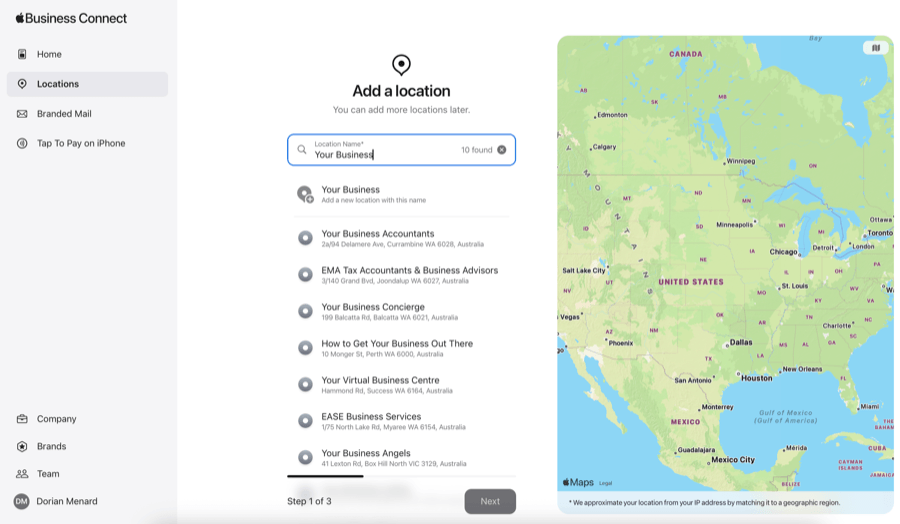
Search for your business by name and city. If found, click ‘Claim this location’. If not, select ‘Add new location’ to create a new entry. Precise details here are essential for visibility on Apple Maps and Siri.
Double-check all entries before proceeding to avoid errors. For example, include suite numbers or apartment details in your address for precise mapping.
Step 2: Enter and Confirm Core Business Details
Accurate business details are key. Incorrect information can reduce visibility in Apple Maps and Siri searches. Take time to verify each field before submission. This ensures customers find your business easily and builds trust in your brand.
Enter your legal business name, full address, main phone number, and primary category. These elements form the foundation of your business profile. Double-checking them prevents errors later and improves search accuracy for potential customers.
For the primary category, select the most specific option (e.g., ‘Coffee Shop’ instead of ‘Restaurant’) to improve search relevance.
Step 3: Complete Business Verification Process
Verification is the most important step. Apple confirms you own the business. Without approval, you cannot manage your listing. Skipping this step blocks full access to your business profile and limits visibility on Apple platforms.
Apple verifies ownership via phone call or SMS. You’ll receive a code to enter. Alternatively, submit documents like utility bills or business licenses. Follow instructions carefully for quick approval. Accurate information speeds up the process. Ensure documents are clear, recent, and match your business details.
Verification typically takes up to 5 business days. Once approved, you gain full control over your business details. This ensures accurate visibility on Apple Maps, Wallet, and Siri, driving more customer visits and boosting your online presence. Monitor your email for updates during this time.
Ready to boost your business visibility on Apple Maps and Siri? Claim your business today and start managing your profile. Don’t miss out—connect with customers directly through Apple’s ecosystem. Quick setup, lasting impact!
Managing Multiple Locations: From Small Business to Enterprise
Apple Business Connect is Apple’s official free platform for businesses to manage their presence across Maps, Wallet, and Siri. Accurate information ensures customers find reliable details, building trust and engagement. This free tool is essential for local businesses looking to increase visibility and attract more customers.
Organisations manage Brands and Locations. For example, a national restaurant chain creates one Brand for all stores, with each Location having specific details like address, hours, and menu items. This hierarchical structure allows efficient management of multiple sites under one umbrella, ensuring brand consistency while accommodating local differences.
Brand-level updates apply automatically to all Locations. Changing a logo or website URL once updates all sites instantly, saving time and maintaining consistency without manual work per location. This feature is especially valuable for businesses with multiple locations across different regions.
| Feature | Standard | API Access |
|---|---|---|
| Insights Reports | Up to 2,000 locations | Required for 2,000+ locations |
| Bulk Updates | Manual per location | Programmatic via partners |
| Location Management | All visible | Full scale control |
For businesses with over 2,000 Locations, API access is required for Insights reports. Third-party tools like Yext integrate with Apple Business Connect, enabling programmatic updates. This partnership streamlines management for large-scale operations, reducing errors and saving significant time. For example, a retail chain can sync inventory changes in real-time, ensuring customers always see accurate stock levels.
Centralised management still requires optimising each Location’s page for local SEO. Including location-specific keywords, events, and reviews improves visibility in Apple Maps results, attracting nearby customers searching for specific services.
Accurate business information on Apple Maps and Siri drives customer decisions. Incorrect details can lead to missed opportunities and frustrated customers, directly impacting revenue. Keeping information current ensures customers find your business easily, leading to increased visits and higher conversion rates.
Start by setting up your Organisation in Apple Business Connect, then add Brands and Locations. Complete verification to confirm legitimacy and unlock full features. Regularly review updates to maintain trust and visibility on Apple services.
Insights reports reveal search terms and interaction times, helping businesses tailor promotions and operating hours. For under 2,000 locations, download reports directly. For larger numbers, use API access to refine strategies efficiently based on customer behavior data.
Optimising Your Profile to Attract Customers
Claiming your Apple Business Connect profile is just the first step. Optimising maximises visibility and engagement. Without it, you miss reaching 1.5 billion Apple users daily. Your profile is your digital storefront—reflect brand professionalism.
Apple’s ecosystem (Maps, Wallet, Siri) integrates data, making a complete profile essential for reach. Optimising boosts local search and Siri voice queries (‘near me’), ensuring visibility in results.
With over 1.5 billion active Apple devices worldwide, an optimised profile on Apple Maps is your direct line to a massive and engaged customer base.
Discover how businesses leverage this reach via Apple’s new business tools.
Key Features to Enhance Your Profile
- Add high-res photos/logo: Showcase products, storefronts, and interiors. High-quality images boost trust. Apple recommends specific resolutions; restaurants should include dishes and dining areas.
- Use “Showcases”: Promote time-sensitive offers. Runs up to 365 days (default 90), requires Apple approval (up to 3 days). E.g., cafes highlight seasonal menus. Keep text/image quality high to avoid rejections.
- Set up “Actions”: Enable direct booking/orders (e.g., ‘Order Food’). Streamlines interactions, boosts conversions. Restaurants link to delivery; salons enable booking buttons. Ensure Apple approval.
Apple Maps displays Yelp, TripAdvisor, and Yext reviews. Managing them impacts visibility. Responding builds trust and repeat visits. Addressing reviews boosts retention.
Apple uses thumbs up/down for service and cleanliness. Positive feedback improves rankings. Recommendations directly boost credibility within the Apple ecosystem.
Optimising boosts foot traffic and sales. See our guide on effective local SEO. Update photos, Showcases, and Actions regularly. A maintained profile ensures visibility and growth, turning searches into loyal customers.
Maintaining a powerful and accurate presence on apple maps
Claiming and optimising your Apple Business Connect profile isn’t a one-time task. It’s an ongoing commitment to maintain precise information and engage customers where they search. Accurate details build trust and ensure your business is discoverable on Apple Maps and Siri. Consistent updates prevent lost opportunities and enhance customer experiences.
Regularly check and update your hours, especially for holidays. Add fresh photos and leverage Showcases for promotions. A dynamic, current profile acts as a strong trust signal for potential customers. Showcases stay active for 30 days and require approval, so plan ahead for maximum impact. High-quality visuals and accurate information make your business stand out in local searches.
Ready to boost local visibility and drive more customers to your door? Taking control of your digital storefronts is the first step. If you need expert help managing your local SEO strategy, contact Search Scope today and let’s get you on the map. Start today to maximise your presence on Apple’s ecosystem and capture valuable iOS users who are ready to spend.
Claiming your Apple Business Connect listing is just the start. Keep details accurate—including business hours, contact details, and promotions—and update them regularly. Add fresh photos to showcase your offerings.
A well-maintained profile drives foot traffic and online orders. Ready to boost visibility? Contact Search Scope today for expert local SEO guidance to maximise your Apple presence.
FAQ
What is Apple Business Connect and why should I use it?
Apple Business Connect is a free platform that lets businesses control their presence across Apple Maps, Siri, Wallet, and Messages. By claiming your listing, you ensure accurate information and enhance visibility to over 1.5 billion Apple device users. It replaces the previous Apple Business Register and includes tools for showcasing your brand with photos, promotions, and direct customer actions. Learn more at Apple’s official Business Connect site.
How do I verify my business with Apple Business Connect?
Apple offers multiple verification methods. You can receive a call or SMS at your business phone number, submit official documents like utility bills or tax filings, or verify via domain by adding a TXT record to your DNS. Domain verification requires 14 days to complete and DNS changes may take up to an hour to propagate. Learn more about verification options on Apple’s support page.
Can I manage multiple business locations through Apple Business Connect?
Yes. Apple Business Connect supports managing multiple locations through a hierarchical structure: Organisation > Brand > Locations. Enterprise accounts (25+ locations) feature centralised management, bulk updates, and API access for large-scale operations. Each location can have unique details like photos and promotions while maintaining brand consistency. For guidance on optimising location pages, check our local SEO guide.
What documents are required to claim my business on Apple Business Connect?
You’ll need official business documents such as utility bills, tax filings, or registration certificates that display your business name and address. Ensure your NAP (Name, Address, Phone) details match those on your website and other online directories. Consistent information across all platforms is crucial for a smooth verification process.
How long does the verification process take for Apple Business Connect?
Phone or SMS verification is typically instant. Document submission takes up to 5 business days. Domain verification requires adding a TXT record to your DNS, which may take up to 60 minutes to propagate. Apple allows 14 days to complete domain verification. Monitor your Apple Business Connect dashboard for status updates.