What Is Local Schema Markup?

Last Updated on 4 October 2025 by Dorian Menard
If you run a local business in Australia, you need to know what local schema markup is.
From my perspective as an SEO consultant, it’s one of the most direct ways to give your business a competitive edge. Think of it as a digital name tag for your website that speaks directly to search engines like Google.
This code clearly explains your business name, address, phone number (NAP), opening hours, and exact location. Getting this right helps Google trust your information, which is the first step to showing up more often in local search results.
Here’s what you need to know:
- What it is: A code that translates your business details into a language search engines understand perfectly.
- The outcome: Better visibility in Google Search and Maps, which leads to more customer enquiries.
- The fastest path: Use a free tool to generate the code and Google’s own tools to test it.
This guide will walk you through creating, implementing, and testing your local business schema for the best results.
How to Create and Add Local Business Schema Markup
You don’t need to be a coding expert to create local schema markup. There are excellent tools available that do the heavy lifting for you.
For a straightforward approach, you can use a free tool like Merkle’s Schema Markup Generator. You simply input your business details into a form, and it generates the required JSON-LD code.
If your website is on WordPress, plugins are the easiest route. While Yoast SEO or Rank Math are great for automating the basics, a dedicated plugin like Schema Pro offers more advanced control for specific business types. These tools create the schema when you fill out your business information in their settings.
Once you have your code, it should be added to the <head> section of your website’s HTML. Many WordPress themes offer a specific section for adding header scripts, which is the ideal place to paste your JSON-LD snippet.
Key Components of Schema For Local SEO
To get the best results, you need to focus on the elements that directly help search engines understand your local business. This is about giving Google the exact structured data it needs to trust and promote you.
Required and Recommended Properties
Getting the basics right is non-negotiable. Search engines depend on accurate NAP (Name, Address, Phone) information to verify your business and show it to local customers.
A pro-tip I always share with clients is to ensure your NAP details in the schema are identical to those on your Google Business Profile. Even a small inconsistency can create confusion for search engines.
Here are the essential properties:
- Business Name (@type): Use your official registered business name.
- Address (address): Your full physical street, suburb, state, and postcode.
- Phone Number (telephone): Your main contact number in the correct international format.
- Operating Hours (openingHours): Specify your open and close times for every day of the week.
- Location Coordinates (geo): The precise latitude and longitude to pinpoint your location. You can easily find this by right-clicking your business location on Google Maps.
Beyond these, including recommended properties like your business logo, photos, and price range can make your search result even more appealing to customers.
| Property Type | Required Format | Example |
|---|---|---|
| Business Name | Legal Name | “Search Scope” |
| Address | Street, City, State, ZIP | “Unit 1/48 McMillan St, Victoria Park WA 6100” |
| Phone | International Format | “+61 422 428 584” |
| Hours | 24-hour Format | “Mo-Fr 09:00-17:00” |
| Geo | Decimal Coordinates | “-31.978558, 115.894073” |
Relevant Schema Types for Local Businesses
You should always use the most specific schema type for your business. This helps Google categorise you correctly against your competitors.
The `LocalBusiness` schema is the parent type, but Schema.org provides hundreds of more specific options. For instance, a cafe should use `Restaurant`, while a hairdresser should use `HealthAndBeautyBusiness`. Other common types include `ProfessionalService` for accountants or lawyers, `Store` for retail shops, and `Plumber` for tradespeople. Choosing the right one gives search engines a much clearer picture of what you do.
You can also layer other schema types to add more detail. For example, you can add `FAQPage` schema to mark up questions on your service pages or `AggregateRating` to show off your customer review scores directly in search results.
| Schema Type | Who Should Use It? | Key Properties to Include |
|---|---|---|
| Restaurant | Cafes, restaurants, bars, takeaways. | servesCuisine, menu, acceptsReservations |
| ProfessionalService | Consultants, lawyers, accountants, marketers. | Your specific services, qualifications. |
| Store | Retail shops, boutiques, hardware stores. | paymentAccepted, brands you carry. |
| HealthAndBeautyBusiness | Hairdressers, spas, massage therapists. | Types of services, booking information. |
Advantages of Schema Markup for Local SEO
Implementing local schema markup gives your business a clear advantage in search results. It improves how you appear and encourages more people to click through to your site.
Better Search Visibility and Click-Through Rates
Local schema markup helps your business listing stand out by creating rich snippets. These are enhanced search results that show extra information at a glance.
Rich snippets can display your opening hours, contact details, location, and even customer review stars directly in the search results. This makes your listing more informative and visually appealing, which naturally encourages more clicks from potential customers who are ready to take action.
Improved Rankings and Local Pack Presence
While schema is not a direct ranking factor, it helps search engines understand your business so well that it indirectly improves your rankings. It clarifies what you do and where you are located, building Google’s confidence in your data.
This increased confidence improves your chances of appearing in the highly visible Google “Local Pack” at the top of search results. It also boosts your visibility in Google Maps when people are searching for services like yours nearby.
Voice Search Readiness
Local schema makes your business information easy for voice assistants to find and use. It structures your data perfectly for voice queries.
With nearly 40% of Australian households owning a smart speaker, optimising for voice is no longer optional. When someone asks Google Assistant, Siri, or Alexa to “find a plumber near me,” well-structured data allows these assistants to quickly retrieve your details and recommend your business. A 2025 report highlighted that 76% of voice searches are for local businesses, showing how critical this is for growth.
sbb-itb-c74901f
Steps to Implement Local Schema Markup
Getting your local schema markup right requires a clear process. You need to use the right tools, set it up properly, and test it to make sure it works without errors.
Tools for Schema Markup
For beginners, Google’s Structured Data Markup Helper is a good place to start. It guides you through selecting schema types and tagging your business details visually.
As mentioned, WordPress users can rely on SEO plugins like Rank Math or Yoast SEO to handle the basics automatically. For more advanced control, a dedicated JSON-LD editor or Merkle’s generator gives you more flexibility to add specific properties.
Testing and Validation Methods
Before you deploy your code, you must test it. Use Google’s Rich Results Test to see if your page is eligible for rich snippets. This tool will show you how your page might look and flag any critical errors.
You should also use the Schema Markup Validator to check for warnings or syntax errors in your code. A common mistake is having missing fields or using the wrong format for things like phone numbers, which these tools will help you catch.
Implementation Best Practices
Here are a few tips I’ve found to ensure your schema is effective:
- Use JSON-LD format. It’s Google’s preferred method because it is implemented in a single block of code and doesn’t interfere with your site’s visible content.
- Keep your business information consistent across all online platforms. The details in your schema must exactly match your Google Business Profile and other important directories.
- Be specific. Don’t use the generic `LocalBusiness` type if a more specific one like `Restaurant` or `AutomotiveBusiness` exists. The more precise you are, the better Google can understand and rank you.
Regularly monitoring your schema is a key part of an effective SEO strategy, especially after website updates.
Further Considerations for Local Schema Markup
Beyond the basics, local schema helps strengthen your brand’s authority and reputation online. It connects your business to a wider network of information that Google uses to build trust.
Entity Linking and Knowledge Graphs
Local schema markup helps search engines connect your business to their knowledge graphs. Think of this as Google’s encyclopedia of interconnected facts about the world.
By structuring data about your services, products, and location, you create clear links that help search engines understand your business in context. You can even use the `sameAs` property to link directly to your social media profiles or Wikipedia page, further solidifying your digital identity. This is explained further in our guide on entities for local SEO.
Impact on Reputation Management
Schema markup can directly showcase your online reputation in search results. You can use it to highlight positive customer reviews and ratings.
Using `AggregateRating` schema can display star ratings right under your business name in the search results. These trust signals make your business look more credible and can significantly increase clicks from potential customers who value social proof.
Search Scope as a Local SEO Partner
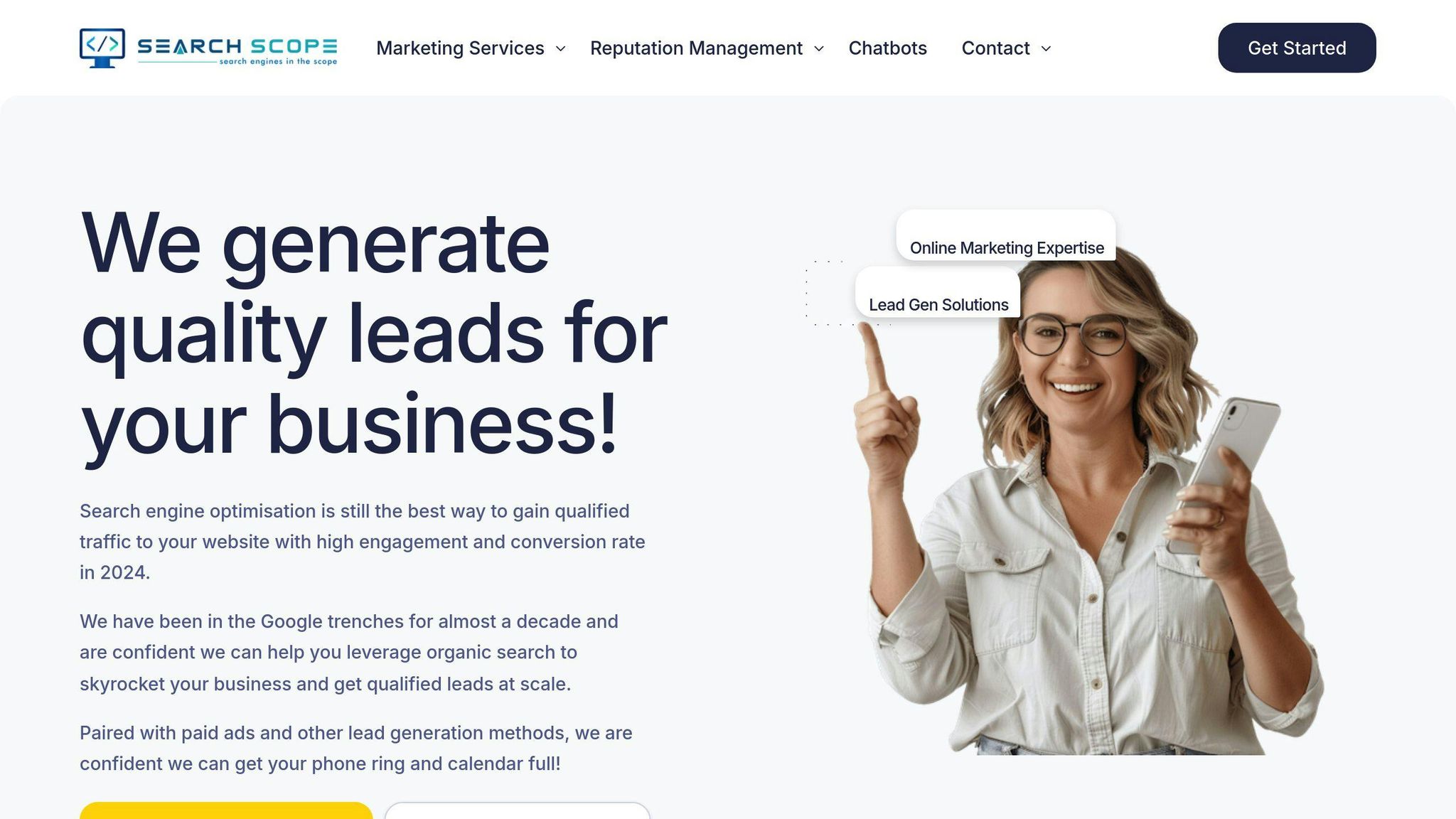
At Search Scope, we are an Australian SEO agency that specialises in local SEO and schema strategies. We help businesses increase their visibility and manage their online reputation.
We provide custom schema solutions and detailed audits to ensure your website follows current best practices. When schema markup is part of a complete local SEO plan, it builds a powerful foundation for growth.
This technical optimisation improves how your business appears in local searches. It also gives customers the information they need to make confident decisions. Working with an expert team at Search Scope ensures your schema strategy supports your long-term business goals.
Conclusion
Key Takeaways
Local schema markup is a fundamental part of modern local SEO. It is a direct line of communication with search engines, helping them understand and display your business information accurately.
This strengthens your connection to Google’s Knowledge Graph, improves your online visibility, and ultimately helps you attract more local customers who are ready to buy.
What to Do Next
If you are ready to implement local schema markup, start with these steps.
- Review Your Current Schema: Use the Schema Markup Validator to check if you have any existing schema and if the details are correct.
- Choose the Right Schema Types: Select the most specific schema for your business category to provide maximum context.
- Add Essential Details: Ensure all key business information like NAP and hours are marked up accurately.
- Test Your Markup: Use Google’s Rich Results Test to validate that your schema is implemented correctly and is eligible for rich results.
For businesses that want expert assistance, agencies like Search Scope specialise in local SEO and schema strategies. We can guide you through the entire process.
Remember that schema markup is not a set-and-forget task. Regular updates are needed to align with search engine changes and maintain your visibility.
FAQs
Here are answers to some common questions about local schema markup.
What is local schema markup code?
Local schema markup code is a vocabulary that organises your business details into a structure search engines can easily read. This code is added to your website’s HTML, usually in the JSON-LD format, and follows the standards set by the collaborative project, Schema.org.
How do I create a local schema?
To create and implement local schema, you need to follow a few key steps.
- Add Required Properties: Include all the mandatory schema.org properties for your chosen LocalBusiness type, like name, address, and phone number.
- Follow Guidelines: Ensure your markup follows Google’s Structured Data Guidelines to be eligible for rich results.
- Deploy Markup: Add the JSON-LD code snippet to the
<head>section of your website’s HTML. - Test Implementation: Use Google’s Rich Results Test to check for errors and ensure it can be read correctly.
What is an example of a local business schema?
Here’s a schema example for a local Perth plumbing business using the JSON-LD format.
{
"@context": "https://schema.org",
"@type": "Plumber",
"name": "Aussie Plumbing Pros",
"image": "https://example.com/logo.jpg",
"address": {
"@type": "PostalAddress",
"streetAddress": "45 St Georges Terrace",
"addressLocality": "Perth",
"addressRegion": "WA",
"postalCode": "6000"
},
"geo": {
"@type": "GeoCoordinates",
"latitude": -31.953512,
"longitude": 115.857048
},
"openingHours": "Mo-Fr 08:00-17:00",
"telephone": "+61 8 9123 4567"
}
This format helps search engines show key business details in search results.
What is schema markup in local SEO?
Schema markup is a technical part of local SEO that helps search engines interpret and display your business information correctly. It can improve your visibility in local searches, your Knowledge Graph panel, and your eligibility for rich snippets, giving your business an edge over the competition.