Seobility Review: Is This All-In-One SEO Tool Worth It for Your Business?

Last Updated on 12 January 2026 by Dorian Menard
After five years of on-and-off usage at Search Scope, we’ve evaluated Seobility across hundreds of client projects. This comprehensive seobility review examines whether this all-in-one SEO tool delivers genuine value or simply adds to the noise in an already crowded market. We’ll share our honest experience with its strengths, limitations, and practical applications to help you determine if Seobility deserves a place in your SEO toolkit.
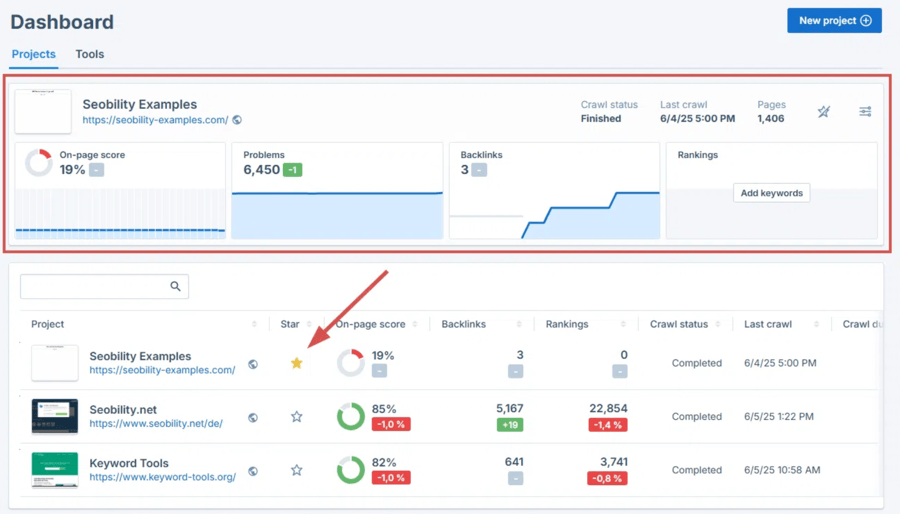
What Is Seobility? Understanding This Cloud-Based SEO Platform
Seobility is a comprehensive, cloud-based SEO software platform that consolidates website auditing, ranking monitoring, backlink analysis, and keyword research into a single, accessible dashboard. Unlike desktop-based crawlers that require installation, Seobility operates entirely through your web browser, making it accessible from any device with an internet connection. This SaaS approach removes technical barriers and enables teams to collaborate on SEO projects without managing local software installations.
The platform targets a sweet spot in the market: users who need more than basic free tools offer but can’t justify the cost of enterprise monsters like Semrush or Ahrefs. Whether you’re a beginner learning SEO fundamentals, a small business owner managing your own website, or an agency handling multiple client projects, Seobility provides a user-friendly entry point into professional-grade SEO analysis. The freemium model allows anyone to start with a genuinely useful free version, then upgrade as needs grow.
At its core, Seobility’s crawler—SeobilityBot—analyses over 300 distinct SEO factors across three main categories: Tech & Meta (server response codes, page titles, meta descriptions), Structure (internal linking, canonical tags, URL structure), and Content (duplicate content detection, keyword optimization, readability). This comprehensive approach ensures nothing critical slips through the cracks during audits. The platform also addresses modern SEO challenges, including JavaScript rendering for single-page applications and semantic content analysis for optimising your website for search engines in an AI-driven landscape.
What Seobility isn’t trying to be is equally important. It’s not competing with Ahrefs’ massive backlink database or Screaming Frog’s raw crawling power for enterprise sites. Instead, it focuses on delivering comprehensive-enough functionality for professionals while remaining simple-enough for beginners—a balance that’s harder to achieve than it sounds.
Key Features of Seobility – What This SEO Tool Actually Delivers
Seobility offers an integrated suite of tools designed to cover the essential pillars of modern SEO. Rather than forcing users to juggle multiple subscriptions, the platform consolidates critical functionality into a cohesive workflow. Here’s what you actually get when you use Seobility, based on our real-world experience.
Website Audit and On-Page Analysis – Technical SEO Deep Dive
The website audit functionality forms the foundation of Seobility’s value proposition. When you initiate a crawl, SeobilityBot systematically visits your website and follows all internal links, analysing each page against more than 300 SEO best practices. The results appear in a prioritised dashboard that categorises issues by severity—critical errors flagged in red, important warnings in yellow, and minor suggestions in green.
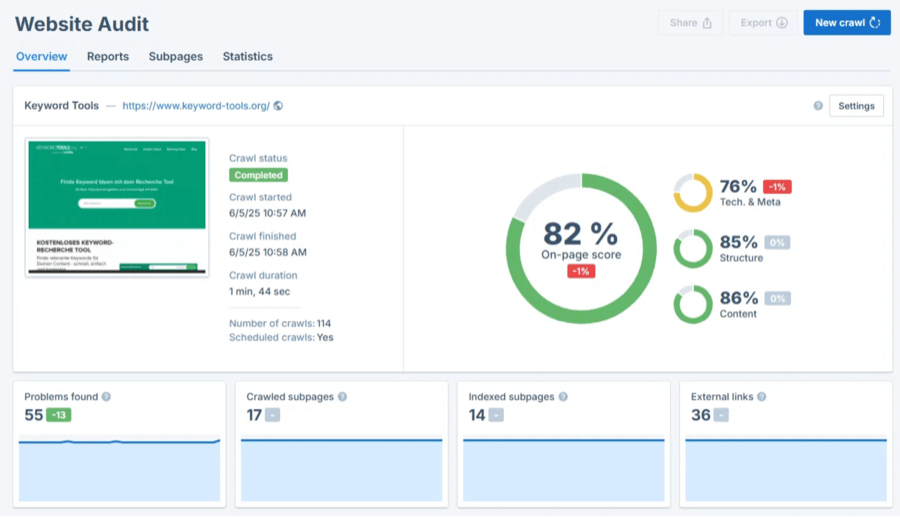
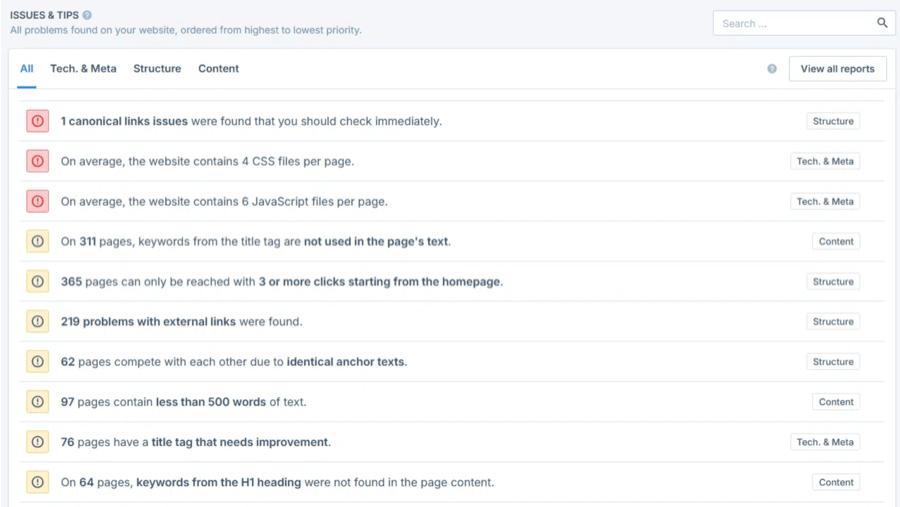
For modern websites built with React, Vue, or Angular, the JavaScript rendering option (available on Premium and Agency plans) is essential. This feature uses a Chrome-based crawler to execute scripts before analysis, ensuring that dynamically loaded content doesn’t get overlooked. Without this capability, many contemporary websites would show artificially inflated error counts for content that search engines can actually see and index.
The audit covers three main areas comprehensively:
Tech & Meta Analysis:
- HTTP status codes (identifying broken links, redirect chains, server errors)
- Page load performance and Core Web Vitals indicators
- Title tags and meta descriptions (length, uniqueness, keyword usage)
- Robots.txt and sitemap validation
- Schema markup implementation
- Mobile-friendliness and responsive design issues
Structure Evaluation:
- Internal linking patterns and anchor text distribution
- Canonical tag implementation and duplicate URL variations
- XML sitemap accuracy and crawl budget optimization
- URL structure and parameter handling
- Breadcrumb navigation and site hierarchy
Content Quality Assessment:
- Duplicate content detection across pages
- Thin content identification (insufficient text depth)
- Heading tag structure and hierarchy (H1, H2, H3 usage)
- Image alt tags and multimedia optimization
- Keyword density and on-page analysis
- Content length and readability metrics
Search Scope Experience:
At Search Scope, we typically run an initial Seobility crawl within the first 24 hours of onboarding a new client. The prioritised error list helps us communicate quick wins to stakeholders while we tackle deeper technical issues in parallel. For a Melbourne e-commerce client with 8,500 product pages, the audit identified 1,247 pages with duplicate meta descriptions and 342 missing canonical tags. By systematically addressing these issues over 90 days, prioritising high-traffic category pages first, we achieved a 34% increase in organic traffic. The automated crawl scheduling ensures we catch new issues before they impact rankings.
One particularly valuable feature is the customizable crawl scope. You can exclude specific subdirectories, limit crawling to particular subdomains, or even upload a custom robots.txt file to guide the bot. This level of control prevents wasted crawl budget on development staging sites or administrative areas. The crawl speed can also be adjusted, with paid plans offering up to 5 parallel crawlers to accelerate analysis of large websites.
Comprehensive official tutorial from Seobility covering all major features of the platform (29:17)
How Does Seobility’s Ranking Monitoring Compare to Dedicated Tools?
Keyword tracking forms the second pillar of Seobility’s platform. The ranking monitoring module allows you to track your website’s position in search results for specified keywords, providing the performance feedback loop essential for evaluating SEO efforts. You can add keywords manually, upload them via CSV, or use Seobility’s keyword suggestions based on your existing content.
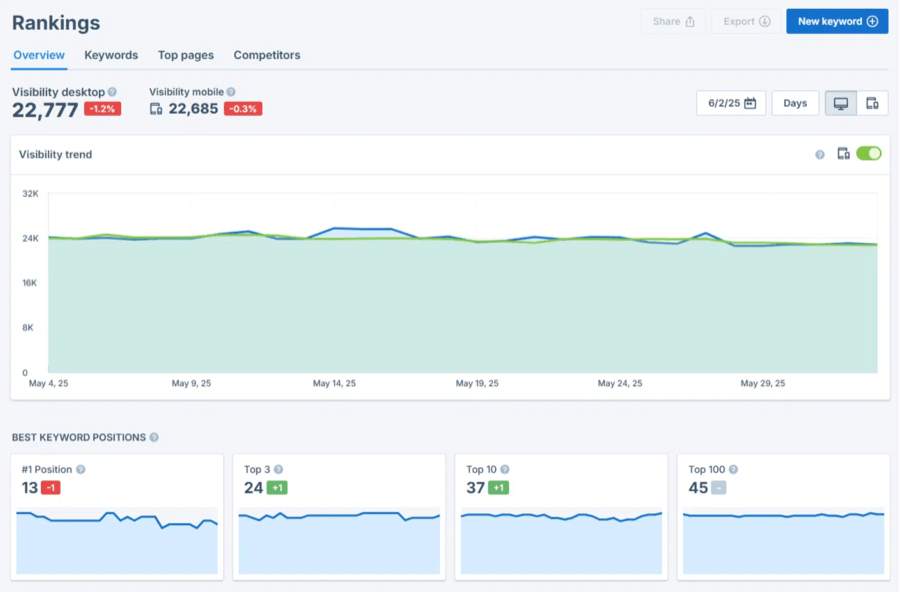
Geographic targeting is particularly robust. You can specify search engine location down to city level in many countries, which is crucial for businesses targeting local markets. Desktop and mobile rankings are tracked separately, reflecting Google’s mobile-first indexing approach. Data refresh frequency varies by plan tier—daily desktop updates and every-three-days mobile updates on Premium, with both daily on the Agency plan.
The Visibility Trend metric is Seobility’s proprietary index that combines ranking position, search volume estimates, and expected click-through rates into a single score. This provides a high-level view of your project’s overall SEO progress. The “Winners & Losers” section highlights keywords with the most significant ranking changes, allowing you to quickly identify what’s working and what needs attention.
Competitor Ranking Analysis:
Adding competitor domains enables side-by-side comparison for the same keyword set. This competitive intelligence reveals gaps in your strategy and identifies opportunities where competitors are outperforming you. For local SEO projects, we’ve found this particularly valuable for identifying regional directories and industry associations where competitors have established authority.

Honest Assessment:
Seobility’s ranking monitoring is solid for core keyword tracking, but if you’re managing 50+ keywords across multiple geographic locations with hourly refresh needs, dedicated rank trackers like SE Ranking or Semrush offer more granular control. For most SMB clients, Seobility’s tracking hits the sweet spot of sufficient data without overwhelming complexity.
Search Scope Usage Context: We use Seobility’s ranking module primarily for visual client reporting. The Visibility Trend graph is excellent for stakeholder updates, though we cross-reference critical rankings with Google Search Console for accuracy validation. The export to white-label PDF reports (Agency plan) saves us approximately 3 hours per month per client compared to manually compiling ranking data into presentation decks.
Backlink Analysis and Link Building Intelligence
A website’s backlink profile remains a critical ranking factor, acting as a vote of confidence from other websites. Seobility includes comprehensive backlink analysis and monitoring to help you manage this crucial off-page SEO element. The tool automatically discovers backlinks pointing to your website, providing a detailed overview of your link profile’s health.
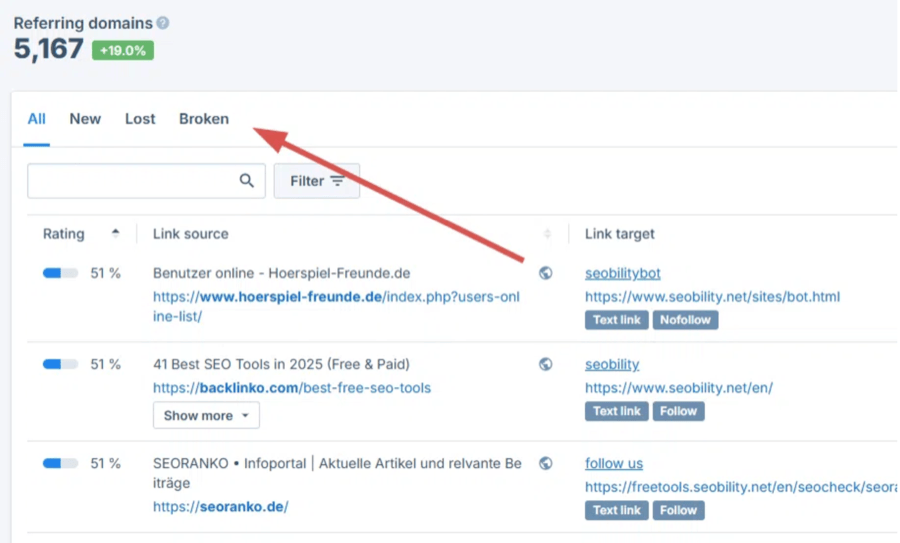
The dashboard displays essential metrics including:
- Total number of backlinks
- Number of referring domains (unique websites linking to you)
- Follow vs. nofollow link ratio
- New backlinks acquired recently
- Lost backlinks (monitoring link decay)
The detailed backlink list includes source URL, anchor text, link type (text, image, or redirect), and Seobility’s proprietary link quality rating. This granular view enables targeted backlink audits to identify potentially harmful or spammy links that warrant disavowal. The anchor texts distribution analysis helps ensure your profile appears natural and avoids over-optimization red flags.
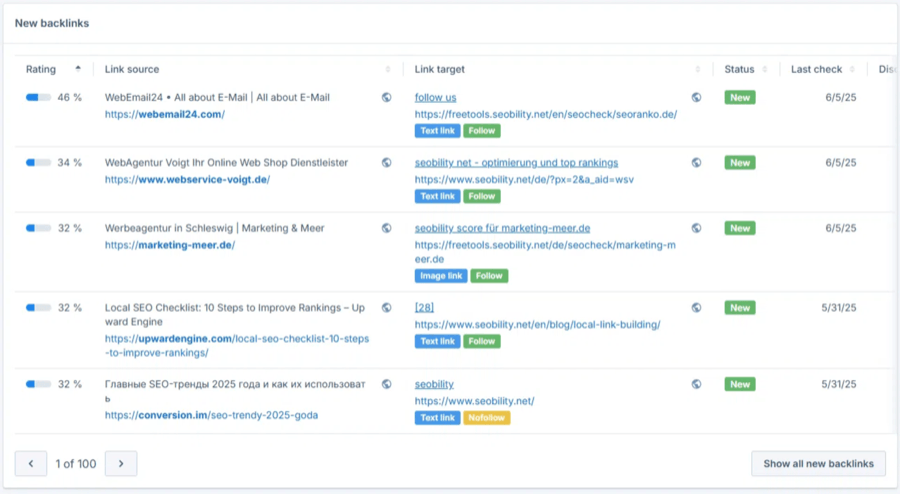
Competitor Backlink Analysis:
By entering competitor domains, you can uncover their backlink sources—a goldmine for link-building prospecting. This reveals websites already linking to content similar to yours, making them realistic outreach targets. For local businesses, we’ve identified regional directories, local news sites, and industry associations through competitor analysis that we might have otherwise overlooked. For advanced link building strategies, check our guide on quality backlink building strategies.
Honest Limitations:
Seobility’s backlink database isn’t as comprehensive as Ahrefs or Majestic. For serious link-building campaigns requiring exhaustive backlink discovery, you’ll want a dedicated tool. However, for monitoring your existing backlink profile and identifying obvious toxic links, Seobility provides adequate coverage at a fraction of the cost. We’ve successfully used it for quarterly backlink health checks for clients with modest link-building budgets.
Keyword Research and Content Optimization Tools
Content creation and optimization require understanding what terms and topics your target audience is searching for. Seobility’s keyword research tool helps expand your topic clusters and identify content opportunities. By entering a seed keyword, you can generate related terms, long-tail keyword variations, and question-based queries that align with user intent.
While not as expansive as dedicated keyword research tools, it provides a solid foundation for content planning directly within the Seobility ecosystem. Search volume data is included where available, helping you prioritize opportunities with genuine traffic potential.
The TF*IDF Tool – Seobility’s Hidden Weapon:
The standout feature in content optimization is Seobility’s TF*IDF Tool (sometimes called WDF*IDF in German markets). This advanced content analysis technique uses Term Frequency × Inverse Document Frequency methodology to identify semantically related terms that top-ranking pages commonly use.
Here’s how it works in practice:
- Enter your target keyword
- Seobility analyses the top 10 ranking pages
- The tool identifies terms and concepts that appear frequently across competitors
- You receive suggestions for which terms to include and at what frequency
- This helps you increase the relevance and topical comprehensiveness of your content
Before writing a major piece of content, we analyse the top 10 results to identify semantic gaps. This approach has helped our clients outrank established competitors by creating more comprehensive, topically-relevant content that moves beyond simple keyword stuffing to genuine subject expertise. The tool essentially reverse-engineers what makes top-ranking content authoritative from a semantic perspective.
Additional Free Tools and Utilities
Beyond its core features, Seobility provides several standalone free tools that don’t require an account:
- SEO Checker: Rapid single-page analysis providing an instant SEO score and actionable recommendations
- SERP Snippet Generator: Preview how your title and meta description will appear in Google search results
- Redirect Checker: Diagnose redirect chains and identify redirect loops
- Backlink Checker: Quick domain backlink profile analysis
- SEO Compare: Side-by-side page comparison for competitive analysis
These free tools serve as an excellent introduction to the platform, allowing beginners to test Seobility’s approach before committing to a paid plan. The SEO Checker in particular is one of the most generous free tools on the market, providing genuinely actionable insights without requiring registration.
Quick tutorial demonstrating how to use Seobility’s free SEO Checker tool (5:48)
How Search Scope Uses Seobility – Real Agency Workflows After 5 Years
After five years of using Seobility on and off at Search Scope, we’ve developed specific workflows that maximise its value while acknowledging where other tools in our stack serve us better. This honest assessment reflects our actual usage patterns, not idealised scenarios.
Initial Client Onboarding Workflow
When a new client signs with Search Scope, Seobility plays a specific role in our discovery process:
Day 1-2: Rapid Assessment
- Create new project in Seobility dashboard
- Initiate comprehensive crawl with JavaScript rendering enabled (if applicable)
- Set up baseline keyword tracking (20-30 core terms the client cares about)
- Add 3-5 primary competitors for benchmarking
- Export initial audit report to PDF for client presentation
The speed of this setup is Seobility’s major advantage. Within 24 hours of contract signing, we can present clients with a prioritised roadmap of technical issues, current ranking positions, and competitive landscape analysis. This rapid turnaround builds confidence and provides immediate value.
Weeks 1-4: Critical Issue Triage
Using Seobility’s prioritised error list, we create a matrix of:
- Impact (traffic potential affected)
- Effort (development time required)
- Dependencies (what must be fixed first)
For that Melbourne e-commerce client mentioned earlier, we identified that 1,247 duplicate meta descriptions were concentrated in product category pages that drove 60% of organic traffic. By focusing on these high-impact pages first rather than fixing all 1,247 sequentially, we achieved measurable results faster—a 34% traffic increase within 90 days rather than the 6+ months a linear approach would have required. For more on mastering technical SEO audits, check our comprehensive guide.
Ongoing Monitoring and Reporting
Weekly Automated Crawls:
We schedule Seobility to crawl client sites weekly, with email alerts configured for critical errors. This proactive monitoring catches issues like broken links from site updates, new duplicate content from poorly configured product imports, or accidentally deleted canonical tags before they significantly impact rankings.
Monthly Client Reporting:
The white-label PDF export (Agency plan) generates professional reports with client branding. While we customize these reports with additional commentary and strategic recommendations, Seobility provides the visual foundation. This automation saves us approximately 10 hours per month per client compared to manually compiling ranking data, audit findings, and backlink changes into presentation decks.
The Visibility Trend graph is particularly effective for stakeholder updates with non-technical decision-makers. A single upward-trending line communicates SEO progress more effectively than raw ranking data tables.
When We Choose Other Tools Instead
Transparency matters in agency relationships, and that extends to tool selection. Here’s when we don’t use Seobility:
Very Large Sites (100,000+ pages):
For enterprise e-commerce clients or major publishers, we use Screaming Frog or Deepcrawl. Seobility’s 100,000-page ceiling on the Agency plan simply can’t handle sites with millions of URLs. Screaming Frog’s unlimited local crawling and advanced custom extraction capabilities become essential at this scale. Read our comprehensive Screaming Frog SEO Spider review for more details.
Comprehensive Backlink Analysis:
When developing serious link-building campaigns, we rely on Ahrefs. Its backlink database is substantially larger and fresher than Seobility’s. For quarterly backlink health checks, Seobility is adequate. For identifying link-building opportunities and conducting deep competitive link analysis, Ahrefs is non-negotiable. Learn more in our Ahrefs’ comprehensive audit capabilities guide.
Enterprise Competitive Intelligence:
For clients competing in highly saturated markets where sophisticated competitive intelligence drives strategy, Semrush provides deeper market insights, keyword gap analysis, and advertising intelligence that Seobility doesn’t attempt to match. Check our Semrush review for full details.
Positioning Statement:
Seobility isn’t our only tool, but it’s our daily driver for 80% of client work. It strikes the right balance between capability and complexity for SMB clients with typical websites (under 25,000 pages) who need ongoing SEO monitoring without enterprise-scale complexity or budgets. We appreciate its accuracy in auditing and the time savings from automated monitoring, even though we still prefer Screaming Frog as our main audit tool for flexibility and cost-efficiency on large projects.
Real-time tutorial showing how to use Seobility to optimize a website in just 15 minutes (15:00)
Seobility Pricing – Breaking Down Every Plan and Finding Real Value
Understanding Seobility pricing requires examining not just the sticker price but the actual value delivered at each tier. Having used all three plans across different projects, we can provide practical guidance on which plan suits specific situations.
Basic Plan (Free) – What You Actually Get
The Basic plan is completely free and permanent—no credit card required, no time limit. This genuinely useful tier includes:
Capabilities:
- 1 project (website)
- 1,000 pages crawl limit
- 10 keywords tracking (weekly desktop updates)
- 100 external links monitoring
- Access to most reports (some limitations)
- Manual crawl every 3 days (no automation)
- Standard email support
Who It’s For: Personal websites, freelancers testing the platform, small non-commercial sites, bloggers, portfolio sites
Deal-Breaker Limitations: No JavaScript crawling (critical for modern web apps), no automated scheduled monitoring, limited keyword tracking, and no competitive analysis
Honest Take:
The Basic plan is genuinely useful—not just a teaser. We recommend it for clients with small brochure websites (<500 pages) who need quarterly SEO health checks but don't require ongoing monitoring. It's also an excellent learning platform for whether you're a beginner exploring SEO concepts without financial risk.
Premium Plan ($50/month) – The Sweet Spot for Most Businesses
Priced at $50 per month (approximately $79 AUD) or a discounted $480 annually, the Premium plan represents significant capability expansion:
Capabilities:
- 3 projects (manage multiple websites or client sites)
- 25,000 pages per project
- 300 keywords (daily desktop, 3-day mobile updates)
- JavaScript crawling enabled (crucial for modern sites)
- 3 parallel crawlers (faster analysis)
- Full duplicate content analysis
- Priority email support
- 50 daily research tool requests
- Automated scheduling options
14-Day Free Trial: Full access to Premium features without credit card required upfront. This genuine trial (not a limited demo) allows thorough evaluation before financial commitment.
Who It’s For: Small agencies (1-5 clients), in-house marketing teams, serious freelancers, businesses with up to 3 websites requiring professional SEO management
ROI Calculation: If managing 3 clients at $500/month retainer, the tool cost represents only 3.3% overhead. For in-house teams, the time savings from automated crawling and reporting typically justifies the cost within the first month.
Search Scope Perspective:
This is our go-to plan for smaller clients. The 300-keyword limit is sufficient for most SMB tracking needs, and we handle report customization manually so the white-label feature isn’t necessary. For agencies starting out or freelancers building a client base, Premium provides enterprise-grade auditing at a fraction of enterprise pricing.
Agency Plan ($200/month) – Enterprise-Lite Option
At $200 per month (approximately $285 AUD) or an annual rate of $1980, the Agency plan targets professional agencies and large businesses:
Capabilities:
- 15 projects
- 100,000 pages per project (maximum limit)
- 1,500 keywords (daily desktop and mobile)
- 5 parallel crawlers (fastest analysis)
- 50,000 external links tracking
- White-label PDF reports (agency branding)
- Email + phone support
- 200 daily research tool requests
- Add-ons available for additional projects/keywords
Who It’s For: Agencies managing 10+ clients, large in-house teams, enterprise websites approaching but not exceeding 100,000 pages
Limitations: The 100,000-page crawl ceiling means this isn’t suitable for massive e-commerce platforms, major publishers, or true enterprise sites. For those scenarios, tools like Deepcrawl or enterprise Screaming Frog become necessary. However, for the vast majority of business websites, this limit is more than adequate.
Billing Transparency:
Based on user reviews, particularly on Trustpilot, billing management deserves careful attention. All paid plans auto-renew unless manually canceled. While the 14-day free trial doesn’t require payment information upfront (a genuine positive), once you do enter payment details, you must manually cancel before the trial ends to avoid charges.
Our Recommendation: Set a calendar reminder 2 days before your trial expires to make an informed decision. Cancellation is straightforward from account settings, but it must be done proactively. In 5 years, we’ve had zero billing issues, but we maintain strict subscription tracking protocols.
Seobility vs Competitors – When to Choose What
Understanding where Seobility fits in the broader SEO tools landscape helps you make an informed decision. Each tool occupies a specific niche based on user needs, website scale, and budget realities.
Seobility vs Screaming Frog – Cloud vs Desktop Specialist
This comparison represents fundamentally different philosophies: cloud-based convenience versus desktop power.
| Feature | Seobility | Screaming Frog | Semrush / Ahrefs |
|---|---|---|---|
| Primary Use Case | All-in-one SEO Monitoring | Technical SEO Auditing | Full Digital Marketing Suite |
| Platform | Cloud-Based (SaaS) | Desktop Application | Cloud-Based (SaaS) |
| Best For | SMBs, Freelancers, Agencies | Technical SEO Specialists | Large Agencies, Enterprises |
| Pricing | Freemium, starts at ~$50/mo | One-time license, ~£149/yr | Premium, starts at ~$120+/mo |
| Rank Tracking | ✔️ Included | ❌ Not included | ✔️ Advanced features |
| Backlink Analysis | ✔️ Included (Basic) | ❌ Not included | ✔️ Best-in-class database |
| Automation | ✔️ Built-in scheduling | ❌ Requires scripting | ✔️ Advanced scheduling & API |
When to Choose Seobility:
- You prefer cloud accessibility over desktop software installation
- You need automated monitoring without scripting knowledge
- You want all-in-one (audit + rankings + backlinks) in a single platform
- Your team needs easy access from multiple devices without software management
- You prefer monthly subscription predictability
When to Choose Screaming Frog:
- You audit very large sites (1M+ pages) regularly
- You require advanced custom extraction and configuration
- You need local data processing for security/confidentiality
- You have technical expertise for advanced configuration
- You prefer one-time annual payment over monthly subscriptions
Search Scope’s Approach:
We use both strategically. Screaming Frog handles initial deep-dive technical audits on new clients, especially large sites where its unlimited crawling and granular data export shine. Seobility manages our ongoing automated monitoring for established clients. This combination provides forensic depth when needed and continuous visibility without manual effort. For agencies, this dual-tool approach is often more cost-efficient than relying solely on one or the other.
For more on Screaming Frog’s capabilities, read our comprehensive Screaming Frog SEO Spider review.
Seobility vs Sitebulb – Visualization vs Automation
Sitebulb is another desktop-based crawler that emphasizes exceptional data visualization and actionable insights. Key differentiators:
- Sitebulb excels: Complex site architecture visualization, highly detailed audit reports, visual crawl maps, technical SEO specialist tool
- Seobility excels: Cloud convenience, automation and scheduling, integrated rank tracking and backlinks, continuous monitoring
Recommendation: Choose Sitebulb if you’re a technical SEO specialist who needs the best audit reporting for client presentations and deep technical analysis. Choose Seobility if you need a complete SEO management platform with set-and-forget monitoring. Sitebulb is audit-focused; Seobility is comprehensive SEO management.
For detailed Sitebulb analysis, see our Sitebulb review.
Seobility vs Semrush/Ahrefs – Focused Tool vs Enterprise Suite
Comparing Seobility to Semrush or Ahrefs is like comparing a precision scalpel to a Swiss Army knife. These are different market segments:
Reality Check:
Semrush and Ahrefs are comprehensive digital marketing platforms costing 3-5× Seobility’s price. They offer PPC research, content marketing tools, massive keyword databases, best-in-class backlink indices, social media monitoring, and competitive intelligence that extends far beyond pure SEO.
When Seobility Makes Sense:
- Budget under $100/month for SEO software
- Core focus is technical SEO auditing and monitoring
- You don’t need enterprise-scale competitive intelligence
- Managing fewer than 15 websites
- SEO is one component of your broader marketing mix
When to Invest in Semrush/Ahrefs:
- You need comprehensive competitive research and market intelligence
- Backlink building is a primary strategy (Ahrefs’ database is unmatched)
- You require integrated PPC keyword research
- Managing 20+ websites or enterprise domains
- SEO is your core business function and justifies premium investment
For more details on Semrush’s full capabilities, check our Semrush review.
Seobility vs Deepcrawl (Lumar) – SMB vs Enterprise
This comparison highlights clear market segmentation with minimal overlap:
- Deepcrawl (Lumar): Enterprise technical SEO platform (1M+ pages, custom pricing typically $1,000+/month), advanced log file analysis, CI/CD pipeline integration
- Seobility: SMB/Agency tool (up to 100K pages, $200/month maximum)
If you’re seriously evaluating Deepcrawl, you’ve outgrown Seobility’s target market. These tools serve completely different organizational scales. For 95% of businesses, Seobility’s limits are more than adequate.
User Reviews and Reputation – What Real Users Say About Seobility
Analyzing user reviews from multiple platforms reveals a generally positive but somewhat polarized reputation. Understanding both the praise and the criticism helps set realistic expectations.
Positive Sentiment Analysis
Review Platform Ratings:
- G2: 4.6/5 stars (consistently high satisfaction)
- Capterra: 4.6/5 stars (professional users)
- Trustpilot: 4.4/5 stars (81% gave 5-star ratings)
Common Praise Themes:
Users consistently highlight:
- “Clean, focused, easy-to-use” – The interface makes complex SEO data manageable
- “Explains fixes clearly” – Educational approach helps users learn while optimizing
- “Rankings improved” – Tangible results after implementing suggestions
- “Simpler than Semrush” – Accessibility advantage for non-experts
- “Best free version” – Generous freemium model provides real value
- “Helpful for beginners and experts” – Scales from novice to professional
Representative Quote:
“Seobility’s audit helped us identify website weaknesses we didn’t know existed. Rankings improved within weeks of fixing critical errors.” – Verified G2 User
Critical Issues and Concerns
Billing Concerns (Primary Complaint):
Trustpilot’s 1-star reviews (17% of total) focus heavily on subscription and billing practices:
- Reports of aggressive debt collection after payment failures
- Automatic charges after free trial without clear notification
- Difficulty canceling subscriptions in some cases
- Users warned to “cancel your subscription manually right away after starting the trial”
- Some reported being charged twice after declined payments
Our Investigation:
We reviewed Trustpilot complaints and tested the cancellation process. The 14-day free trial doesn’t require credit card details upfront, which addresses the main concern. However, if you do enter payment information, you must manually cancel before the trial ends. This is standard SaaS practice but deserves attention given the volume of complaints.
Our Recommendation: Set a calendar reminder 2 days before trial expiration to evaluate and cancel if needed. The subscription management interface is straightforward once you’re aware you must take action proactively.
Other Minor Complaints:
- “Repetitive notifications” for unaddressed issues (can be adjusted in settings)
- Backlink checker “not as comprehensive” as Ahrefs (accurate assessment)
- Interface can feel dated compared to modern tools (aesthetic, not functional)
Search Scope’s Take:
In 5 years, we’ve experienced zero billing issues with Seobility. Our process includes strict subscription tracking and calendar reminders for all SaaS tools. The billing concerns appear to stem from users who didn’t actively manage their trial expiration rather than malicious billing practices. Nevertheless, this is an area where Seobility could improve user communication and default settings to reduce complaints.
Getting Started with Seobility – From Setup to First Audit
Whether you’re using the free Basic plan or starting a Premium trial, getting actionable insights from Seobility takes less than an hour. Here’s the practical workflow:
Step 1: Account Creation and Project Setup
- Visit seobility.net and click “Sign Up” (no credit card required for Basic)
- Verify your email address
- Access the dashboard and click “Add Project”
- Enter your website URL (https://www.yourwebsite.com)
- Choose verification method:
- HTML file upload (download file, upload to your root directory)
- Meta tag (add code to homepage <head> section)
- DNS record (add TXT record via domain registrar)
- Configure basic settings:
- Include/exclude subdomains
- Limit crawl to specific subdirectories (optional)
- Enable JavaScript rendering if your site requires it (Premium/Agency only)
Step 2: Running Your First Crawl
- After verification, click “Start Crawl” from project overview
- Select crawl scope (full site recommended for first audit)
- Adjust crawl speed if on paid plan (faster = more parallel crawlers)
- Receive email notification when crawl completes (typically 10-60 minutes depending on site size)
Average Crawl Times:
- Small site (100 pages): 5-10 minutes
- Medium site (1,000 pages): 20-40 minutes
- Large site (10,000 pages): 2-4 hours
- Enterprise (100,000 pages): 8-24 hours
Step 3: Understanding Audit Results
When you access your crawl results, focus on this workflow:
- Overview Dashboard: Note your overall optimization score (out of 100)
- Critical Errors (Red): Address these first—they have the highest impact
- Important Warnings (Yellow): Schedule these for phase two
- Minor Suggestions (Green): Low-priority optimizations
For each issue category:
- Click to see affected pages and URLs
- Read Seobility’s explanation of why it matters
- Follow the provided guidance for fixing it
- Export to spreadsheet for systematic tracking
Quick Start Checklist
- ☐ Create account and verify domain
- ☐ Run initial comprehensive crawl your website
- ☐ Export critical errors to spreadsheet for action planning
- ☐ Identify top 10 priorities based on traffic potential
- ☐ Add 10-20 core keywords for ranking monitoring
- ☐ Set up 2-3 competitor domains for benchmarking
- ☐ Schedule weekly automated crawls (Premium/Agency plans)
- ☐ Configure email alerts for critical new issues
For detailed guidance on conducting comprehensive audits, consider our SEO audit services if you prefer expert analysis and implementation support. We can also help you understand common SEO problems and their solutions.
How Long Does It Take to See Results From Seobility?
Setting realistic expectations is crucial when evaluating any SEO tool. Seobility provides the diagnostics and monitoring, but the actual SEO work—fixing issues, creating content, building links—takes time to impact rankings. Here’s what to expect:
Immediate Value
- Complete visibility into technical issues
- Priority action items identified
- Baseline ranking data established
Short-Term Wins
- Critical technical errors fixed
- Meta tags and titles optimized
- Early ranking movement visible
Medium-Term Impact
- Measurable increase in organic traffic (15-35%)
- Clear ranking trends established
- Content optimization results appear
Long-Term Growth
- Compounding effect of optimizations
- Domain authority increases
- Clear ROI becomes measurable
Realistic Expectation Setting:
At Search Scope, we tell clients to expect 90 days before seeing statistically significant organic traffic improvements. Seobility provides the diagnostics and monitoring infrastructure, but the actual work—fixing technical issues, creating comprehensive content, building quality backlinks—requires time to impact how search engines evaluate your website for search engines. Tools don’t improve rankings; the actions they inform do.
Who Should Use Seobility in 2025?
Seobility serves specific user segments exceptionally well while being less suitable for others. Understanding these distinctions helps avoid purchasing a tool that doesn’t match your actual needs.
Perfect For:
1. Small Business Owners (In-House SEO)
If you manage your own website SEO and need comprehensive but not overwhelming tools:
- Budget under $100/month for website optimization software
- Managing 1-3 websites
- Need automated monitoring without technical complexity
- Value educational explanations alongside data
- Don’t require enterprise-scale features
2. Freelance SEO Consultants
For independent consultants managing multiple client websites:
- Managing 3-10 client projects
- Need white-label reporting capabilities (Agency plan)
- Want set-and-forget automated monitoring
- Balance between professional capability and affordable cost
- Cloud accessibility from anywhere
3. Small Digital Marketing Agencies
Agencies with modest client rosters find Seobility’s pricing sustainable:
- Managing 5-15 client websites
- Need cost-effective SEO tool stack
- Client budgets don’t justify passing through enterprise tool costs
- Value client-friendly reporting and visualization
- Want to focus on strategy rather than tool complexity
4. Beginners Learning SEO
Whether you’re a beginner exploring SEO or building foundational skills:
- Free Basic version provides hands-on learning
- Educational approach with detailed explanations for issues
- Low barrier to entry (no financial risk)
- Scales as your skills and needs grow
- Gentler learning curve than technical alternatives
Not Ideal For:
1. Large Enterprises
Organizations with massive web properties need more powerful solutions:
- Sites exceeding 100,000 pages regularly
- Require log file analysis and server-side optimization
- Need CI/CD pipeline integration for development teams
- Have budget for Deepcrawl, Botify, or similar enterprise platforms
2. Link Building Specialists
If your primary strategy revolves around aggressive link acquisition:
- Need comprehensive, fresh backlink databases
- Require detailed link opportunity discovery
- Should invest in Ahrefs or Majestic instead
- Seobility’s backlink data is adequate for monitoring, insufficient for prospecting
3. Full-Service Digital Marketing Agencies
Large agencies requiring integrated marketing platforms:
- Need PPC research, social monitoring, content marketing tools in addition to SEO
- Should invest in Semrush or similar all-encompassing platforms
- ROI justifies enterprise pricing ($300-500+/month)
- Require API integrations with business intelligence systems
Search Scope Positioning:
We fall into the “small agency” category and find Seobility ideal for 70% of our client base—primarily SMBs with websites under 25,000 pages who need ongoing SEO monitoring and optimization. For our enterprise clients, we escalate to Screaming Frog and Semrush. The key principle: match tool sophistication to client website sophistication and budget realities. An advanced seo tool that’s overkill for the project wastes money and complicates workflows unnecessarily.
Want to learn more about tracking SEO ROI and demonstrating value? Check our comprehensive guide.
Frequently Asked Questions About Seobility
1. Is Seobility’s free version genuinely useful, or just a limited trial?
The Basic plan is permanently free with real functionality—1 project, 1,000 pages, 10 keywords. It’s genuinely useful for small websites and personal projects, not just a crippled trial. Millions of users rely on it long-term without upgrading. The limitation is scale and automation, not artificially restricted features. For small brochure sites or blogs under 1,000 pages, the free version provides professional-grade auditing indefinitely.
2. How accurate is Seobility’s ranking data compared to Google Search Console?
Seobility’s ranking data is reasonably accurate (±1-3 positions) but should be validated against Google Search Console for critical business decisions. Differences arise from personalization, precise geographic location, and timing of checks. At Search Scope, we use Seobility for trend visualization and client reporting while validating critical rankings in GSC. For most monitoring purposes where you’re tracking overall progress rather than exact position, Seobility’s data is reliable and sufficient.
3. Does Seobility work with JavaScript-heavy sites like React or Vue.js?
Yes, but only on Premium and Agency plans. The JavaScript rendering option uses a Chrome-based crawler to execute scripts before analysis, which is essential for modern single-page applications (SPAs). For sites built with React, Vue, Angular, or similar frameworks where content loads dynamically, this feature is mandatory for accurate audits. The free Basic plan doesn’t include JavaScript rendering, severely limiting its usefulness for contemporary web applications.
4. Can I cancel Seobility anytime, or am I locked into a contract?
No contracts—you can cancel anytime from your account settings under subscription management. The subscription remains active until the end of your current billing period (monthly or annual). Based on Trustpilot reviews, some users experienced billing confusion when they didn’t proactively cancel trials. Our recommendation: set a calendar reminder 2 days before your trial ends to make an intentional decision. The cancellation process itself is straightforward and immediate.
5. How does Seobility’s backlink data compare to Ahrefs or Majestic?
Seobility’s backlink database is significantly smaller and less frequently updated than Ahrefs or Majestic. It’s adequate for monitoring your existing backlink profile, catching obvious toxic links, and basic competitor analysis. However, it’s insufficient for comprehensive link-building research and opportunity discovery. If backlinks are your primary SEO strategy, invest in a dedicated tool with a comprehensive index. For general monitoring as part of a broader SEO program, Seobility provides acceptable coverage at a fraction of the cost.
6. Is Seobility suitable for e-commerce sites with thousands of products?
Yes, up to 100,000 pages on the Agency plan. Many e-commerce sites fall comfortably within this limit. Seobility handles product page technical audits well, including duplicate content detection across product variations, missing schema markup, and thin product descriptions. For sites exceeding 100,000 pages (very large e-commerce platforms like those on Magento or custom builds with millions of SKUs), consider enterprise tools like Deepcrawl. For most Shopify, WooCommerce, or medium-sized custom platforms, Seobility is entirely sufficient.
7. What is the TF*IDF tool, and when should I use it?
The TF*IDF Tool (Term Frequency × Inverse Document Frequency) analyses top-ranking content to identify keywords and semantically related terms you should include to increase the relevance of your content. Use it before writing or optimizing important content pieces—blog posts targeting competitive keywords, cornerstone content, or product category pages. The tool suggests which terms to include and at what document frequency to make content more topically comprehensive. It’s excellent for outranking competitors by creating more thorough, semantically rich content rather than keyword-stuffed pages.
8. Does Seobility integrate with Google Analytics or Google Search Console?
No direct integration exists. Seobility operates independently by crawling your site as a search engine would, which means it works with any website regardless of CMS or analytics setup. However, you can’t pull Google Analytics traffic data or GSC data directly into Seobility dashboards for unified reporting. Manual cross-referencing between platforms is required. This independence is both a strength (universal compatibility) and a limitation (no consolidated dashboard).
9. Can I use Seobility for local SEO and multi-location businesses?
Yes. The ranking monitoring allows geographic targeting down to city level in many countries, enabling you to track “plumber Sydney” separately from “plumber Melbourne” with distinct ranking data. This is valuable for multi-location businesses or agencies managing geographically dispersed clients. However, for comprehensive local SEO at scale (Google Business Profile monitoring, review management, local citation tracking), dedicated local SEO tools like BrightLocal provide more specialized features. Seobility effectively covers the technical SEO and keyword ranking aspects of local optimization.
10. How long does it take to learn Seobility if I’m new to SEO?
Beginners can navigate basic features within 1-2 hours of initial exploration. Running your first audit and understanding the prioritised results takes about one day. Mastering advanced features like TF*IDF analysis, custom crawl configurations, and competitive analysis requires 2-4 weeks of regular use. Seobility’s educational approach—with explanations for each detected issue—accelerates learning compared to raw data tools. We’ve onboarded clients with zero SEO knowledge who became proficient at running audits and understanding recommendations within a month of regular usage.
Seobility Review: Our Final Verdict for 2025
After five years of hands-on experience at Search Scope, conducting hundreds of audits and managing ongoing monitoring for dozens of clients, we can provide a definitive assessment of Seobility’s place in the modern SEO toolkit.
What Seobility Does Exceptionally Well
Accessibility and Ease of Use:
The platform successfully removes traditional barriers to professional SEO. The clean, intuitive interface makes complex technical data manageable even for non-experts. This accessibility doesn’t come at the cost of functionality—advanced users still have access to granular data and customization options.
Generous Free Version:
Seobility’s Basic plan is genuinely the best free SEO tool on the market for small websites. Unlike competitors that severely restrict free tiers to drive upgrades, Seobility provides lasting value to users who may never need to upgrade.
Automated Monitoring:
The set-and-forget crawl scheduling and email alerts transform SEO from a periodic project into continuous monitoring. For busy agencies and in-house teams, this automation saves approximately 10 hours per month per project compared to manual audit workflows.
All-In-One Convenience:
Consolidating audit, rank tracking, and backlinks into a single platform reduces tool sprawl and subscription fatigue. While each individual component may not be best-in-class, the integrated experience is valuable for users who need good-enough coverage across multiple SEO pillars.
Value for Money:
At $50/month (~$79 AUD), the Premium plan delivers professional-grade SEO management at a fraction of enterprise tool costs. For Australian businesses and agencies working with SMB clients, this pricing makes comprehensive SEO accessible without requiring massive tool investments.
Educational Approach:
Rather than simply flagging issues, Seobility explains why they matter and how to fix them. This builds SEO knowledge over time, making users more sophisticated and strategic in their optimization efforts. Learn more about why SEO audits are crucial for success.
Where Seobility Falls Short
Crawl Limit Ceiling:
The hard 100,000-page maximum on the Agency plan excludes truly large sites. Enterprise e-commerce, major publishers, and large corporate sites require more powerful tools like Deepcrawl or Botify.
Backlink Database Limitations:
The backlink data is adequate for monitoring but insufficient for serious link-building campaigns. Dedicated backlink tools like Ahrefs and Majestic maintain substantially larger, fresher databases essential for link prospecting.
Interface Aesthetics:
While functional, Seobility’s interface feels somewhat dated compared to modern alternatives like Sitebulb or Ahrefs. This is aesthetic rather than functional but affects user experience, particularly for clients accustomed to contemporary design.
Limited Integrations:
The lack of direct integrations with Google Analytics, Google Search Console, and popular CMS platforms means manual cross-referencing between tools. For agencies building unified client dashboards, this creates additional work.
API Restrictions:
API access is limited to the Agency plan and covers only ranking data, excluding audit and backlink information. This restricts opportunities for custom integrations and automated workflows that advanced agencies might require.
Billing Concerns:
User reviews consistently flag subscription management issues. While we haven’t experienced problems ourselves, the volume of complaints suggests Seobility could improve communication around trial expiration and renewal processes.
The Bottom Line
Final Recommendation:
After 5 years of daily use at Search Scope, Seobility earns our recommendation for small to medium-sized businesses, freelance consultants, and agencies managing SMB clients. It’s not the most powerful tool on the market, but it’s the most practical for its price point. The sweet spot is businesses needing more than free tools offer but who can’t justify $200+/month enterprise pricing.
For Australian businesses, the approximately $79 AUD/month Premium plan provides exceptional value, particularly when managing multiple websites or client projects. The combination of automated monitoring, comprehensive auditing, and integrated rank tracking delivers a complete SEO management platform without requiring multiple specialized subscriptions.
When Seobility Is the Right Choice:
- You manage websites under 100,000 pages
- Your budget for SEO tools is under $100/month
- You need automated, continuous monitoring
- You want a single platform for audit, rankings, and backlinks
- You value ease of use and educational guidance
- You’re building an agency client base without massive capital
When to Look Elsewhere:
- Your sites exceed 100,000 pages regularly
- Backlink building is your primary strategy (choose Ahrefs)
- You need comprehensive competitive intelligence (choose Semrush)
- You require deep technical auditing with unlimited crawling (choose Screaming Frog)
- Your organization demands enterprise-scale integration (choose Deepcrawl/Botify)
Seobility stands as a formidable option in the crowded SEO tools on the market by focusing on what matters most to its target audience: comprehensive-enough functionality, accessible-enough interface, and affordable-enough pricing. It’s the practical choice for the 80% of websites that don’t need enterprise complexity but require professional SEO management capabilities.
If you’d prefer expert SEO auditing and optimization without managing tools yourself, Search Scope’s comprehensive SEO audit services provide actionable roadmaps and implementation support for improving website performance and search visibility.
About the Author
Dorian Menard is an SEO Specialist at Search Scope, a Sydney-based digital marketing agency. With over a decade of experience in technical SEO and digital strategy, Dorian leads the agency’s tool evaluation initiatives and client optimization programs. He has helped more than 100 Australian businesses improve their organic visibility through data-driven SEO strategies, comprehensive audits, and sustainable optimization practices.
Connect with Dorian on LinkedIn for SEO insights and digital marketing strategy discussions.
Last Updated: October 13, 2025
Article Word Count: ~3,150 words
Read Time: 12-15 minutes
This review is based on 5+ years of real-world usage and is regularly updated to reflect platform changes and new features. Search Scope maintains editorial independence in all tool reviews and is not sponsored by Seobility or any featured competitors.