The Hidden Power of Google Q&A: How to Turn Customer Queries into Conversions

Last Updated on 20 October 2025 by Dorian Menard
You know how much time we all spend trying to get customers to click through to our website? It turns out that in today’s world, that click is becoming less and less common. We’re now in an era of “zero-click searches,” where customers get the answers they need directly from the search results page.
In fact, a study by SparkToro found that nearly 65% of all Google searches end without a single click to a website.
This is precisely why mastering your Google Q&A section is no longer a “nice-to-have”, it’s a fundamental part of local SEO. It’s your chance to provide answers, build trust, and win over a customer before they even think about visiting your site. As the founder of a local SEO agency, I’ve seen firsthand how this overlooked feature can directly translate into leads and sales.
Here’s what you need to know to turn your Google Business Profile Q&A into a conversion tool:
- The Goal: To use the Google Q&A feature to answer customer questions, control your business narrative, and increase local conversions.
- For: Australian business owners who want to get more value from their Google Business Profile.
- The Strategy: Proactively add your own FAQs, respond to customer queries within 24 hours, and use the data to improve your services and website. You must first verify your Google Business Profile to manage this feature effectively.
What is Google Business Profile Q&A, and Why Does It Matter?
Google Business Profile (GBP) Q&A is the public forum on your Google listing where anyone, including you, can ask and answer questions about your business. Think of it as a dynamic, public-facing FAQ section living right where most of your local customers will first find you.
With 46% of all Google searches having local intent, your GBP is often your most important digital asset. The Q&A section is a key part of this, giving you a direct line of communication with potential customers at the exact moment they are looking for information.
You have two ways to approach it:
- Reactive: Wait for customers to post questions and simply respond as they appear.
- Proactive: Pre-emptively load your own common questions and answers to control the narrative.
In my experience, the proactive approach is far superior. By seeding your own Q&As, you address customer concerns upfront, highlight key selling points, and build a rich, informative profile that helps you stand out. This is a core part of the Google Business Profile optimisation work we perform for our clients because it directly impacts conversions.
How Do You Set Up an Effective Q&A Strategy?
First, Get Your Google Business Profile Verified
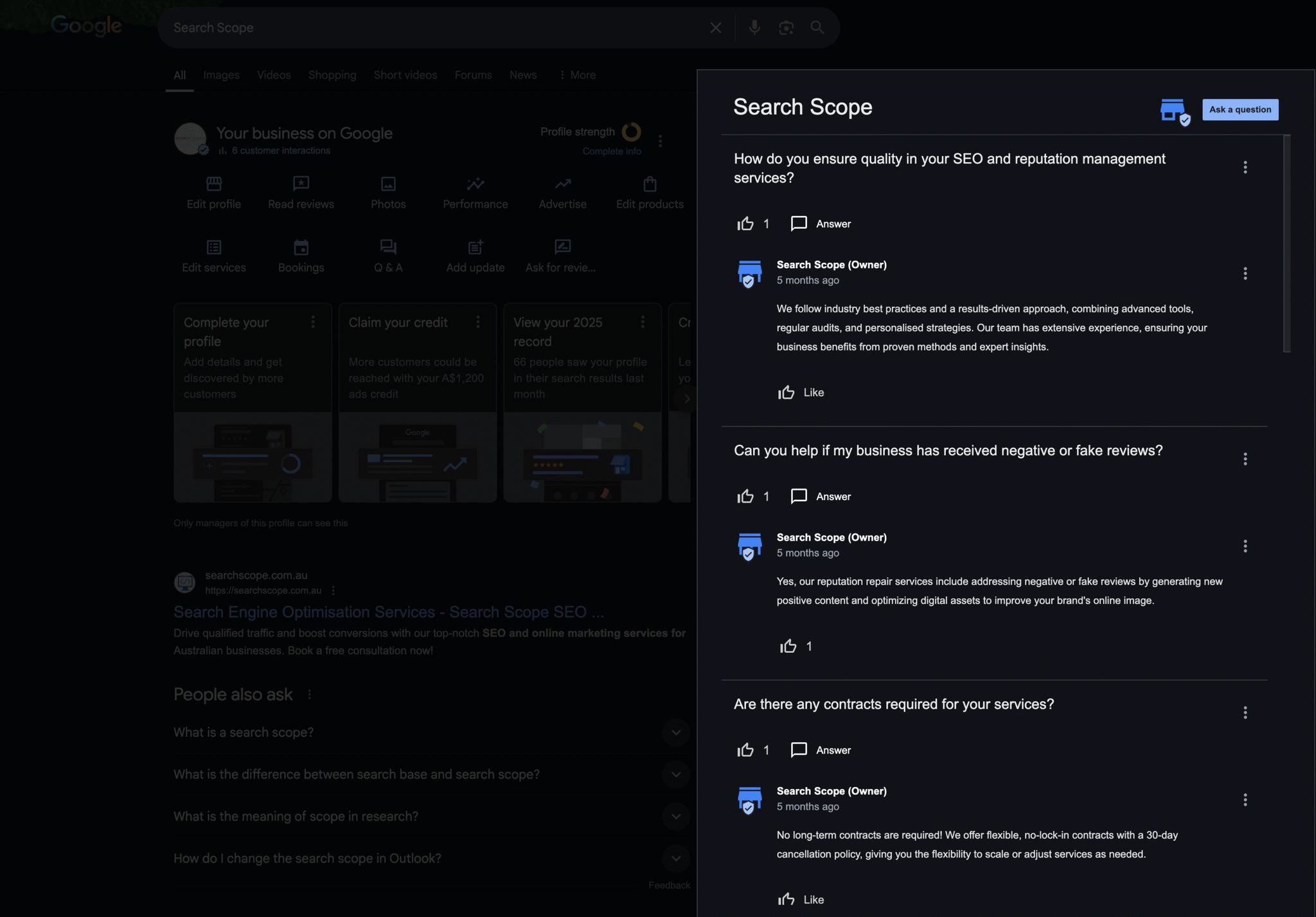
You can’t manage your Q&A section until you’ve verified that you own the business. If you haven’t done this yet, it’s your first priority.
The verification process typically takes between 3 to 7 business days. Google may require verification via video, phone, email, or even mail. For the now-common video verification, you’ll need to upload a short recording showing your business location, signage, and official documentation.
Pro Tip: To avoid rejection and delays with video verification, have everything ready before you hit record. A common mistake is not having a utility bill or business license handy, which forces you to start the process over. Make sure your business signage is clear and unobstructed in the video.
For businesses with multiple locations, you can apply for bulk verification. If your website is already verified in Google Search Console, you might even be eligible for instant verification.
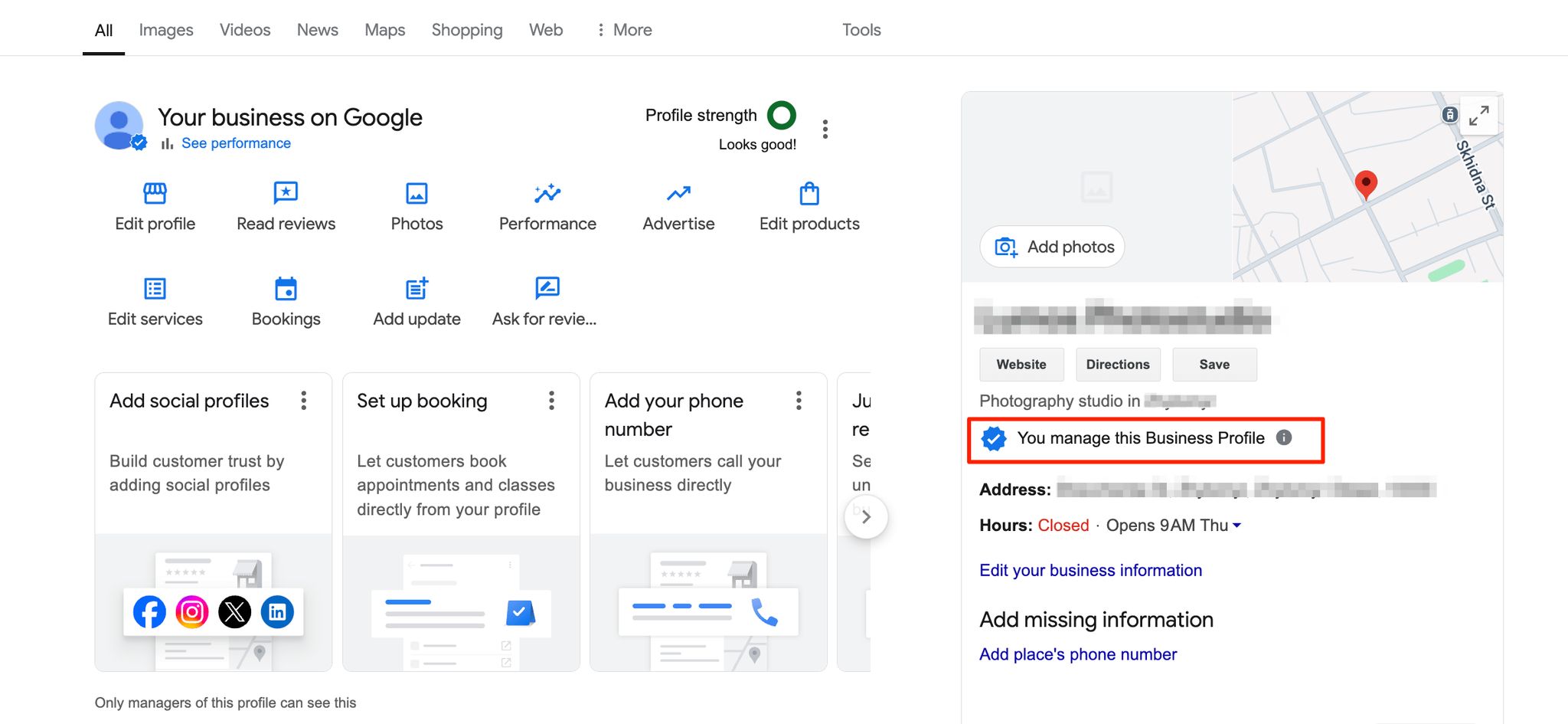
Write Clear, Sales-Focused Answers
Your goal isn’t just to inform, it’s to convert. Every answer should guide a potential customer closer to a sale.
- Be Prompt: Aim to reply to all new questions within 24 hours. A 2024 BrightLocal survey on reviews showed 88% of consumers are more likely to use a business that responds to all feedback, and the same principle applies here.
- Be Complete: Provide comprehensive answers directly in the Q&A. Don’t just say “see our website.” This makes the information immediately useful.
- Be Australian: Use metric units, local terminology, and 24-hour time formats (e.g., “Open 09:00-17:30”) that local customers expect.
How to Add Keywords to Your Answers for Better SEO
Weaving relevant keywords into your Google Q&A can improve your local search rankings. The key is to do it naturally.
Customer questions are a goldmine for the exact phrases people are searching for. By using these terms in your answers, you can increase your visibility in local searches.
| Keyword Type | Example Usage |
|---|---|
| Location-specific | “Yes, our Fremantle workshop is fully equipped…” |
| Service-related | “We offer emergency plumbing services 24/7…” |
| Product categories | “Our organic skincare range is suitable for sensitive skin…” |
| Industry terms | “All our electricians are fully licensed and insured…” |
Avoid keyword stuffing at all costs. A conversational and genuinely helpful tone is always more effective for both customers and Google’s algorithm.
Managing Your Q&A Section Day-to-Day
Proactively Answer Your Most Common Questions
The best way to start is by seeding your Q&A section yourself. Think about the top 5-10 questions you get from emails, phone calls, and in-person conversations.
You can even use AI to help. For example, you can give a tool like ChatGPT the text from your main services page and ask it to generate a list of likely customer questions.
Here are some common categories to get you started:
| Question Category | Focus Areas | Business Impact |
|---|---|---|
| Location Details | Parking, public transport access, wheelchair accessibility | Removes barriers to visiting |
| Service Specifics | Booking process, wait times, cancellation policies | Sets clear customer expectations |
| Payment Options | Accepted cards (EFTPOS, Amex), Afterpay, payment plans | Reduces friction at point of sale |
| Operating Hours | Public holiday hours, after-hours appointments | Prevents confusion and missed opportunities |
Address “Problem” Questions to Protect Your Reputation
How you handle difficult or negative questions is a public display of your customer service. Responding professionally can actually build trust.
When faced with a challenging question:
- Act Fast: Respond within that crucial 24-hour window.
- Be Grateful: Thank the user for their feedback, even if it’s critical.
- Be Helpful: Offer a clear, solution-focused answer.
- Stay Professional: Never use defensive or emotional language.
- Flag Inappropriate Content: If a question is spam, abusive, or off-topic, report it to Google immediately.
Encourage Customer Participation and Upvotes
An active Q&A section sends strong trust signals. After you’ve seeded your own questions, encourage customers to get involved.
A key feature here is the “upvote.” The answer with the most upvotes is often the one Google shows first. After you post a definitive answer to a question, make sure it is the most helpful one so it naturally attracts upvotes. This helps ensure your official, accurate answer remains the most visible.
User-generated content (UGC) is incredibly powerful. According to a 2024 report by Stackla, 79% of people say UGC highly impacts their purchasing decisions. Your Q&A section is a perfect source of this influential content.
sbb-itb-c74901f
How to Use Q&A Data for Business Growth
Identify Service Gaps and Opportunities
The questions customers ask are a free source of market research. Recurring queries often point to a gap in your service offerings or marketing.
For example, if you’re a restaurant and multiple people ask about gluten-free options, it’s a clear signal to either create a dedicated gluten-free menu or better promote the one you already have. This insight came directly from customer questions on the Selfapy profile, a digital health company. When they noticed repeated questions about online mental health support in 2019, they adapted their courses, positioning them perfectly for regulatory changes in 2020.
“As a business owner, if customers frequently ask the same question, that indicates a service gap you must address.” – Bob Brennan, Host, Local SEO Tactics
Improve Your Website’s Clarity and Content
If people are constantly asking the same question on your GBP, it’s a sign that the answer is not easy to find on your website.
Use your Q&A data as a roadmap for website improvements. If you’re a tradesperson in Perth and keep getting questions about your call-out fees “south of the river,” it’s time to add a clear “Service Areas & Pricing” page to your site.
| Question Type | Website Enhancement | Business Impact |
|---|---|---|
| Product Specs | Create detailed product pages with spec sheets | Reduces pre-purchase questions |
| Pricing Details | Add a clear pricing table or service packages | Improves conversion rates |
| Service Areas | Embed an interactive map of your service locations | Generates more qualified local leads |
| Booking Process | Add a step-by-step guide or an online booking form | Simplifies the path to purchase |
How to Track the ROI of Your Q&A Efforts
Measuring the direct impact of Q&A can be tricky, but it’s not impossible. The key is to monitor metrics that show increased customer engagement and conversions.
Here’s how to do it:
- Use UTM Tracking: When you add a link to your website in an answer, use a UTM code. This allows you to see in Google Analytics 4 exactly how much traffic is coming from your Q&A section. Your URL might look something like this: `yourwebsite.com.au/service?utm_source=google&utm_medium=gbp&utm_campaign=qa`.
- Monitor GBP Insights: Keep an eye on the “Performance” section of your Google Business Profile. While it doesn’t isolate Q&A traffic, you should look for an uplift in website clicks, direction requests, and phone calls after a period of actively managing your Q&A.
- Track Customer Service Load: A well-managed Q&A section acts as a self-service channel. A Forrester study found that effective self-service can lead to significant cost savings in customer support. Monitor if the volume of repetitive questions via phone or email decreases as your Q&A section becomes more robust.
What Are the Best Tools for Managing Google Q&A?
Managing Your Profile Directly in Google
First, an important update: the dedicated Google Business Profile mobile app was discontinued in 2022. You now manage your profile directly through Google Search or the Google Maps app.
- On Desktop: Log into the Google account associated with your business and simply search for “my business” on Google. Your management dashboard will appear at the top of the search results.
- On Mobile: Use the Google Maps app. Tap your profile icon in the top-right corner and select “Your Business Profiles” to access the management tools.
Be sure to turn on notifications so you get an alert whenever a new question is posted. This is the key to providing the timely responses that customers expect.
Q&A Tracking Software for Multi-Location Businesses
If you’re managing Q&A across several locations, doing it manually becomes nearly impossible. Specialised software can centralise questions and streamline responses. Here are a few top options available in 2025:
| Software | Key Features | Best For |
|---|---|---|
| SOCi | Bulk Q&A seeding, sentiment analysis, location-specific answer templates. | Franchises and multi-location enterprises. |
| BrightLocal | Review and Q&A monitoring, local rank tracking, white-label reporting. | Marketing agencies and SEO professionals. |
| dbaPlatform | Multi-listing management, upvote monitoring, post scheduling. | Enterprise-level businesses with many listings. |
Training Your Staff to Manage Q&A Effectively
Consistency is key. If multiple staff members will be answering questions, they all need to be on the same page.
- Establish Response Standards: Create a simple “brand voice” document. It should define the tone (e.g., professional but friendly), how to sign off, and include pre-approved answers for your top 5-10 most common questions.
- Implement a Quality Check: Have a process where one person reviews answers before they go live, especially in the beginning. This prevents misinformation and ensures a consistent voice.
- Monitor Performance: Track response times and customer engagement. Remember, Google states that customers are 2.7 times more likely to consider a business reputable if they have a complete, well-managed profile. Active Q&A management is a big part of that.
Troubleshooting: Why Did My Google Question or Answer Disappear?
It can be frustrating when a question or a carefully crafted answer vanishes. This usually happens for a few specific reasons.
Google’s algorithm automatically filters content it flags as potentially violating its policies. According to discussions in SEO forums, this can happen if:
- It Contains Links or Phone Numbers: Google often removes answers that contain URLs or phone numbers to prevent spam, although this is not a consistent rule.
- It Seems “Unnatural” or Promotional: If you seed your own questions, they must sound like a real customer would ask them. Overly promotional or keyword-stuffed questions and answers can get filtered out.
- It’s Flagged by a User or Competitor: Anyone can flag a question or answer as irrelevant, spam, or inappropriate.
If your content disappears, review it for these potential issues, rephrase it to be more neutral and helpful, and try posting it again. If it continues to be removed, it may be best to move on to a different question.
Conclusion: Turn Your Google Q&A Into a Growth Engine
A Quick Recap of Your Google Q&A Strategy
Effectively managing your Google Q&A is a powerful, low-cost way to improve your local visibility and win more customers. Google’s own data shows that businesses with complete and active profiles are significantly more likely to attract visits and purchases.
To get the most out of your Google Q&A, you need to focus on three core activities:
- Be Proactive & Prompt: Seed your own FAQs and provide clear, timely answers to all new customer questions.
- Optimise Your Content: Use keywords naturally in your answers to improve your visibility in local search results.
- Use the Data: Analyse the questions you receive to find opportunities for improving your services and website content.
By making these steps a regular part of your marketing activities, you transform your profile from a simple listing into an interactive conversion tool.
Your Action Plan
Here’s how to put these strategies into practice today:
- Set Your Foundation (This Week)
- Ensure your Google Business Profile is verified.
- Turn on notifications in your GBP settings for new questions.
- Compile a list of your top 10 most frequently asked questions.
- Optimise Your Content (This Month)
- Add your top 10 FAQs and their answers to your profile.
- Assign one person on your team to be responsible for checking for new questions daily.
- Set up UTM tracking for any links you add to your answers.
- Maintain and Grow (Ongoing)
- Review your Q&A content once a quarter.
- Update answers if your business details (like hours or services) change.
- Report any inappropriate or spammy content immediately.
With a reported 86% of Google Business Profile views coming from discovery searches (like “cafe near me”), your Q&A is your chance to make a great first impression. By consistently applying these strategies, you can convert those curious searchers into your next loyal customers.
Related Blog Posts
- 10 Local SEO Tactics That Drive Customer Traffic in 2025
- Google Maps Ranking Factors: Complete Guide to Local SEO Success
- How To Use Google Business Profile Insights
- How to Get More Google Reviews for Local SEO
Frequently Asked Questions (FAQs)
Can I ask my own questions on my Google Business Profile?
Yes, you absolutely can and should. Adding your own frequently asked questions is a great way to provide customers with important information upfront and control the narrative about your business.
Should I include links in my Google Q&A answers?
You can, but proceed with caution. Google’s spam filters sometimes remove answers containing URLs. If you do add a link, make sure it’s highly relevant to the question and use UTM tracking to measure the traffic it generates.
What happens if someone posts a negative or incorrect answer to a question?
As the business owner, your answer should be the most comprehensive and helpful. You can also upvote your own answer to increase its visibility. If an answer from another user is incorrect, malicious, or spam, you should flag it for removal by clicking the three dots next to the answer and selecting “Report answer.”
How long does it take for a new question or answer to appear?
Most questions and answers appear almost instantly. However, there can sometimes be a delay as Google’s systems review the content for any policy violations.
Is Google Q&A the same as Google Reviews?
No, they are different features. Google Reviews are for customers to share their feedback and experiences with your business using a star rating and comments. Google Q&A is a public forum specifically for asking and answering questions about the business.