How To Fix Misrepresentation Issues in Google Shopping

Last Updated on 24 September 2025 by Dorian Menard
According to our experience fixing dozens of Merchant Center accounts over the past few months, clear policies, accurate data fix misrepresentation.
Struggling with Google Shopping suspensions over misrepresentation issues? You’re not alone—thousands of merchants lose revenue daily when their listings violate Google’s strict policies on honest representation.
This guide delivers a battle-tested blueprint to fix misrepresentation issues in Google Shopping, combining policy breakdowns (like hidden fees, false certifications, and deceptive claims) with actionable fixes: a step-by-step audit system to align your product feeds with reality, strategies to craft appeals that reinstate your account, and preventive measures trusted by top-performing retailers.
Reclaim your visibility where customers shop—and stop letting policy violations sabotage your growth.
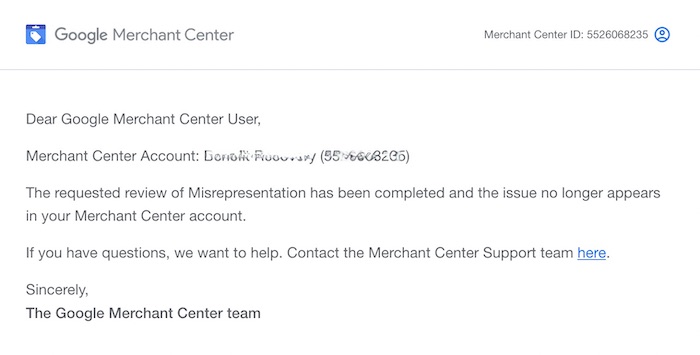
Decoding Google’s “Misrepresentation” Policy: What It Really Means For Your Store
The Core Principle: Transparency And Trust
Google’s misrepresentation policy protects user confidence by requiring clear product representation. Ambiguous or missing information violates this trust. Merchants must prioritize honest communication about products, pricing, and business practices to maintain marketplace integrity.
Non-compliance with Google’s guidelines can lead to profile suspension, which typically results in a sharp decline in visibility and traffic—and, by extension, revenue—for the affected business.
Focus areas include:
- Transparent cost breakdowns (taxes, shipping, fees) – For example, displaying all charges upfront rather than hiding fees until checkout
- Accessible policies (return, terms, shipping) – Highlighting key details in website headers rather than burying them in footers
- Verified product claims – Avoiding unsubstantiated quality assertions or certification claims without official verification
- Disclosed business relationships – Publicly stating affiliate partnerships that influence product visibility
Aligning with Google’s user-first guidelines builds credibility and reduces the risk of policy violations that can hurt visibility. Businesses that adhere closely to Google’s compliance requirements generally experience smoother ad approvals and fewer account issues.
The Four Main Categories Of Misrepresentation
Google identifies four violation types with specific enforcement criteria:
- Information Omissions – Missing pricing/shipping details like unadvertised minimum purchase requirements for free shipping
- Unavailable Promotions – Expired offers or promoting out-of-stock products under “limited-time” labels
- Misleading Claims – False certifications like “official reseller” status or health claims contradicting FDA guidelines
- Unacceptable Practices – Deceptive billing, such as hidden auto-renewal subscriptions
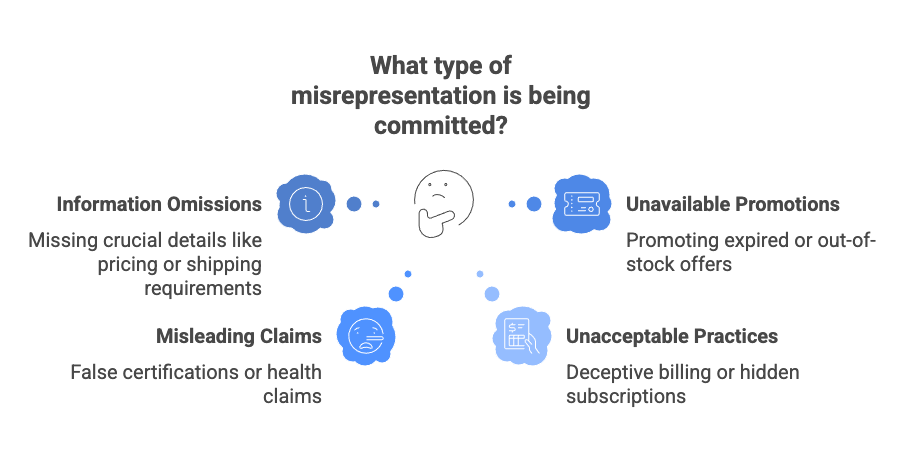
Each category contains specific compliance requirements. The table below provides actionable guidance while incorporating real-world scenarios from Google’s policy documentation.
We also recommend you read our detailed guide on Google Merchant policy requirements.
A Detailed Breakdown Of Misrepresentation Types And Fixes
| Category | Common Examples | How To Fix It |
|---|---|---|
| Omission Of Relevant Information | Shipping costs appearing only at checkout No visible return policy links Misleading charity affiliation claims | Display total costs at product level Ensure policy links on every page Include charity registration numbers in promotional materials |
| Unavailable Promotions | Out-of-stock products in ads Expired offers remaining active Non-functional promo codes | Verify stock before promotion Remove expired offers within 24 hours Test promo codes weekly for functionality |
| Misleading Or Unrealistic Promotions | Unverified “official reseller” claims Unscientific health product statements Climate claims contradicting IPCC consensus | Remove unverified claims Provide official certification documentation Align environmental statements with recognized frameworks |
| Unacceptable Business Practices | Hidden affiliate relationships Deceptive billing structures Auto-renewal subscription traps | Disclose all affiliations Ensure transaction accuracy Clarify recurring charges and cancellation policies |
“For Google, a trustworthy shopping experience is paramount. Any ambiguity or missing information that could mislead a customer is a direct violation of that trust.”
Review Google’s official policy for specific guidelines on regional pricing requirements, including the 6-month maximum duration for promotional offers and 5% minimum discount threshold.
Resolve issues by following this prioritized approach:
- Conduct comprehensive policy reviews – Examine updated guidelines for charity promotions, health-related marketing, and environmental claims
- Update website content – Ensure structured data matches on-page content, particularly price consistency across presentation layers
- Remove non-compliant products – Focus on inventory data issues like missing availability attributes or unlinked store profiles
- Resubmit corrected product data – Implement automated validation tools for frequent updates and scheduled syncs
- Request formal account review – Provide documentation showing process changes made to prevent future violations
For appeals, provide documented evidence of corrective actions and maintain transparent communication. When addressing pricing inconsistencies, ensure regional pricing aligns with Google’s technical requirements. For inventory data issues, verify that all Google Business Profiles are properly claimed.
Your step-by-step checklist to diagnose and fix inconsistencies
Google Merchant Center Compliance Checklist
Follow these steps to diagnose and fix account issues
Cross-reference these details across all platforms:
- Business name (check for missing “LLC” or legal suffixes)
- Physical address formatting (“Main St” vs “Main Street”)
- Phone number consistency
- Contact email accuracy
Action items: Use Google’s validation tools, manually verify weekly, resolve discrepancies within 24 hours, create a tracking spreadsheet.
Required policy pages must include:
- Return & Refund Policy: Specific scenarios (damaged items, wrong sizes)
- Shipping Policy: Clear exceptions, cost transparency, delivery timeframes
- Privacy Policy: Data collection methods, storage duration, third-party sharing
Pro tip: Link policies from homepage footer and ensure they’re accessible within 2 clicks.
Daily reconciliation requirements:
- Price synchronization (including taxes) within 2 hours
- Inventory availability updates within 5 minutes of changes
- Product identifier accuracy (GTIN, MPN) verified against manufacturer databases
Use tools: Google Content API for automated syncs, Merchant Center Diagnostics for mismatch warnings.
Content quality standards:
- Original product descriptions highlighting unique selling points
- High-quality images (minimum 200x200px) showing products in context
- Verified claims only (avoid unsubstantiated “5-star rated” statements)
- Specific warranty terms (“2-year limited” not “lifetime”)
Health claims: Use cautious language like “may help reduce symptoms” instead of cure claims.
Step 1: Conduct a full audit of your business information
Inconsistencies in business details can damage Google’s trust.
Cross-reference your business name, physical address (if applicable), phone number, and contact email across your website’s contact page, Google Merchant Center, and Google Business Profile. Check for subtle mismatches like missing legal suffixes (“LLC”), formatting differences (“Main St” vs. “Main Street”), or inconsistent phone number formats.
Use Google’s automated validation tools to flag errors, but manually verify your Google Business Profile weekly. Resolve discrepancies within 24 hours to prevent approval delays or reduced Shopping ad visibility. Create a spreadsheet to track all platform-specific formatting rules—this prevents recurring mismatches.
Step 2: Scrutinise your website’s essential policy pages
Vague or hard-to-find policies can trigger disapprovals. Ensure your Return and Refund Policy includes specific scenarios (e.g., damaged items, wrong sizes). For Shipping Policies, clarify exceptions (e.g., oversized items) and display costs before checkout.
Your Privacy Policy must specify data collection methods (cookies, forms), storage duration, and third-party sharing practices—especially for payment processors. Add a table to your Shipping Policy page that compares domestic vs. international rates and delivery timeframes. For example:
- Domestic: 5-7 business days via USPS First Class.
- International: 14-21 business days via DHL Express (no tracking).
Link these pages from your homepage footer and product category pages. Google penalizes sites where policies require multiple clicks to access.
Step 3: Align your product feed with your website reality
Data mismatches risk compliance violations. Create a daily reconciliation process for high-traffic SKUs. If your site runs a “Winter Sale” with a 15% discount on a top electronics item, ensure your Merchant Center feed reflects the exact price (including taxes) within 2 hours.
Use Google’s Content API to automate price syncs for flash sales or seasonal promotions. For availability, update your feed and website simultaneously. If a product sells out at 10 AM, both systems must show “out of stock” by 10:05 AM.
Use Merchant Center’s “Diagnostics” tab to filter “availability mismatch” warnings and prioritize fixes for high-CTR SKUs. For product identifiers (GTIN, MPN), audit manufacturers’ databases directly. If a vendor changes an MPN, update both your CMS and Merchant Center feed within 12 hours.
Step 4: Ensure product pages are honest and high-quality
Generic descriptions and stock photos trigger disapprovals. Rewrite manufacturer copy to highlight unique selling points. For a Bluetooth speaker, replace “High-quality audio device” with “30-hour battery life, 360-degree sound, IPX7 waterproofing.”
Use original imagery showing the product in context. Avoid unverified claims like “5-star rated” unless proven by third-party platforms. Add a 200x200px minimum image resolution requirement to your product upload guidelines to avoid pixelation issues.
Implement a compliance checklist for claims:
- Health claims: Use “may help reduce symptoms” instead of “cures migraines.”
- Warranties: Specify “2-year limited” instead of vague “lifetime” statements.
- Performance metrics: Use “up to 12 hours battery life” instead of absolute claims.
Use Google’s Prohibited Claims guide as a reference. For expired promotions, set reminders to remove countdown timers or “Black Friday” banners from both your site and Merchant Center feed within 24 hours.
When requesting reviews, use Merchant Center’s “Request Review” form strategically. For isolated issues (e.g., a price mismatch), click “Request review” next to the SKU in the “Products” tab. For account-wide fixes (e.g., policy updates), complete the form under “Diagnostics > Account issues.”
Include a 1-2 sentence summary of changes (e.g., “Updated shipping policy URLs to match Merchant Center links”) to speed up human reviewer decisions. Monitor the “Needs Review” tab daily—fixed issues often show as “pending verification” for 48-72 hours. If unresolved after 5 business days, escalate via Google’s Merchant Center support portal for manual review.
For appeals, provide documented evidence of corrective actions and maintain transparent communication. When addressing pricing inconsistencies, ensure regional pricing aligns with Google’s technical requirements. For inventory data issues, verify that all Google Business Profiles are properly claimed.
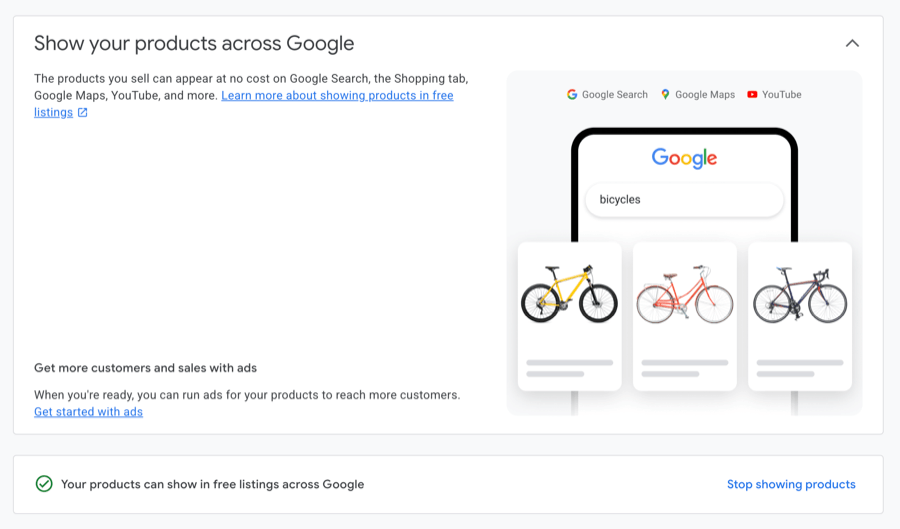
The official process: how to request a review and appeal a suspension
When Google Shopping flags misrepresentation issues, panic rarely helps. Instead, a structured approach maximizes your chances of resolving the problem.
This section breaks down the exact steps to address account-level suspensions or product disapprovals while avoiding critical mistakes that could delay recovery. Remember: Google prioritizes user trust, so your response must align with both technical requirements and policy intent.
Product disapproval vs. account suspension: know the difference
Understanding the distinction between product disapproval and account suspension is crucial. Product disapproval affects specific items due to mismatched data or policy violations, which get resolved by updating product feeds or removing non-compliant listings.
For example, a single product with outdated pricing information might trigger a disapproval, fixed by correcting the data and requesting a review.
Account suspension, however, halts all Shopping ads and requires immediate action for systemic issues like repeated policy violations or severe misrepresentation. Resolving account-level issues demands stricter compliance with Google’s policies and full transparency in business practices, such as clarifying payment models or updating shipping terms for international orders.
The correct procedure to request a review for your account
Follow these steps to initiate a review for account-level misrepresentation issues:
- Log in to your Google Merchant Center account.
- Navigate to the “Diagnostics” section under “Products”.
- Identify the account-level issue for “Misrepresentation”.
- Click the “Request review” button.
- In the pop-up, check the box confirming you have fixed the issues.
- Write a concise summary of the corrective actions you have taken. (This step is expanded in the next section.)
- Submit your request.
Google typically takes 7 business days to process reviews. During this period, your account might show as “In review” in the Merchant Center interface. For detailed guidance, refer to Google’s guidelines on account-level enforcement.
Crafting an effective appeal: what to include in your submission
“A successful appeal is not about blaming Google for an error; it’s about demonstrating you understand the policy, have taken concrete steps to comply, and are committed to maintaining a trustworthy store.”
Your appeal must be professional and specific. Avoid vague statements like “I fixed everything.” Instead, detail exact changes made, such as:
- Updating return policies to include processing timelines
- Correcting pricing discrepancies across 35 products
- Adding clear shipping terms for international orders
Transparency builds credibility. For technical fixes, mention specific tools or processes implemented—like integrating real-time price sync with your CMS or adding product description verification workflows.
If you’re unsure about the process, seeking an expert Google Merchant Center suspension recovery service could provide critical support.
What not to do: the critical mistake of creating a new account
Never attempt to bypass Google’s system by creating a new account after suspension. Google tracks device fingerprints, IP addresses, and business details through advanced fraud detection systems.
This approach typically results in immediate suspension of the new account. The only viable solution is to fix misrepresentation issues within your existing account through proper channels.
Google’s “cool down” periods further penalize this behavior: each failed attempt to circumvent policies extends the timeline before you can reapply. By following these steps methodically, you demonstrate accountability and increase chances of reinstatement.
Focus on clear communication with Google’s team and precise compliance with policies, such as verifying business addresses or implementing automated data validation tools.
From reactive to proactive: preventing misrepresentation issues in the long run
Implement a routine audit schedule
Proactive audits are the foundation of Google Shopping compliance. Weekly spot-checks for 10–15 products ensure pricing, availability, and descriptions align with your live site, reducing outdated data risks. For instance, if a seasonal promotion ends but the feed still shows discounted prices, an audit catches this before Google flags it as misleading.
- Price and Availability Spot-Checks: Randomly verify 10–15 products weekly to prevent mismatches in pricing or stock status. This avoids false “out of stock” flags or mismatched promotions.
- Policy Page Review: Update terms, shipping, and return policies quarterly. For example, if introducing free returns, update feed descriptions to avoid misrepresentation claims about return windows or costs.
- URL Health Check: Run monthly scans to identify 404 errors in product URLs, preventing false availability signals and improving user experience.
- Contact Information Verification: Confirm business contact details are accurate across platforms. Even minor typos in addresses or phone numbers can trigger compliance flags.
Use Google’s Product Content Diagnostics to prioritize urgent fixes and improve data quality. This tool highlights critical errors, such as missing GTINs or invalid category mappings, ensuring rapid resolution.
Leverage tools to monitor your product feed accuracy
Manual monitoring is error-prone for large catalogs. Automation tools like DataFeedWatch, Channable, and Feedonomics offer real-time validation to catch mismatches. For example, Google’s feed rules standardize attributes across thousands of SKUs, such as using regex to harmonize color attributes (“Blue” vs. “blue”).
- DataFeedWatch: Offers rule-based optimization to ensure titles and descriptions meet Google’s character limits and avoid keyword stuffing.
- Channable: Detects pricing errors and adjusts prices based on inventory levels or competitor data via its dynamic rules engine.
- Productsup: Highlights missing GTINs or incorrect category mappings, with AI-driven suggestions for low-quality images or incomplete descriptions.
Integrate tools with Google Merchant Center for bulk fixes. Use Google’s Content API for real-time updates on dynamic pricing or inventory changes. High-volume sellers benefit from batch requests, which reduce server load while maintaining feed accuracy.
Establish clear internal processes for website updates
Every website change—price drops, policy updates, or promotions—must trigger a feed update. Without workflows, miscommunication creates compliance gaps. For example, template changes might remove structured data, breaking Google’s automatic item updates.
- Marketing Teams: Notify feed managers before seasonal campaigns. For “Buy 1, Get 1 Free” offers, clarify total costs and terms in the feed to avoid misrepresentation.
- Developers: Flag template changes affecting structured data or URLs. Migrating to HTTPS? Update all URLs in your feed to avoid 404 errors.
- Customer Service: Report return policy adjustments to reflect new terms in the feed. Extending return windows? Update descriptions to match.
Streamline coordination by integrating checks into a technical SEO audit process. Use shared documentation (e.g., a Google Drive folder) and automated alerts (e.g., Slack notifications in a #feed-updates channel) to ensure no update bypasses validation. For example, a pre-launch checklist for promotions can verify that terms like “free shipping” align with Google’s policies before going live.
By aligning with Google’s Misrepresentation Policy, merchants transform compliance from a hurdle into an opportunity to build trust. Prioritize transparency across product listings, policies, and communications, and adopt proactive audits to prevent future issues. A commitment to honesty not only safeguards your account but fosters lasting customer loyaltyin an increasingly discerning digital marketplace.
FAQ
What constitutes a violation of Google’s misrepresentation policy for Shopping ads?
Google’s misrepresentation policy prohibits any content that misleads users through omission, false claims, or incomplete information. This includes unlisted shipping costs, expired promotions, or deceptive health claims like “miracle cures.” Transparency is key—ensure all pricing details, return policies, and product attributes match your actual offerings. For specifics, refer to Google’s official policy on misrepresentation of self or product.
How can I fix product misrepresentation issues in Google Merchant Center?
Start by auditing your site and product feed for inconsistencies. Update your website to display full pricing (including taxes) and accessible policies. In Merchant Center, remove non-compliant products, correct data manually, and request a review. For example, if shipping costs were hidden, add them directly on product pages. The process typically takes 7 business days after submission.
What are common examples of misrepresentation in Google Shopping?
Key violations include:
- Omission: Missing return policy links or hidden fees until checkout
- Misleading claims: False “official reseller” status without certification
- Unavailable offers: Promoting out-of-stock items or expired discounts
For actionable fixes, explore our guide to resolving Merchant Center suspensions.
How long does it take Google to resolve misrepresentation issues?
After submitting fixes via the “Request review” process in Merchant Center, Google typically responds within 7 business days. Critical violations (like health misinformation) may take longer. Speed up resolution by providing specific examples of changes made—e.g., “Updated all product pages to show tax-inclusive pricing and added visible return policy links in footer.”
What should I do if Google suspends my Merchant account for misrepresentation?
Never create a new account—Google will link it to the suspended one. Instead:
- Review Google’s account suspension guidelines
- Fix policy violations: Update website content, remove non-compliant products, and correct feed data
- Submit a detailed appeal explaining exactly what you changed
For complex cases, consider expert recovery services like ours to ensure compliance.