How to Create Location Pages for Local SEO

Last Updated on 25 September 2025 by Dorian Menard
Want more local customers? Start with location pages. These pages help your business rank higher in local searches and make it easier for nearby customers to find you. Here’s how to do it:
- Include essential business info: Add your name, address, phone number, trading hours, and parking details.
- Write area-specific content: Mention local landmarks, services, pricing, and even team profiles.
- Boost engagement: Use Google Maps, click-to-call buttons, and photos of your location.
- Optimise for SEO: Use local keywords like "plumber in Perth" and structured data for better search visibility.
- Keep it updated: Regularly refresh service details, testimonials, and community events.
These steps improve your local rankings, attract more traffic, and build trust with your audience. Ready to make your business stand out locally? Let’s dive in.
How to Create Kick Ass Local Landing Pages – Whiteboard …
Understanding Location Pages
Location pages are dedicated landing pages designed to target specific geographic areas your business serves. Think of them as digital storefronts for each location, making it easier for search engines to identify your service areas and connect local customers to your business.
At Search Scope, we heavily rely on location landing pages for both our local and national clients, as they help generate leads and send the right signal to Google. If you want to dominate local search, you need a proper local SEO strategy that’s built on these foundations.
Key Elements for Effective Location Pages
To create a location page that works well for both users and search engines, make sure to include these essential components:
- Business Information
Provide full details, such as your business name, address, and phone number (NAP), trading hours, parking options, public transport access, and service area coverage. - Location-Specific Content
Add information tailored to the area, including descriptions of the neighbourhood, nearby landmarks, services offered at that location, suburb-specific pricing, profiles of local team members, and photos of the location and its surroundings. - Interactive Features
Include tools like embedded Google Maps, directions from key landmarks, click-to-call buttons, contact forms pre-filled with location details, and even virtual tours to engage visitors.
If you’re serious about ranking in the map pack, your Google Maps SEO needs to be dialled in—location pages are a non-negotiable part of that.
How Location Pages Boost Local Rankings
Well-optimised location pages play a major role in improving your visibility in local search results. Here’s how:
Geographic Accuracy
By clearly outlining your service areas, these pages help search engines match your business with "near me" searches and other location-based queries.
Improved Local Search Presence
Location pages enhance your visibility in Google Maps and organic search results, particularly in local pack rankings, area-specific searches, and mobile results.
Better Engagement Metrics
High-quality location pages often lead to stronger user engagement. You’ll likely see lower bounce rates, increased time spent on your site, and more conversions.
Building Local Authority
These pages act as a hub for establishing credibility in the community. Features like customer reviews, mentions in local directories, and references to neighbourhood landmarks can help build trust and authority.
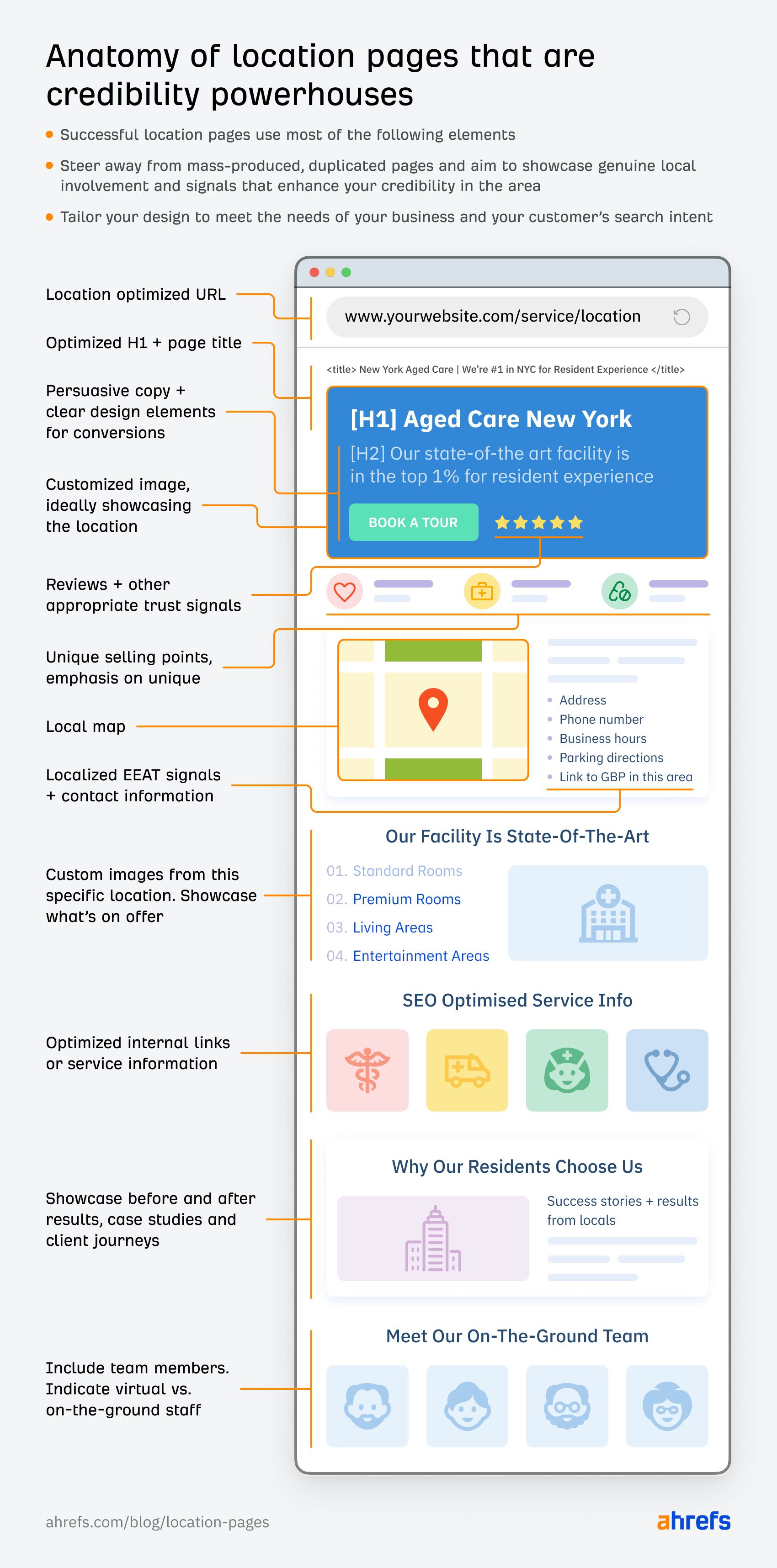 Ahrefs shared the perfect anatomy of a location landing page.
Ahrefs shared the perfect anatomy of a location landing page.
Building Location Pages
Finding Local Keywords
To attract local customers, focus on the keywords they use when searching for your services. For instance, if you’re a plumber in Perth, aim for terms like "emergency plumber Fremantle" or "24/7 plumber Scarborough."
Google’s Keyword Planner can help you uncover location-specific search trends:
- Analyse search patterns by suburb or region.
- Spot any seasonal changes in local search behaviour.
- Find long-tail keywords tied to specific locations.
- Track "near me" searches relevant to your service areas.
Incorporate these keywords into well-written, localised content to boost your visibility. If you want a technical breakdown of your keyword gaps and opportunities, a proper SEO audit will expose what’s missing.
Creating Area-Specific Content
Write tailored content that resonates with local audiences:
Local Market Insights
Discuss trends, property values, and demographics specific to your area. For example, if you’re a real estate agent in Melbourne, highlight suburb-specific market trends, median house prices, and new development projects.
Community-Focused Information
Include details that connect your business to the local community, such as:
- Landmarks and attractions
- Upcoming events
- Prominent local businesses
- Public transport options
- Parking availability
Customised Services
Show how your services meet local needs. For instance, if you offer pest control in Brisbane, explain common pest issues in various suburbs and how your solutions address them.
Structure your content clearly to improve both user experience and SEO.
Setting Up Page Structure
Use a consistent, location-based URL format:
example.com.au/locations/suburb-name example.com.au/suburb-name/service-type Title Tags and Meta Descriptions
Include location keywords naturally in your meta elements:
Title: [Service] in [Suburb] | [Business Name] | [City] Meta Description: Professional [service] in [suburb]. Serving local residents with [unique value proposition]. Call [phone] for [benefit]. Header Organisation
Structure your headings for clarity:
- H1: Main service + location
- H2: Key service areas or features
- H3: Suburb-specific details
- H4: Supporting information and subsections
If you’re targeting a specific suburb or region, build out a cluster of suburb pages and interlink them. For example, if you’re based in Victoria Park, your Victoria Park SEO services page should be the hub, with spokes to each surrounding suburb.
How fast should you publish your location landing pages?
In 2025 and beyond, creating hundreds of pages has become as simple as pressing a button for any competent webmaster. However, with Google already struggling to keep pace with the massive influx of new content requiring indexation, we strongly advocate for a measured approach—particularly for newer domains.
Begin conservatively by launching just one page per week maximum. This deliberate pace allows you to establish a foundation and monitor how effectively your content gets indexed. After several weeks of consistent publishing, you can gradually increase your output to two pages weekly, then continue scaling based on your indexing performance.
Resist the temptation to flood the web with dozens or hundreds of pages simultaneously. This aggressive approach may provide short-term content volume, but it often backfires for projects with genuine long-term growth ambitions. Instead, prioritise sustainable growth that builds authority and trust with search engines over time.
A page that does not index is worthless!
sbb-itb-c74901f
SEO and User Experience Tips
Adding Location Schema
Use structured data markup to make it easier for search engines to understand your location pages. Focus on the LocalBusiness schema type and include key details like:
- Business name and address
- Operating hours
- Service areas
- Contact information
- Geographic coordinates
Here’s an example of the schema structure you can use for location pages:
{ "@type": "LocalBusiness", "name": "Your Business Name", "address": { "@type": "PostalAddress", "streetAddress": "123 Main Street", "addressLocality": "Suburb", "addressRegion": "State", "postalCode": "1234" }, "geo": { "@type": "GeoCoordinates", "latitude": "-31.9523", "longitude": "115.8613" } } After implementing the schema, test it using Google’s Rich Results Testing Tool to ensure accuracy and read our full guide on validation.
Building Local Links
Connect your location pages with related content to improve navigation and authority.
Internal Navigation
- Link neighbouring suburb pages.
- Connect service pages to relevant location pages.
- Add location-specific case studies.
- Include suburb-specific testimonials.
Local Directory Links
Boost your authority by listing your business in local directories, such as:
- Council business directories
- Chamber of commerce listings
- Local business associations
- Community notice boards
- Area-specific business groups
Ensure your business details across all Australian citations match your schema markup exactly.
Mobile and Speed Optimisation
Once your local links are in place, focus on making your pages perform smoothly on mobile devices.
Mobile Considerations
- Use responsive design to fit all screen sizes.
- Add click-to-call buttons for easy contact.
- Embed Google Maps for quick navigation but be careful where you add them as they tend to slow pages.
- Include mobile-friendly contact forms.
- Ensure text is legible without zooming.
Speed Optimisation
- Compress images using WebP format.
- Minimise JavaScript and CSS file sizes.
- Enable browser caching.
- Use a content delivery network (CDN).
- Implement lazy loading for images.
Aim for a PageSpeed Insights score of over 80 for mobile devices to ensure a fast and user-friendly experience. Read our tips to improve the speed of you local website!
Ongoing Page Management
Content Updates
Keeping location pages up-to-date is crucial. Focus on these areas:
Regular Information Reviews
Check these details every quarter:
- Operating hours
- Service boundaries
- Contact details
- Staff information
- Promotions
- Seasonal changes
Customer Feedback Integration
Refresh testimonials every 2–3 months to showcase suburb-specific experiences. Pro-Tip: Use a dedicated plugin or script that pulls up to date reviews from your GBP to avoid doing it manually!
Local Event Coverage
Highlight community events, sponsorships, neighbourhood initiatives, local case studies, and recently completed projects.
Service Area Updates
Adjust service area details to reflect changes like new infrastructure, boundary shifts, population growth, or evolving demand.
Tracking Results
Regularly tracking performance helps fine-tune your strategy. Keep an eye on these key metrics:
| Metric | What to Monitor | Target Goals |
|---|---|---|
| Page Views | Unique visitors | 15% monthly growth |
| Time on Page | Engagement duration | Over 2 minutes |
| Bounce Rate | Exit rate | Below 40% |
| Conversion Rate | Form submissions | Over 3% of visitors |
| Local Rankings | Google Business Profile rank | Top 3 for the suburb |
Performance Monitoring
Track these elements to measure success:
- Click-through rates from your Google Business Profile
- Appearances in the local pack for suburb-specific searches
- Direction requests from Google Maps
- Phone call tracking by location
- Form submissions broken down by suburb
Content Performance
Review these data points monthly to identify trends:
- Most visited suburb pages
- Best-performing service areas
- High-converting location content
- Popular local search queries
- Customer journey patterns
Use tools like Google Search Console to find out which location pages are driving the most impressions and clicks. Use these insights to replicate successful strategies across other suburbs.
Conclusion
To create location pages that connect with your local audience and perform well in search results, focus on thoughtful planning and regular updates. Include suburb-specific service details, customer reviews, community activities, and timely local news to keep your content relevant and engaging.
In addition to strong content, make sure your website is mobile-friendly, loads quickly (under 3 seconds is ideal), uses structured data for each location, and has clear internal links between suburb pages.
Search Scope can help optimise your location pages to attract the right traffic and improve your local search rankings. With a mix of technical know-how and strategic content, we aim to secure top spots on Google Maps. Start implementing these tips now to strengthen your local reach and connect with customers across Australia.