Google Business Profile review extortion scams: What changed, How to report, and How to fight back
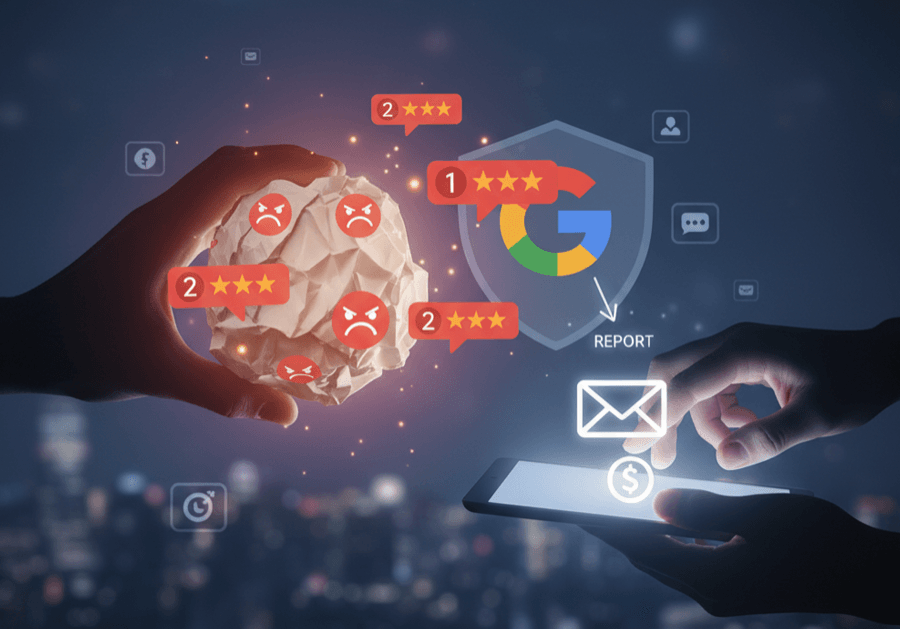
Last Updated on 13 October 2025 by Dorian Menard
If you run a local business, you know how a few bad stars can hurt. The nasty twist is when those 1 and 2 star hits show up, then someone emails or messages you asking for money to make them disappear.
That is a review extortion scam, which we already addressed in this post. Google just published a dedicated help page and opened a reporting channel for this exact problem, which means that they are acknowledging this increasing issue. I’ll show you what the new process is, how to use it properly, and what to do in the hours and days after an attack so you protect your reputation without feeding the scammers.
I’ll also share what not to do, the common mistakes that get reports rejected, and a simple prevention plan that actually holds up when things get ugly. This is written for owners, marketers, and agencies who need clear steps, not fluff.
What changed today and why it matters
Google has shipped a specific help document titled Report negative review extortion scams on your Business Profile. Two things matter here. First, Google clearly defines the pattern it wants you to report: a sudden spike in low-star reviews followed by a demand for money, goods, or services to remove them.
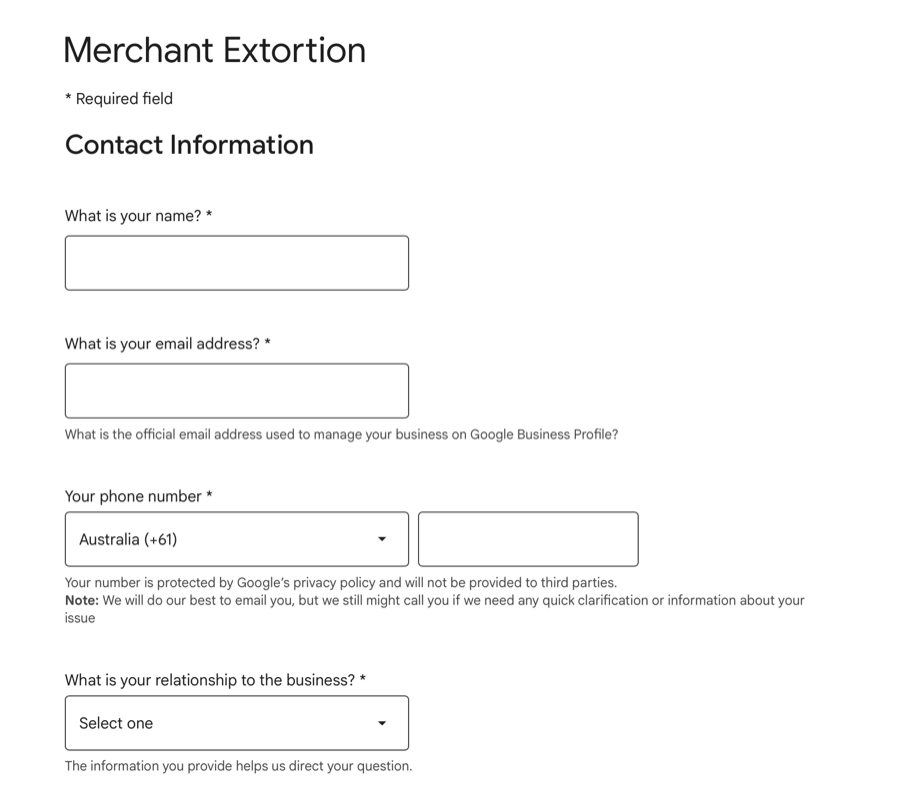
Second, Google now points you to a dedicated “merchant extortion” form, separate from normal review flagging. That indicates the issue is big enough to warrant its own intake and internal workflow. Google Help Centre
Industry press picked this up quickly, which is usually a sign the channel is real and live. The coverage notes the page explains what these scams are, how to report them, what evidence to include, and what not to do, like paying anyone who threatens you. That public attention helps because your customers and staff may already be seeing headlines about fake reviews and new enforcement. Search Engine Roundtable
This sits inside a wider clampdown. Google says it removed or blocked over 170 million policy-violating reviews in 2023 and pushed that number even higher in 2024, with reports noting roughly 240 million takedowns as detection improved. So your report is now entering a system that is actively hunting this stuff, not sleeping on it. blog.google+1
What is a Google review extortion scam?
Google’s description is plain: a burst of 1 and 2 star reviews on your Business Profile, then a message demanding money or favours to remove them. That might show up via email, WhatsApp, Telegram, SMS, or social DMs. The pattern matters because it signals coordination, not genuine customer feedback. Google calls this a serious policy violation and asks merchants to remain vigilant. Google Help Centre
Scammers have been running versions of this for years. Forum threads show owners getting hit with waves of one-star reviews, then phone calls or messages asking for a payment to “fix” the damage. It’s not a gray area. It is shakedown behaviour and it sits alongside fake engagement schemes Google has been suing and restricting. If you see the combination of sudden low-star volume and a payment demand, treat it as an attack, not a customer-service dispute.
There is a legal backdrop too. In the United States, the FTC’s 2024 rule targets deceptive review practices and even covers intimidation to remove negative feedback. That tells you extortion over reviews is not just “against platform rules” — it can carry legal risk for the attacker. Reuters
Step-by-step playbook to report an extortion attack fast
Here’s the short version of what Google wants you to do. I’ll keep it tight so you can act quickly.
- Do not engage or pay. Google says paying encourages more attempts and does not guarantee removal. Shut down all contact, keep everything in writing if possible, and never offer discounts or freebies to make reviews disappear. Google Help Centre
- Gather clean evidence. Take timestamped screenshots of the threats, keep the sender identifiers visible, and copy direct links to the suspicious reviews. Save any emails, phone numbers, usernames, and chat handles connected to the demand.
- File the dedicated report. Use Google’s “merchant extortion” reporting flow, then supply your contact details, the exact Business Profile URL, links to the reviews, and your proof of the extortion demand. Attach the files and submit.
- Keep your normal flags going. If any individual review also violates policy on its face — off-topic, profanity, hate, doxxing, clear fake engagement — flag it through the Reviews tool as usual. This runs in parallel.
- Prepare for limited feedback. Google will investigate and notify you of an outcome, but it will not share deep investigative detail for privacy and safety reasons. That is normal, not a sign they ignored you.
A few extra tips that help. In your report, spell out the timing. Note the moment you first saw the star drop, the time the extortion note landed, and any earlier history of similar threats. Keep the tone factual. You are not venting. You are showing a pattern that matches Google’s definition to speed up a correct decision.
How does the new extortion form compare to other options?
Normal review flagging is for single reviews that clearly break content rules. It is the right tool for one-off slander, doxxing, or off-topic rants. It is not designed to capture a coordinated shakedown pattern across multiple accounts. That is why many owners felt stuck before.
The Redressal Complaint form is aimed at spammy listings, impersonation, and larger profile abuse. In practice, agencies use it for broad spam cleanups. It still has a place, but it is not tailored to extortion where the key signal is the sequence: sudden ratings drop plus a payment demand. The extortion channel exists to pull those facts together so the right reviewers see it.
Public policy has shifted as well. Google now uses warning labels and temporary review freezes for profiles caught using fake engagement. That is aimed at bad actors gaming ratings, but it shows the direction of travel. The platform is more willing to take forceful action both to remove bad reviews and to label abuse when it finds it. The Verge+1
If you are weighing where to start, use the extortion form when there is a clear quid pro quo demand attached to the reviews. Use normal flags for individual policy breaches. Consider Redressal if you are also dealing with copycat listings or wider spam around your brand.
What should you do while waiting for Google’s decision?
Expect limited back-and-forth. Google says it cannot share investigative details, only a result. During that time, your job is to steady the ship without inflaming the situation.
Reply to the fake-looking reviews carefully, once, and only for the benefit of future customers. Keep it short, calm, and factual. Do not accuse anyone by name. Do not mention the extortion — that can invite more abuse. Something like: “We cannot match this to a real customer record. Please contact us at [direct email] so we can resolve this.” If the attacker keeps posting, stop replying and let your evidence do the talking.
Keep legitimate review generation going, but stay inside the rules. No incentives, no selective requests only to happy customers. Google’s Fake Engagement policy and its general guidance are very clear about that. Ask all recent customers for honest feedback across a mix of platforms so one attack does not define your rating.
Document everything. If you receive phone calls, move the conversation to email so you can capture proof. If the extorter threatens harm or impersonation beyond reviews, talk to law enforcement. The FTC’s review rule helps define the behaviour, but your local police handle criminal threats.
Are the reviews fake or real customers asking for refunds?
Good question, because this is where many reports fail. Extortion is a demand to remove negative reviews in exchange for money or favours. A real customer who asks for a refund after a bad experience is not automatically a scammer even if their review stings. Your evidence needs to show the removal-for-payment demand, not just “this review is unfair.” Use screenshots of the actual demand and direct links to the related reviews. If you cannot tie the demand to specific reviews, your case is weak. Google Help Centre
If the reviews look real but the demand still landed, separate the two tracks. Handle the customer service issue in your normal process and log it. Then report the demand itself through the extortion form with the proof. The form is for the shakedown, not for relitigating a service dispute
One more edge case. Competitors sometimes hide behind “agencies” that sell review removal services. If your evidence shows a third party asking for payment to “clean up” reviews they just placed, include that detail. Google is very familiar with that pattern and has sued networks that mass-create fake listings and reviews. The Verge
Why might Google deny my report and how do I fix it?
The most common reasons are simple. First, you did not supply enough evidence. If there is no screenshot showing the demand to remove reviews for payment, it looks like a normal complaint. Fix that by re-filing with full screenshots that show sender identity, date, time, and the connection to specific review links.
Second, you mixed in policy arguments that belong in the standard flagging tool. If a review is off-topic, personal, or contains slurs, flag it individually in the Reviews tool. Do not rely on the extortion channel to do all jobs at once. Use both routes in parallel and keep each report tight.
Third, you engaged the attacker. Paying or bargaining can muddy the record and encourage repeat hits. Google explicitly tells you not to engage. If you already did, stop, gather what you have, and file it anyway. You can still get relief if the pattern is obvious and you show a clean timeline.
Prevention that actually works
You cannot stop bad actors from trying, but you can blunt the damage and recover faster.
Make your public footprint boring for scammers and clear for customers. Keep your Business Profile fully verified and active. Keep business details consistent across your website, invoices, email footers, and directories so it is easy for reviewers to match you to the right entity and harder for copycat listings to confuse people. Keep a single, monitored contact point for complaints so upset customers have somewhere real to go before they rage-post.
Build a steady stream of honest reviews across multiple sites. Most consumers still read reviews, and a wide base of genuine feedback is your insurance policy. BrightLocal’s 2025 survey shows only about 4 percent of consumers say they never read business reviews, and roughly three quarters use two or more sites when checking a business. That means Google is big, but not the only place you need signals. BrightLocal
Watch for waves. Set simple alerts for rating drops or unusual volume. When you see a cluster, pause and collect facts before firing off replies. In the UK, regulators pushed Google to add stronger anti-fake-review measures, including temporary warnings and review freezes for abusers. That tells you platforms are willing to act when shown clear signals. Your job is to package those signals cleanly. The Verge
Quick answers to common questions
How long will this take? Google says it will investigate and notify you of the result but will not share investigative details. That is normal. Keep your file tidy and your responses calm while you wait.
Can I ask happy customers for reviews to offset the damage? Yes, but do not offer incentives or cherry-pick only the happiest customers. Keep it fair and consistent.
Should I post the extorter’s phone number or email publicly? No. Do not dox anyone. Keep it in your evidence file and out of your replies.
What if the same network hits me again? Re-file with the new evidence and link the prior case if you have it. Google has been cranking up enforcement, including lawsuits against scam networks. Persistence helps when your facts are tight.
Key takeaways and next step
You now have an official path for review extortion cases. Do not pay. Capture proof. Use the extortion form and the normal flags together. Keep replies brief and professional for future customers, then let your evidence work.
Finally, build a review engine that is steady, honest, and spread across more than one platform so one attack cannot define your rating. Contact us to find more about our online reputation management services!
Sources
Google: Report negative review extortion scams on your Business Profile. Google Help Centre
SERoundtable coverage of the new help page and reporting channel. Search Engine Roundtable
BrightLocal Local Consumer Review Survey 2025. BrightLocal
FTC rule on deceptive reviews and intimidation. Reuters
Google actions and enforcement trends against fake reviews and fake listings. blog.google+1