9 Tips for Optimising Forms for Local Leads

Last Updated on 25 September 2025 by Dorian Menard
Research shows 81.40% of online forms are abandoned, often due to security concerns, long forms, and poor mobile usability. For local businesses, optimised forms can transform abandonment into conversions by simplifying the process, building trust, and tailoring experiences for local audiences.
Quick Takeaways:
- Simplify Forms: Fewer fields = higher conversions. Stick to basics like name and email.
- Use Geolocation: Auto-fill location fields to save time and target nearby leads.
- Progressive Profiling: Collect info gradually over multiple visits.
- Mobile Optimisation: Design for smartphones with tappable buttons and fast load times.
- Add Trust Signals: Display local addresses, phone numbers, and certifications.
- Offer Incentives: Discounts or freebies can boost submissions by up to 90%.
- Clear CTAs: Use action-driven, localised phrases like "Book Your [City] Quote."
- Real-Time Validation: Catch errors instantly for smoother submissions.
- Test and Refine: Use analytics and A/B testing to improve performance.
These strategies can cut abandonment rates and improve lead quality. Start by simplifying your forms and tailoring them to your local audience.
Increase Your Form Conversion Rates With These Three Tips
1. Simplify Forms
Making forms easier to complete is key to improving local lead conversions. Studies consistently show that shorter forms lead to higher conversion rates.
For local businesses, forms with just 3-5 fields tend to perform best, allowing potential leads to engage quickly without frustration.
For example, a HubSpot study found that cutting form fields from 13 to 4 boosted conversion rates by 25%. This is especially important for local businesses, as the primary goal is to gather essential contact details without overwhelming users.
Stick to collecting only the basics, such as:
- Name
- Email address
- Phone number (optional)
Since 58% of users are hesitant to share phone numbers and 53% avoid giving out their addresses, consider making these fields optional or using progressive profiling to gather details over time.
Here are some tips to streamline your forms:
- Remove unnecessary fields.
- Make complex or sensitive fields optional.
- Enable auto-fill to save users time.
- Use clear and simple labels for each field.
- For longer forms, try a multi-step layout to make the process feel less daunting.
Once your forms are simplified, you can take things further by incorporating tools like geolocation to capture local leads more effectively.
2. Use Geolocation
For local businesses, geolocation helps create forms that are more relevant to nearby customers, leading to better-quality leads and higher engagement.
Here’s how geolocation can improve your forms:
- Auto-fill Location Fields: Using tools like the Google Places API, you can automatically fill in location fields. This reduces mistakes and makes the process faster for users.
- Location-Specific Offers: Adjust your form content and promotions based on where users are located. For example, Wendy’s used geofencing to boost foot traffic by 27.5% at specific locations.
- Targeted Service Areas: Geofencing can focus on leads within your service area, ensuring submissions are relevant and avoiding out-of-area inquiries.
"By reaching potential customers when they’re most likely to be interested in what you have to offer, location-based marketing and geofencing can be powerful tools for lead generation and revenue growth."
- Respect Privacy: Always ask for permission before accessing someone’s location. Clearly explain how the data will be used, and offer a manual entry option for those who prefer it.
Features like address auto-detection and geofencing not only make lead qualification easier but also enhance the user experience. Since these tools work best on mobile devices, optimising your forms for mobile users is essential.
3. Use Progressive Profiling
Progressive profiling is a method of collecting lead information gradually. It starts with simple details like a name and email, then adds more questions as engagement increases.
This step-by-step approach makes the process smoother, builds trust, and enhances the experience – especially for local businesses looking to connect with their community.
Here’s an example of how it works:
| Interaction | Information Requested |
|---|---|
| First Visit | Name, Email |
| Second Visit | Phone, Service Interest |
| Third Visit | Location, Preferred Contact Time |
| Fourth Visit | Budget Range, Timeline |
Eaton Corporation used this strategy to surpass their lead generation goals by an impressive 276% – a clear sign that it works without overwhelming users.
"By minimising your ‘asks’ and spacing them out over time, you can build incremental trust with prospects and leads, which adds up to higher conversion rates and more new customers."
Tips for Local Businesses
- Begin with basic fields to enable quick follow-ups.
- Align questions with where the lead is in their decision-making process.
- Be upfront about how you’ll use the data – 71% of customers expect businesses to know their information during interactions.
Since this method often requires multiple touchpoints, make sure your forms are mobile-friendly to capture leads wherever they are.
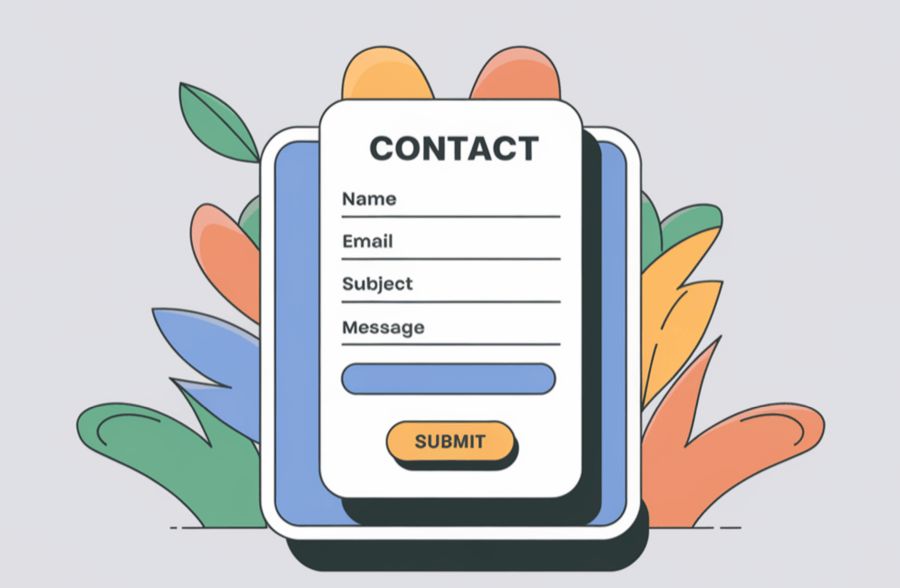
4. Optimise for Mobile
Making your forms mobile-friendly is key to connecting with local leads. With mobile traffic dominating online activity, ensuring your forms work smoothly on smartphones can help potential customers engage more easily, boosting your chances of conversions.
Design for Mobile Users
Your forms should match how people naturally interact with their phones. Here’s how to make that happen:
- Use large, tappable buttons (at least 44×44 pixels) for easy clicking.
- Space out form elements to avoid accidental taps.
- Choose the right mobile keyboards for each field (e.g., numeric for phone numbers, email for email addresses).
Smart Input Solutions
Adding smart features can make filling out forms faster and more convenient:
| Feature | How It Helps |
|---|---|
| Auto-fill | Speeds up form completion by 30% for basic details. |
| Location Services | Makes address entry easier and improves local targeting. |
"Mobile users are often distracted and have location-based needs, making streamlined, user-friendly forms essential."
Performance Optimisation
Page speed matters – a lot. Research shows that 53% of users leave pages that take more than 3 seconds to load. To keep users engaged, focus on these essentials:
- Use lightweight images.
- Ensure your site runs on HTTPS.
- Optimise forms for fast loading.
By prioritising performance, you’ll improve the user experience and increase the likelihood of form completions.
Mobile-optimised forms can significantly impact your conversion rates. Once your forms are ready for mobile users, consider adding trust signals that appeal to local audiences to further enhance results.
sbb-itb-c74901f
5. Add Local Trust Signals
Including local trust signals can help improve your form’s conversion rates by building credibility and connecting with your local audience.
Key Trust Elements
Did you know 72% of consumers are more likely to trust businesses that display a physical address? To optimise your forms for local leads, consider adding these elements:
| Trust Signal | Purpose | How to Implement |
|---|---|---|
| Local Address | Shows a physical presence | Include your full business address with postal code |
| Local Phone Number | Highlights accessibility | Use a local area code instead of a toll-free number |
| Business Licenses | Proves legitimacy | Display relevant local certifications |
| Community Proof | Builds local credibility | Add memberships, like local chambers of commerce |
Genuine Local Connections
Your trust signals should genuinely reflect your local presence. Here are a couple of effective ways to do this:
- Location-Specific Reviews: Highlight testimonials from customers in your area. Include details like their neighborhood or suburb for a personal touch.
- Local Business Verification: Add badges or certifications specific to your region, such as a Business.gov.au registration number if you’re in Western Australia.
"Local trust signals can make forms feel more personalised and relevant to local users, reducing friction and increasing the likelihood of form completion."
Where to Place Trust Signals
Placement matters. Here are some tips for positioning your trust elements effectively:
- Add local credentials near headers or alongside testimonials close to submission buttons.
- Place security badges near fields that require sensitive information.
- Include local contact details in the footer of your form.
Once you’ve added these trust signals, focus on creating clear and engaging calls-to-action to guide users toward completing your forms.
6. Offer Incentives
Offering the right incentives can significantly increase form completions and attract high-quality local leads. In fact, studies show that conversion rates can jump by up to 90% when incentives are used effectively.
Ideas for Local Lead Incentives
| Incentive Type | Example | Best For |
|---|---|---|
| Immediate Local Value | Free consultation or neighborhood discount | Service providers, retail stores, and restaurants |
| Time-Sensitive | First-visit bonus within 7 days | New businesses or promotions |
| Community Perks | Early access to local events | Entertainment venues and community hubs |
How to Make Incentives More Effective
Using instant rewards can dramatically improve form completion rates – 35% compared to just 11% for standard forms. Here’s how to get the most out of your incentives:
- Highlight offers prominently and use language that resonates with your local audience.
- Automate the delivery of rewards for a seamless experience.
- Add social proof by showcasing testimonials from local customers.
- Customise offers based on the needs and preferences of your local market.
Testing Incentives for Better Results
Not all incentives will appeal to every audience. Use A/B testing to find what works best for your community. Here are some approaches to consider:
- First-Time Specials: Discounts or offers for new local customers.
- Loyalty Programs: Reward systems tied to neighborhood-specific perks.
- Informative Content: Guides or insights tailored to your local area.
- Collaborative Offers: Partner with other local businesses to create joint promotions.
7. Use Clear CTAs
Clear, action-driven calls-to-action (CTAs) are key to turning local visitors into leads. Research from HubSpot shows that specific, action-oriented CTAs can increase conversion rates by up to 25%.
Strong CTAs should work alongside streamlined forms and local trust indicators to guide users toward taking action. Use location-based language like "Get Your Perth Business Quote", action-focused phrases such as "Book Your Consultation", and urgency-driven prompts like "Schedule Today".
To make them effective, design buttons with contrasting colors, place them where they stand out, and ensure they’re easy to use on mobile. Unbounce reports that clear, well-placed CTAs can boost form submissions by as much as 20%.
Key Elements for Local CTAs:
- Use Local Language: Avoid vague terms like "Submit." Instead, focus on phrases tailored to your audience:
- "Find [City Name] Deals"
- "Get [Suburb] Service Quotes"
- "Book Your Local Consultation"
- Add Context: Include a short, persuasive message near your CTA that highlights the value or solves a local issue.
- Optimise for Mobile: Ensure CTAs are visible and easy to interact with on smaller screens, considering how mobile users navigate forms.
Once your CTAs grab attention, make sure your forms are smooth and user-friendly by using real-time validation.
8. Implement Real-Time Validation
Real-time validation can significantly improve user experience and form performance.
Research by Luke Wroblewski highlights its impact: 22% higher success rates, 31% more user satisfaction, 42% faster completion times, and 47% fewer eye fixations. For local businesses, it also helps ensure the leads you collect are relevant and accurate.
Here’s how to make real-time validation work effectively for local lead forms:
Provide Feedback at the Right Time
Offer immediate feedback after users complete a field. This reduces confusion and ensures users can fix errors right away.
Prioritise Location-Specific Fields
Pay close attention to fields tied to your local service area. These might include:
- Postcode validation to confirm it matches your service zones
- Correct phone number formatting for local area codes
- Address verification to ensure it’s within your service radius
This approach ensures you’re capturing high-quality leads that align with your business’s service area.
Optimise for Mobile Users
Make sure validation messages are easy to see and interact with on smaller screens. Touch-friendly designs are a must for mobile users.
Craft Clear, Actionable Error Messages
Instead of vague feedback, use specific instructions like: "Enter a valid Perth postcode (6000-6999)". This helps users quickly understand and correct their mistakes.
Tools like Formstack or JotForm can simplify the process with built-in validation features. These platforms ensure your forms are consistent, user-friendly, and compatible across different devices and browsers.
Once your forms are set up, don’t stop there – test and refine them regularly to keep improving your results.
9. Test and Refine Forms
To improve your forms, keep an eye on key metrics using form analytics tools like:
- Submission rates: How often users complete the form.
- Abandonment points: Where users stop filling out the form.
- Time to complete: How long it takes users to finish.
- Device types used: Desktop, mobile, or tablet.
- Field completion patterns: Which fields users skip or struggle with.
Tracking these metrics helps you spot issues and decide where to focus your efforts.
Use A/B Testing for Smarter Changes
A/B testing lets you test specific changes and see what works best. Here’s a breakdown:
| Test Element | What to Measure | Common Impact |
|---|---|---|
| Form Length | Completion rate | Cutting fields from 11 to 4 boosted conversions by 120% |
| Field Order | Time to complete | Rearranging fields can cut completion time by 30-50% |
| Mobile Layout | Mobile conversion rate | Single-column designs often perform 15-20% better |
Keep Forms Relevant with Conditional Logic
Conditional logic adjusts the form based on user input, making it shorter and more relevant. For instance, only show suburb-specific questions after confirming the user is in your service area.
Get Feedback from Real Users
User feedback is invaluable. Use tools like surveys, testing sessions, and direct feedback to uncover pain points. If your business serves a specific region, local user input can guide you in creating forms that meet their unique needs.
Don’t Forget Mobile Testing
Regularly test your forms on mobile devices. This ensures they work seamlessly across all screen sizes and deliver a smooth experience for every user.
Conclusion
Improving forms for local lead generation can have a big impact on your business. For example, forms with just three fields often see a 25% conversion rate, compared to 15% for those with six fields.
Let’s break down how specific strategies can make a difference:
| Strategy | Impact on Conversion Rate | Key Benefit |
|---|---|---|
| Above-fold Placement | 84% higher engagement | Increases visibility |
| Optional Phone Fields | Up to 100% more submissions | Builds trust |
These strategies aren’t just quick fixes – they pave the way for long-term success. For instance, placing forms above the fold boosts visibility by 84%, while making phone fields optional can double your submissions.
To get the most out of your local lead generation efforts:
- Focus on impactful changes first, like simplifying forms and adding trust indicators, for quick wins.
- Use geolocation tools to tailor the experience for local users.
- Include trust signals that matter to your local audience.
- Regularly test and adjust based on user feedback and behavior.
By putting user convenience at the forefront and gathering only the necessary details, you can create forms that are both effective and user-friendly.
If you’re aiming to improve your local lead generation, partnering with local SEO experts can offer tailored advice and help with implementation. Optimising your forms today sets the stage for better conversions and higher-quality leads in the future.